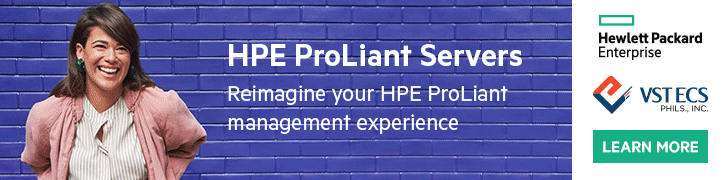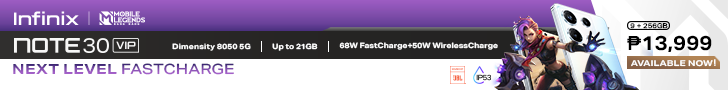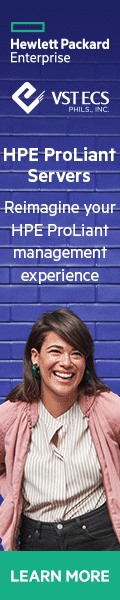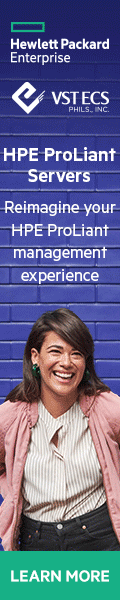External SSD storage devices are becoming increasingly popular as a way to store or backup data. SSD storage offers several benefits over traditional hard drives. They are much faster, more durable, less prone to data corruption, portable, and energy efficient using less power than the hard drives extending the battery life of your laptop or tablet.
If you are looking for a fast, reliable, and portable way to store your data you can try the latest SSD external storage device from Kingston. Introducing the Kingston XS1000 that features speeds of up to 1,050MB/s, supports a USB 3.2 Gen 2 interface, and bigger storage capacities of 1TB and 2TB.
The new Kingston XS1000 is priced at Php4,599 (1TB) and Php7,599 (2TB). It is now available nationwide on all Kingston’s authorized distributors and resellers. You can also avail of the Kingston XS1000 through its official online e-commerce partners on Lazada and Shopee.
So, let’s dive into the review to see more of what the Kingston XS1000 can do.

Unboxing
The packaging of the Kingston XS1000 is a small and simple box made of thick cardboard-type material.
You can see how Kingston gives a sense of professionalism to its packaging with some nice-looking graphics such as an image of the product, USPs, Kingston logo, warranty information, and more.

Opening the box, there’s a separate compartment box that holds everything and slides out which immediately reveals its contents.

Taking everything out of the box, you will just simply get the Kingston XS1000 unit and a USB-A to USB-C cable which stretches to almost 12 inches.

If you look closely inside the box, the warranty information is printed there instead of the usual printed small paper size.

Design
Looking at the overall design of the new Kingston XS1000. From the shape, placement of the port, and other elements placed on it, not much was changed. The build is almost identical to the previous model that we reviewed the Kingston XS2000.
It has a rectangular-shaped body with dimensions is still at around 69.54mm long, a width of 32.58mm, and a thickness of 13.5mm.


The Kingston XS1000 is clad in an all-black color with a two-tone effect. The top and bottom cover has a nice aluminum brushed metal finish. All sides obtain a flat black matte finish which makes the XS1000 maintain its elegant appearance.

The top area has a prominent Kingston logo at the center.

The bottom has a sticker with certification marks and other product info. It voids the warranty if the sticker is removed.

The front end holds the USB-C port and a single LED blue light indicator.
With a weight of just under 29 grams, the XS1000 is small, ultra-pocketable, and fits in your palm allowing you to take your files anywhere you go. It’s one great compact SSD external storage device with an ultimate portability feature.
The only missing from the included package which previously came with the Kingston XS2000 is the removable rubber sleeve. The XS1000 has no mention of any IP55 rating, unlike the previous model. This could have been a good feature that Kingston should probably offer on their next model.

Performance
The new Kingston XS1000 has two available storage variants with a 1TB and our review unit a massive 2TB. Kingston opted not to sell the 500GB and 4TB storage variant which is then offered on the XS2000.
A 2TB storage is a lot of space! It can store an average of 200,000 photos, 100,000 songs, roughly 500,000 documents, and 500 to 1,000 high-definition movies depending on the size and length.
You can even break the 2TB into two partitions having 1TB each, just make sure that both allocated partition sizes are set into exFAT format.

Kingston claims that the XS1000 can offer a maximum quoted data transfer read/write speeds of 1,050 MB/s with USB 3.2 Gen 2 support as well as backward compatibility to a USB 3.2 Gen 1.

Using a USB-C cable of my phone
You can connect the XS1000 using the included cable to the USB-A port of your device. There’s no extra USB-C to USB-C cable should you wish to use the XS1000 for a device that supports a USB-C port. However, you can use the USB-C cable of your phone if you don’t want to invest another extra cable for the XS1000 only.

Benchmark and Transfer Test
We subjected the Kingston XS2000 to our usual suite of external storage benchmark test using the Infinix INBOOK X2 Plus with the Crystal DiskMark 8.0.4. Then another laptop on an Apple Macbook Pro using BlackMagic Design Disk Speed Test and Amorphous Disk Mark 4.0.1.
Here are the results we gathered:
Storage Benchmark on Infinix Laptop

Storage Benchmark on an Apple Macbook


We also did our very own transfer test on the Kingston XS1000 to see how long it would take to transfer a certain amount of files to the SSD drive. Overall, the transfer speed is excellent with a file size of 1.83GB, it was able to transfer in just 9.75 seconds. I also tried to transfer one of my project files which has a total of 90.81GB files and it was already done in less than 5 minutes. These speeds are fast enough for most everyday tasks.

| File Size | File Transfer Time |
| 1.83GB files | 9.75 seconds |
| 6.87GB files | 14.95 seconds |
| 38.75GB files | 1 minute 7 seconds |
| 90.81GB files | 4 minutes 16 seconds |
After transferring these files, the XS1000 tends to get a little warm probably because of the constant reading and writing of data. But, don’t be troubled as Kingston SSDs can handle and maintain a lower temperature during their peak performance and are less likely to experience data loss.

What We Like
- Compact and Lightweight
- Nice Exterior Finish
- Fast Transfer Speeds
- Bigger Storage Capacity
- USB-C Port
- 5-year Warranty Support
- Free Technical Support
What We Want
- New Design
- Rubber Sleeve
- Hardware Encryption
- USB-C to USB-C Cable

Conclusion
Overall, The Kingston XS1000 delivers the features and performance exactly as we expected coming from a very well-known brand in the storage device market.
We like the compact and pocket-sized form factor which we can easily bring it along in times when we need to transfer files on another device. The transfer speeds are very fast and adequate for everyday tasks from transferring files, backing up data, or running games on it.
It does not support any IP protection rating, but another advantage of the new Kingston XS1000, it is backed with a 5-year warranty making your life easier and worry-free.
The Kingston XS1000 is a good option for anyone looking for a fast, reliable, and affordable external SSD for everyday use. It may not be ideal for those heavy-duty workloads, but it is a great device for backing up data, transferring files, or running games.

Kingston XS1000 Full Specifications
- Price: Php4,599 1TB, Php7,599 2TB
- Part Number: SXS1000/1000G
- Interface: USB 3.2 Gen 2
- Speed: Up to 1,050MB/s read, 1,000MB/s write
- Capacities: 1TB, 2TB
- Dimensions: 69.54 x 32.58 x 13.5mm
- Weight: 28.7g
- Casing Material: Metal + Plastic
- Operating Temperature: 0°C~40°C
- Storage Temperature: -20°C~85°C
- Warranty/Support: Limited 5-year warranty with free technical support
- Compatible OS: Windows 11, 10, macOS (v.10.15.x +), Linux (v. 4.4.x +), Chrome OS
![]()