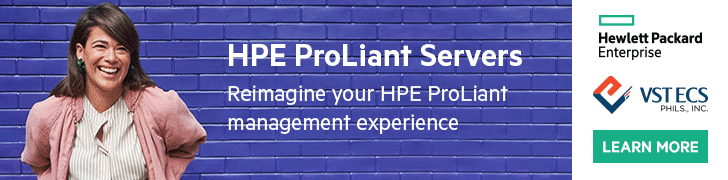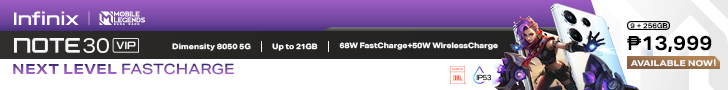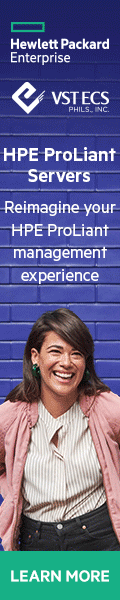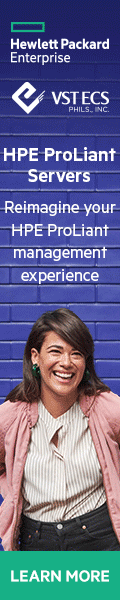In today’s fast-paced technology booming era, the emerging standard for charging and data transfers across any device is the USB-C.
What we like about the USB-C is having a single USB connector shape that’s reversible. You will no longer need to flip the connector so many times just to look for the right orientation.
At the same time, these devices are not building massive ports which take up an unnecessary amount of space paving the way for designing thinner devices.
USB-C is now included in a vast number of devices like smartphones, laptops, tablets, accessories, and even storage devices.
Kingston has been continuously developing storage devices, especially USB flash drives which have an excellent reputation for reliability, security, and durability.
We have one of its latest USB-C data flash drives with the Kingston DataTraveler 80 M.
The Kingston DataTraveler 80 M is a high-performance USB flash drive that’s designed for use on any device from PCs, laptops, TV, or tablets.
We will have a hands-on review with the Kingston DataTraveler 80 M to share with you its features and how it performs well.

Unboxing
The packaging material used for the Kingston DataTraveler 80 M is made of thick cardboard material with the USB-C flash drive well secured in a plastic enclosure.
Straight away from the packaging you can already see the Kingston DataTraveler 80 M.
It has a nice layout design that’s printed on the packaging with some important elements like a Kingston logo, the model’s name, and other information found on the back portion.

The packaging of the Kingston DataTraveler 80 M felt solid and I have no complaints about it.

Use a scissors to open up the Kingston packaging along the marked line found on the top that is on the back of the packaging.
Once you’re done, just reach out for the USB-C flash drive out of its encased plastic packaging and you can use it immediately.

Design
The Kingston DataTraveler 80 M is made of a durable polycarbonate plastic body which comes in a two-tone design in black and a transparent blue color for the cap.
Found on the blue cap is an embossed Kingston logo and a printed 256GB storage text.

The back portion only has some certification markings that are etched into the plastic body.
The USB flash drive is very compact as it comes in a dimension of 54.18mm x 21.81mm x 11.60mm. It is also lightweight at only 6 grams.
At the end of the device, there’s a sizeable keyhole ring designed to easily loop the flash drive to a lanyard or a keychain to prevent loss while you’re on the move.

To eliminate the usual troubles of losing the drive cap. The DataTraveler 80 M features a moving cap design that smoothly extends to show the USB-C connector. The functional design can also help protect the USB-C connector when it’s not in use.
To plug the flash drive into a device, simply pull down the moving cap to access the USB-C connector and pull it up after use.

Performance
The Kingston DataTraveler 80 M will be available in three different variants in terms of the capacity of storage – 64GB, 128GB, and our review unit a 256GB.
It is compatible with the most prominent operating systems on the current market – Windows, macOS, Linux, and ChromeOS devices.
The USB-C flash drive is equipped with a 3.2 Gen 1 interface with transfer read speeds of up to 200MB/s.
Below is the storage benchmark testing we did on the Kingston DataTraveler 80 M to check the read and write speed capability.

On AmorphousDiskMark 4.0.1, the flash drive scored a 207.13MB/s read speed and write speed of 16.78 MB/s.

On BlackMagic Disk Speed Test, the flash drive scored a 207.2MB/s read speed and write speed of 47.3 MB/s.
So far, the benchmark scores we got in our test crossed the 200MB/s read speed.
For the file transfer test, we copied a file of 3.17 GB files from my laptop into the USB-C flash drive and it took around 2 minutes and 11 seconds. While a 307MB files was able to save directly into the USB-C flash drive in just 8.42 seconds.
Kingston claims that the DataTraveler 80 M can operate under 0-degrees Celsius~60-degrees Celsius and storage temperature -20-degrees Celsius~85-degrees Celsius.
What we love about Kingston products is the promise of guaranteed support which comes with a 5-year warranty with free technical support.

What We Like
- Available Storage Variants
- Keyhole Ring Design
- Moving Cap Design
- Compact and Lightweight
- USB 3.2 Gen 1 Interface
- Read Speeds 200MB/s
- Affordable Price
- 5-Year Warranty
What We Want
- Value-added Software and Tools
- Faster Write Speeds
Conclusion
If you’re looking for a reliable USB-C flash drive that offers high-speed read performance, large storage, and a functional moving cap design. Then try out the new Kingston DataTraveler 80 M USB-C flash drive.
While it doesn’t come with any recovery or backup services software. The Kingston DataTraveler 80 M is backed by a five-year warranty courtesy of Kingston with free technical support.
Lastly, the Kingston DataTraveler 80 M is compatible with the latest versions of Windows, Mac OS, Linux, and also Chrome OS devices.

Full Specifications – Kingston DataTraveler 80 M
- Price: PHP550 (64GB), PHP850 (128GB), PHP1,850 (256GB)
- Capacities: 64GB, 128GB, 256GB
- Interface: USB 3.2 Gen 1
- Speed: Up to 200MB/s read
- Dimensions: 54.18mm x 21.81mm x 11.60mm
- Weight: 6 grams
- Operating temperature: 0°C~60°C
- Storage temperature: -20°C~85°C
- Warranty/support: 5-year warranty with free technical support
- OS Compatibility: Windows® 11/10/8.1, macOS (v. 10.15.x +),
- Linux (v. 4.4.x +), Chrome OS™
![]()