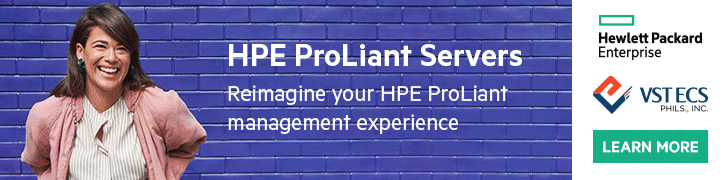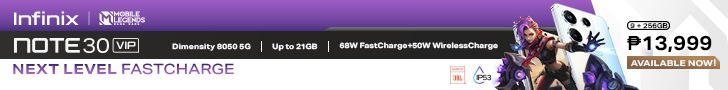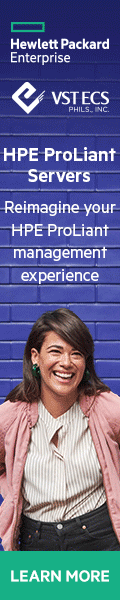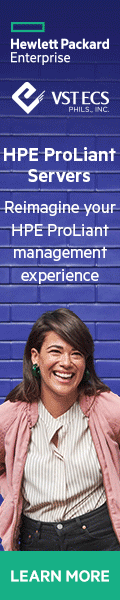The Galaxy Watch has been an indispensable partner to the Galaxy smartphone since 2018 for achieving fitness goals and tracking other health and wellness activities. But did you know that it also works as a portable planner for tasks and makes a great extension to your phone?
Five years since the launch of the first Galaxy Watch, it has evolved from a fitness tracker, to being a complement for the Galaxy smartphone in keeping tabs on different activities on your apps. Sporting a mini chatbox, planner, radio, and fitness tracker on your wrist has never been this helpful!
If you are deciding on getting your own Galaxy Watch, here are a list of ways it can make tasks so much easier or more fun when it’s synced to your Galaxy smartphone:

Track your health stats
Stay on top of your wellness goals as you check health data both on your Galaxy smartphone and Galaxy Watch. The Samsung Health app can be synced from your phone to the Galaxy Watch just by tapping “More Options” then “Settings”. Select the Samsung Watch accessory or “Scan for accessories” if not listed. This also allows you to also check on your heart rate and Electrocardiogram (ECG) levels from the app through your Galaxy Watch. At the end of a long busy day, sleep with your Galaxy Watch on and wake up to a sleep report of your body movements, heart rate, and oxygen levels.
Keep tabs on emails and schedules
As you gear up for a busy day ahead, checking your schedule and emails via your phone while on the way to work could be a hazard. But it’s super easy to stay connected with your Galaxy Watch – you can sync your Gmail and Calendar app so your meetings and reminders are right on your wrist. You can even check your emails through the Galaxy watch, and recite your reply through the microphone and it will transcribe to text!
Play music on-the-go
Enjoy your favorite playlist during a workout, in transit, or as ambient sounds while finishing tasks at work from your Galaxy Watch through your connected Galaxy smartphone. Just ensure that the settings on your phone have the “Auto sync” on. To never miss the countless tunes on your Spotify playlist, simply download the app and your favorite tracks to your Galaxy Watch. Your tracks can be played even offline without having to bring out your phone with your your earbuds or the Watch’s speakers.
Check and respond to messages, anytime
If you receive a message via messaging apps in the middle of a workout or while enjoying a meal with friends, you can check or even type a quick reply using your Galaxy Watch as long as the message notification is activated. When a new message is received, a slight vibration or sound alert will appear immediately on screen. If you miss the alert, you can go back to the message by swiping the watch face to the right and you can compose a quick reply by tapping an emoji or tying a message.
Sync your devices fuss free
Enjoy all of these functions with your Samsung Watch when you connect it to your Samsung smartphone! Just enable your phone’s Bluetooth and the watch will connect to the phone. If you are connecting the watch to a new phone, simply reset your watch by pressing the “Home” and “Back” buttons and wait for reset to finish. Upon finishing the reset, go to “Settings” on the watch and select “General”. Then tap, “Connect to a new phone” and you’re good to maximize your Samsung Watch functions without having to pull out your phone.
Want to know more about what makes the Galaxy Watch an essential pair to your phone? Discover an all-new Galaxy as we showcase our latest technologies designed to open possibilities and transform lives. It’s going to make you want to Join the flip side.
Embark on a captivating journey as Samsung introduces a new cultural driving force – an all-new Galaxy at the very first Unpacked Event to be hosted in Seoul, South Korea. The global event will be streamed live on Samsung.com, Samsung Newsroom, and Samsung’s YouTube channel beginning on July 26 at 8:00 p.m. KST or 7:00 p.m. Philippine time.
![]()