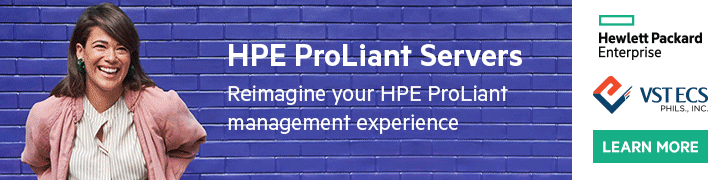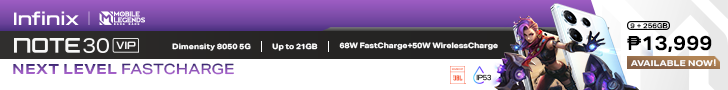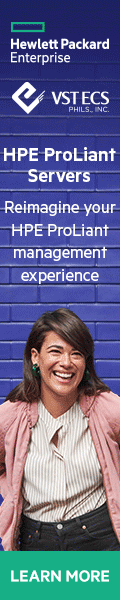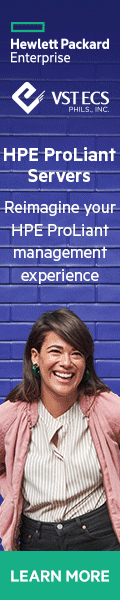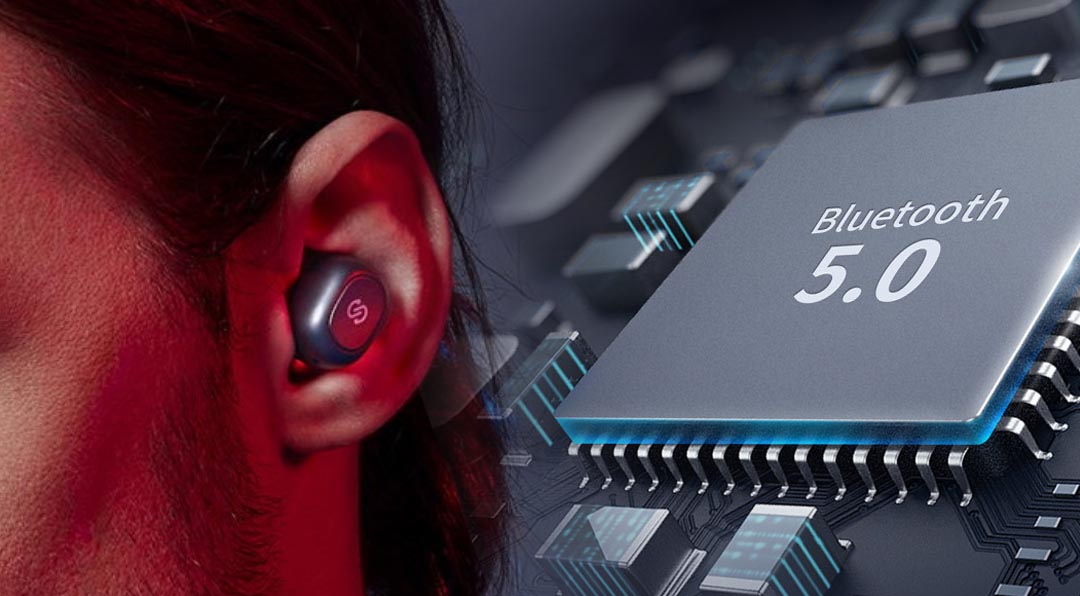If you’re looking for a nice pair of TWS earphones that won’t burn a hole in your wallet then we advise you to try the earphones from Soundpeats. Soundpeats is a brand known for innovation on acoustic products, such as middle to high-end music earphones, wireless earphones, sound boxes, and so on.
We will be checking out the Soundpeats TrueFree+ Bluetooth earphones that’s already available here in the Philippines.
What’s in the Box
- 1 x SOUNDPEATS Truefree+ Bluetooth Earphones
- 1 x Charging Case
- 8 x Interchangeable Ear Tips
- 1 x USB Charging Cable
- 1 x User Manual
Charging Case
Checking out the charge case for the TrueFree+, It’s physically shaped like a capsule that’s made entirely of durable plastic material topping off a black matte finish. The top cover has a nice textured line design with a glossy laminate finish of the Soundpeats logo. In the front are two green LEDs indicating the state of the charge and located at the back is the Micro-USB charging port for a 800mAh battery of charge.
Opening the cover lid is easy, you’ll then see the earbuds which are kept securely in place with a strong magnet. We noticed there are no L and R markings unlike the other Soundpeats charging case which indicates the position of the earbuds to your ears and it has this resounding snap sound when you closed the cover. We also spotted that the cover lid is a bit translucent, when closed it you can see the two red LED charging indicators of the earbuds from above. Overall, its portable and lightweight at only 215 grams you can easily place it anywhere in your pocket or bag.
TrueFree+ Earbuds with Multifunction Button (MFB) Control
This wireless ear pieces are so undeniably small, durable and light weight with almost the same material used in the charging case. Fitting the earbuds so far is comfortable, well angled and naturally positioned nozzle to snug into your ear slot. But there are available three sets of silicone ear tips to check which one is most suitable to your ear.
Instead of using a touch control feature, Soundpeats decided to have a multifunction button integrated to these earbuds that makes them more distinct. These buttons have the Soundpeats logo with the indicator LEDs and on the other side you can see the charge contacts well integrated and always made contact with the case. Here’s the following functions of the MFB that you should remember:
- Power On – Take out the earbuds from charging case or press and hold the MFB for 1 sec.
- Power Off – Place back the earbuds into the charging case or press and hold the MFB for 3 sec. in stereo mode. Turning off either earbud will switch off both units.
- Play/Pause – Press MFB once.
- Play Next/Previous – Double press left MFB for previous track and right MFB for next track.
- Answer Phone Call – Press the MFB once.
- Hang Up – Tap the MFB once.
- Reject Phone Call – Press MFB for 1 sec.
- Activate Voice Assistant – Press the MFB for 1 sec in play / standby mode
- Call Switching – Double press the MFB to switch between two phone calls.
To pair the earbuds to your device, you need to take them out of the charging case. It will pair each other first with the left indicator going out and the right earbud will flash red and white with a voice prompt saying “Pairing.” It can operate in both stereo and individually in mono mode. Next, activate your Bluetooth in your device, search and then click for the “Soundpeats TrueFree+” on the list. It can remember previously paired devices and automatically connect them.
What we encountered with the MFB control is the button need to be depress in order to perform the function you needed. Directly depress the button while the earbuds are in your ears is a little bit uncomfortable. The solution we came across was to take out the earbuds slightly then start to click the button and snug it back again. We just wish that Soundpeats included a dedicated volume control function, so from here you have to do it manually from your device.
They are very secure even if tried shaking my head it does not fall out and with the IPX4 rating enough to protect it from sweat it’s probably the best earbud for your gym or running. It has an average of sound isolation too, if you’re not playing music the outside noise is notably reduced.
To charge the earbuds just place it back into charging case, red indicator in the earbuds means it’s charging for around 1.5 hours then a white indicator (stay for about 1 minute) will show that it’s fully charged.
Sound Quality
Overall, I was pleased with the audio quality of the TrueFree+ listening to different music genres from Hip-hop, RNB, Rock and a little of Jazz music as well. It packs a good amount of bass without going exaggerated, the treble is prominent and considerable with a fairly even upper and lower sound emphasis on the instruments.
Audio calls are crisp and flawless making you to accept the calls binaurally through both earbuds while some other brands just come out through one ear. When we made a phone call to one of our colleagues, we ask them how well is the clarity of our voice. They said, it was well-defined and no noise whatsoever that’s distracting the call. This can be credited to the microphones in the earbuds which did a remarkable job of collecting up the sound. Another thing can be attributed is the noise isolation; you get to hear a muffled version of your speech when you’re talking which is a strange sensation.
I know that people with better-trained ears might oppose with me on the TrueFree+ sound. We all know that audio is such a subjective thing, but as far as what we hear, this is a nicely-balanced audiophile device that I would be happy to recommend.
Audio sync is fine when we tried watching videos on YouTube and Netflix, same experience as well when we tried mobile gaming that produces a clear voice and sound effects coming out of the earbuds. We did all this test with the TrueFree+ earbuds for almost 3 hours and 48 minutes before it needs to recharge again. It is almost near to the claimed specs which has a playtime of 4 hours, it may not be enough for some but at least you have the charging case to power it up again. I noticed that every time I’m using the earbuds on videos it consumes a little more of its battery.
Conclusion
If you’re looking for a reliable, nice sound quality and budget-friendly TWS earphone then we recommend the Soundpeats TrueFree+. Although, the TrueFree+ does not have any special technology features but it makes up for its purpose. Delivering sound quality that’s fairly balanced, detailed, and generally competent for everyday use from listening to music, mobile gaming or watching videos.
The ear pieces are small, comfortable to wear, and sound isolation is better. The Bluetooth connection is consistent too, and the battery life was less of an issue for us because you can always fully charge it with the case up to 9 times. A simple and affordable TWS earphone that won’t let you down on your audio requirements be it personal or work use.
Specifications:
- Price: PHP1,690
- Bluetooth: 5.0 version
- Bluetooth Chip: RTL8763VHC
- Maximum Working Range: 33 feet / 10m (no obstacle)
- Playtime: 4 hours (varies by volume and audio file)
- Earbuds Charging Time: 1.5 hour
- Charging Case Charging Time: 2 hours
- Charging Case Battery: 800mAh
- Charging Case Port: Micro-USB cable
- Charging Case Recharge Earbuds: 9 times (both earbuds)
- Waterproof Grade: IPX4

You can purchase the Soundpeats TrueCapsule thru online by following these simple guide:
STEP 1
- Place your orders in the Google Form link below:? http://tiny.cc/DW_WorkFromHome
- You will receive a receipt of your order via e-mail. Your reservation will be active for 48 hours from receipt of this email
STEP 2
- Choose from the listed payment modes available. Pay and take a screenshot of your proof of payment
STEP 3
- Open the e-mail we sent (Subject: Customer Order Form) and click the “Edit response” button.?Scroll to the bottom of the form and click “Attach File” to upload your proof of payment. Click submit afterwards.
STEP 4
- Wait for your pick-up schedule from our Customer Support Team then proceed to book your preferred Delivery/ Courier Service to pick up orders at our Head Office.
*Baseus True Wireless and GaN Chargers will be available starting April 15. For more information check the link https://bit.ly/DWWorkFromHomeFAQs
![]()