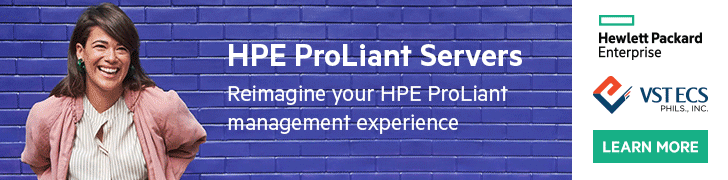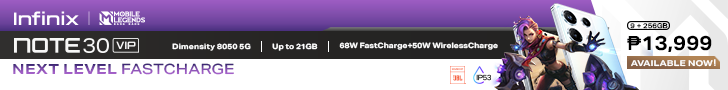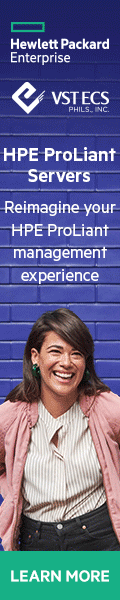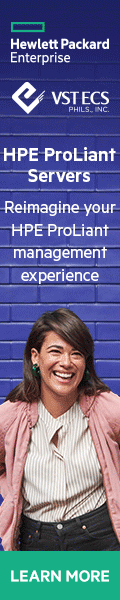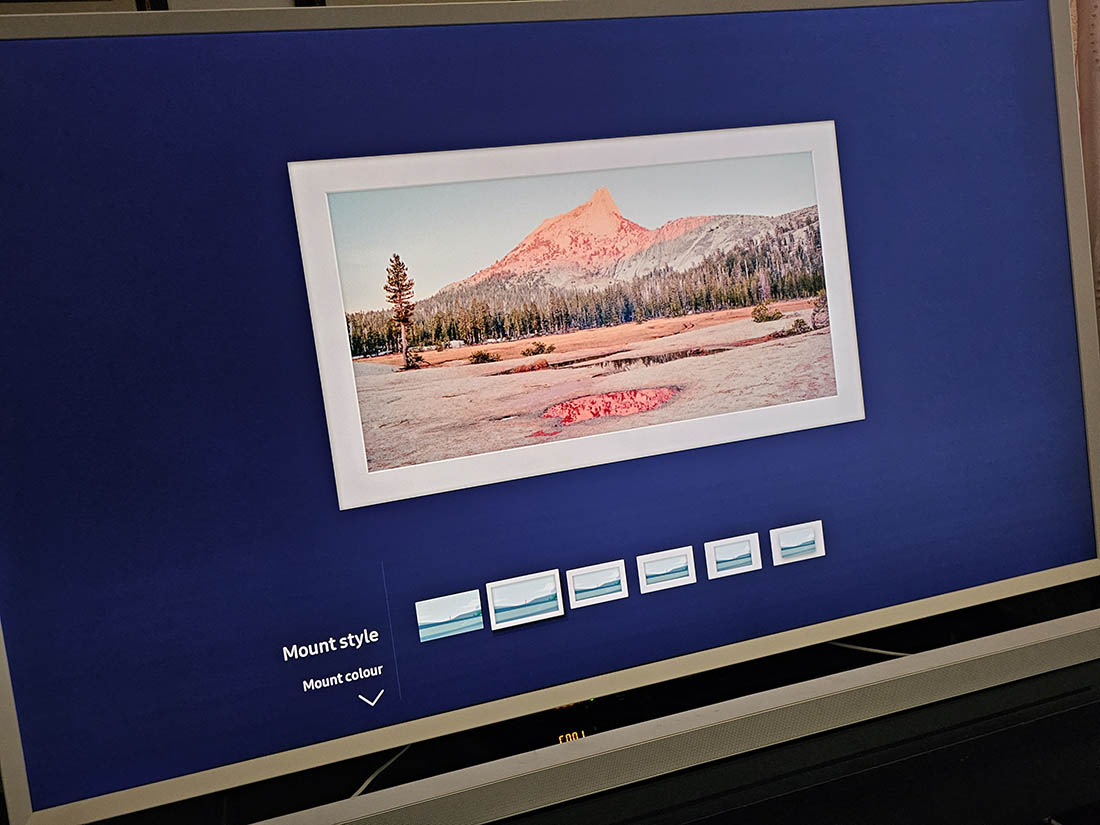Last time we shared and posted our top five features on the new 2023 Samsung The Frame QLED 4K Smart TV.
As we’ve spent almost two weeks with The Frame TV, we had the privilege to experience what it’s like to be entertained with a bigger 4K screen, useful smart features, and a solar-powered remote. At the same time, we appreciate the stunning pieces of artwork that are being displayed along with a customized bezel frame design on the TV.
Price for the Samsung’s The Frame TV starts at Php79,999 for the 55-inch model and the 65-inch model retails at Php104,999. Now available in all appliance stores nationwide, Samsung’s store website, and official online e-commerce partners.
Let’s dive in with our review of the new Samsung The Frame TV.

Unboxing
The packaging box of The Frame is very simple and it’s made of a thick brown carton box with few printed elements on it.
Opening the box, we could see that they used Styrofoam for the TV and its accessories to keep them well protected, especially from drops or impacts.

Taking everything out of the box we get the following contents:
- Samsung The Frame TV Unit
- SolarCell Remote
- Power Adaptor
- Antenna Loop
- Wire Organizer
- One Connect cable
- Pin Connection
- Frame Bezels
- Slim-Fit Wall Mount
- Cable management hooks
- User guides and manuals
- One Connect Box

Build Quality and Design
The Frame TV is made of durable plastic material with excellent build quality and a slim flat design.
At the back, there’s support for a 400x300mm VESA Wall Mount, One Connect cable port, and to attach the height adjustable stand which can go up slightly making enough room to place a soundbar on the front.
If you don’t want to use a stand and it’s good for you to bore holes into the wall then you can use the slim-fit wall mount which comes included in the box along with clear instructions and labels.


There’s just a little struggle in plugging the cable that goes from the One Connect Box to the TV. I would suggest plugging it already before mounting it on the wall or setting it up already on the TV cabinet/table.
The front of The Frame TV has thin black frames all around the screen which you can customize with magnetic bezels.

One of the unique selling points of this TV is the customized bezels that you place on all sides of the frame. It has different color options and you can choose the type of bezel you like from a modern or beveled depending on the mood and space to match your interior.
The bezel pieces are magnetic that will instantly attach and be flushed to the edge of the TV. I would suggest starting with the bottom and top bezel which I found out during the installation is easier. Then the bezels on the sides come next. If you need to replace or remove the bezels, gently hold one piece and slide it off of The Frame TV.

Our review unit gets a modern type bezel in white color. Other colors to choose from are Teak and Brown while the beveled-type bezels have white and terracotta colors available.
There is a manual button found at the bottom right side to turn the TV On/Off or adjust the volume.

One Connect
To ease connection and minimize tangles of all your cables from The Frame TV. Samsung included the One Connect box a media receiver device that comes in the form of a bulky rectangular box clad in all-black color.
It uses a One Connect Cable attached to the back of the TV to bring all signals from the audio and video to the TV.

The right side holds two USB 2.0 ports.

The back of the One Connect Box holds an array of different cable inputs with HDMI port, Optical Digital Audio Out, Cat 5 Ethernet Port, Coax Input, USB Input, and Ex-Link.
The One Connect can be placed anywhere for easy access, it can be inside your TV cabinet, behind the TV, or somewhere nearby.

Display
The Samsung The Frame TV comes in three available display sizes a 43-inch, our review unit in the 55-inch model, and 65-inch.
The Frame TV offers a 4K QLED display equipped with Quantum Dot Technology displaying realistic colors and peak brightness.
It also has an AI Quantum Processor 4K HDR that helps optimize the picture to automatically analyze it reducing image noise, restoring lost details, and enhancing the edges of an object or text for excellent viewing quality.
The screen of The Frame TV offers a nice matte finish that helps reduce glare. It’s much better because a matte TV display absorbs ambient light and doesn’t reflect into the viewer’s eyes compared to a glossy mirror-like TV. The matte display also helps dust, grease, and dirt be less visible.
The matte screen helps the Art Mode feature be better adding to the illusion of a hanging framed picture or painting effect. You can even set the ambient art mode to display a matte frame around the picture displayed on the TV which is kind of cool.

Turning on The Frame TV for the first time, we were instantly surprised by how colorful and very detailed the picture quality of this TV was. It has deep blacks and peak brightness is consistent as it gets bright enough to stop glare in a well-lighted room.
The Frame TV has a decent viewing angle as the image looks inaccurate as you move off or watch it from the sides. But watching it directly in front or at a 20-40 degree angle provides a much better viewing performance on the TV.

We loved the overall viewing experience on The Frame TV watching our favorite movies on Disney+, Netflix, and even YouTube with this extremely high-quality 4K television.
So far, all content at 4K quality on the TV is perfectly displayed and has no lags with a smooth transmission on Ultra 4K settings.
The Samsung Showroom Display Enhancement team, who helped us set up The Frame TV, recommends having a minimum internet speed of 25mbps to get a smooth viewing experience for 4K videos, especially on streaming apps.

User Interface
The Frame uses Tizen, Samsung’s very own operating system for its primary interface. The Tizen is neatly organized, user-friendly, and easy to navigate on the content or function you need on the TV.
It comes with some pre-installed streaming apps like Netflix, YouTube, Disney+, and Amazon Prime ready for use, just log in to your account and you’re good to go.
You also get access to the SmartThings app that allows you to connect, view and control your smart devices right from your screen.
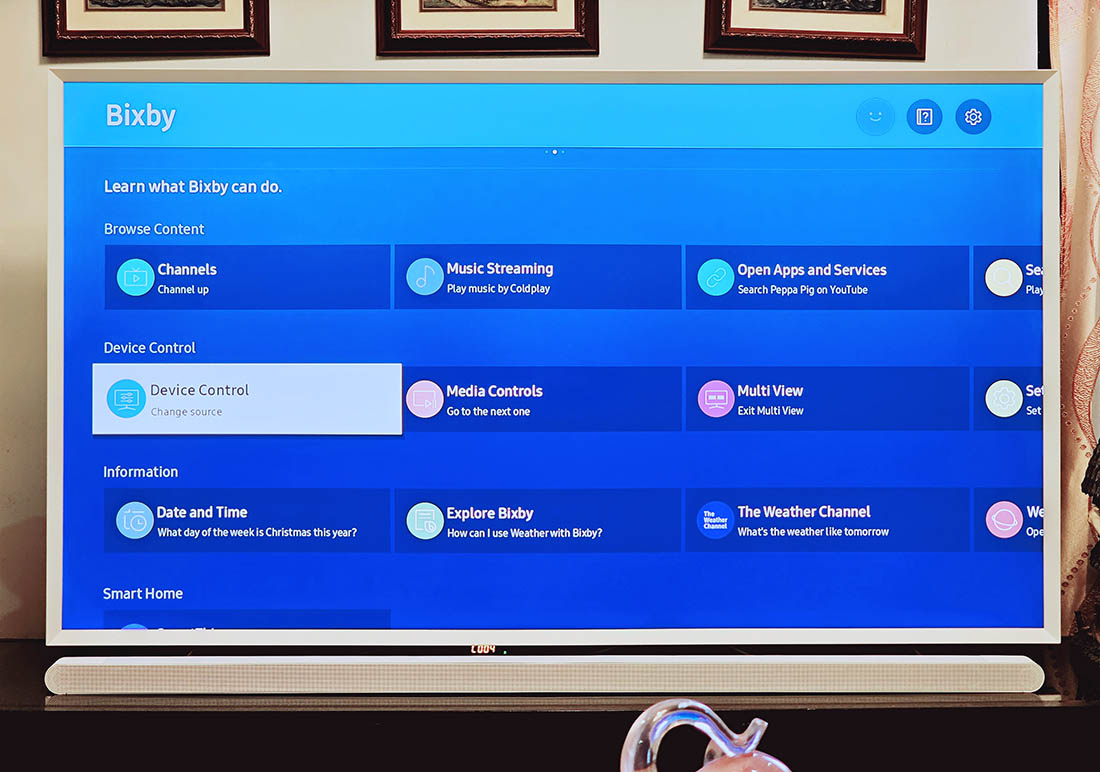
The Frame TV also comes with Bixby integration to access all types of functions on the TV using the voice button on the remote. With your voice, you will be able to command Bixby to change the volume or channel, search for content, launch an app, change the video source or perform actions in the SmartThings.
There’s a tutorial on the TV to guide users who are not familiar with Bixby and to learn more of what it can do.
In general, I like how the media interface looks on The Frame plus I can easily navigate to what I need on the screen and apps open quickly.
For gamers, The Frame TV has game mode settings that you can toggle or optimize your gaming performance. Under its settings, you have surround sound, dynamic black equalizer, HDR tone mapping, and game motion plus settings.

Art Mode
If you’re not watching on The Frame TV, you can take advantage of the modern bezel frame design and enhance the beauty of any room with the Art Mode feature.
If you press the Power button while watching TV, the Art Mode will be activated transforming the TV into a beautiful digital canvas. What we realize is that the Art Mode makes a conventional TV less boring at home.
The Art Mode comes preloaded with several free images that you can already use and various paintings from world-renowned artists or photographers available to purchase at the Samsung Art Store. Accessing Samsung’s Art Store will let you choose from more than 1,600 vast collections of art ranging from photography to classic paintings. Unfortunately, a monthly subscription is required if you want full access to the Samsung Art Store.
A monthly plan on the Samsung Art Store will cost you Php249 and the annual plan at Php2,490.
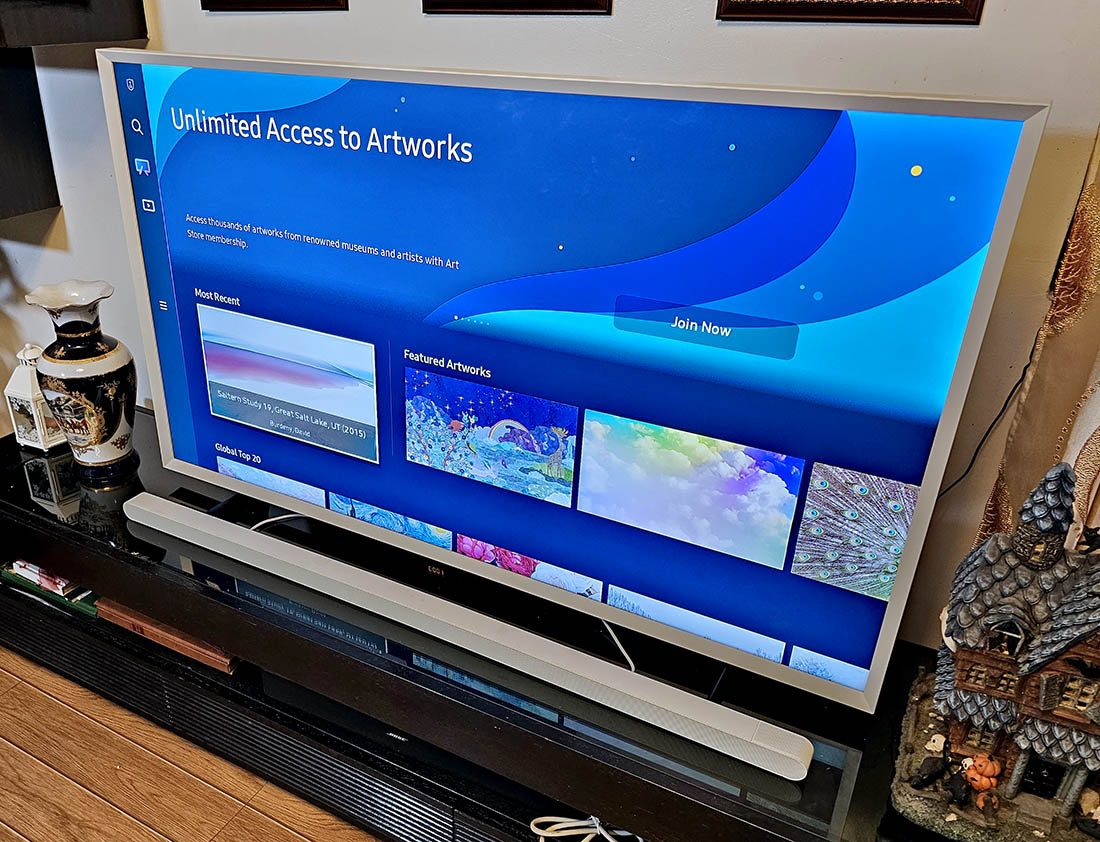
If you don’t want to subscribe to the Art Store, you do have the option of uploading personal photos or customized wallpaper to The Frame for free using the SmartThings app or via a USB drive.
With the Art Mode still on, it will likely continue to consume a bit of power. To make sure that the TV isn’t always on even when you’re not at home or asleep, you can set the built-in Motion Sensor and Night Mode feature to totally turn off the TV when no one is at home, in the room or the lights are out.
The Art Mode can make a striking effect and is stealthy enough that anyone could mistake The Frame TV’s screen for a beautiful framed painting at first glance.
Like any other painting, you can apply a mat to your painting or photo on the Art Mode. The mat can also be adjusted if you want to have a thicker or thinner mat option, and you can also change the color of the mat.

Solar Cell Remote Control
Powering the Solar Cell remote does not use any disposable or rechargeable battery, but now comes with an embedded solar panel. The materials used for the remote are made from recycled materials.
Aside from charging it usually in direct sunlight, it can also be charged with your indoor lights like in your living room or placed it near a window where it will soak in natural sunlight. Simply set the TV remote down with the solar panel facing up to charge.

It has a standard USB-C port located at the bottom in case the battery is completely depleted or you need to charge the remote control right away.
The SolarCell Remote comes with a built-in microphone to use the voice assistant and specially designated buttons for Netflix, Prime Video, and more.
We like how eco-friendly, convenient, and smart our Samsung SolarCell remote control is.

Sound Quality
For audio, The Frame TV is equipped with a 40-watt up-firing speaker with support for Dolby Atmos technology to bring a cinematic surround sound as you watch your favorite content.
Now paired with the Object Tracking Sound technology, it sends off the 3D audio from the bottom of the TV going to the center of it. It’s like the on-screen action film you’re watching will make you feel the sound throwing out seems to come directly at the center of the TV instead of the bottom.
By far, the built-in sound on The Frame TV produces good frequency response and all sounded clear. We get a decent amount of bass, it’s still present, but we felt it is not enough. Although the high notes or treble is better already on the TV.
We would suggest investing in a nice soundbar or dedicated speakers for the best sound possible on The Frame TV.

Samsung S801B Lifestyle Soundbar
If you’re looking for a soundbar to perfectly pair with The Frame TV, we can recommend the Samsung S801B Lifestyle Soundbar which you see in our photos together with the TV. Here’s a quick first impression of the S801B Lifestyle Soundbar.
The soundbar has an ultra-slim design and it comes in an elegant sleek white color as well as its subwoofer.
The soundbar also features True 3.1.2 sound with two up-firing speakers and one subwoofer channel. It supports Dolby Atmos which can connect wirelessly, a first for a Samsung soundbar to have this cool audio technology.

The main highlight of the S801B Lifestyle Soundbar is the built-in Q-Symphony feature. The Q-Symphony will have both The Frame TV and Soundbar sync together so they may able to play sounds at the same time simultaneously.
This Q-Symphony feature works like magic! The soundbar and the speakers on the TV pair very well producing an improved and better surround sound experience. Even the depth of bass pumping out from the subwoofer is amazing.
Everyone at home was mesmerized by the sound quality from both devices watching the whole day with a 4K quality video on Netflix while delivering the best audio experience. It’s a perfect match!
The Samsung S801B Lifestyle Soundbar is priced at Php29,999.

Smart Features
The Frame TV has some handy smart features that let you use the large space of the display or connect any devices to show it to the screen.
It has a Multi-View function letting you watch what’s on The Frame and your mobile on the same screen at the same time without having to look away.
You can also mirror your smartphone on The Frame with the Mobile Mirroring feature. You cast whatever is on your mobile devices such as your favorite photos, videos, presentations, or even games. With the large screen of the TV it is especially great to use for video chatting.

Make work much easier and effortless on The Frame TV by using it as a bigger monitor. Just download the PC on TV app to your computer and connect a Bluetooth mouse and keyboard then you’re good to go.
Using a compatible webcam, The Frame TV also supports Google Duo to make video calls for personal use or work-related requirements such as virtual meetings.

What We Like
- Magnetic Bezels
- Slim Type TV
- 4K QLED Display
- Various Available Ports (One Connect Box)
- Art Mode
- Eco-Friendly and Smart Remote Control
- Matte Screen Finish
- Great Sound Quality
- Smooth User Interface
- Convenient Smart Features
- Inclusion Of Slim-Fit Wall Mount
- Support For Voice Assistant
- SmartThings
What We Want
- Slimmer One Connect Box
- More Free Images For The Art Mode
- Free 1 Month Subscription To Samsung Art Store
- More Pre-Installed Streaming Apps

Conclusion
In summary, I love the Samsung The Frame TV! It’s definitely one outstanding home entertainment device you must have if you want to enhance your home or functions more than a conventional TV.
It offers high-quality 4K videos paired together with the magnetic bezels and the Art Mode feature. It displays beautiful works of art or photographs when the TV is turned off. This feature is what sets Samsung’s The Frame TV apart from other televisions in the market.
There are still so many features I liked about The Frame TV. You have the eco-friendly Solar Cell remote, a matte screen finish, less cluttered wires with the One Connect Box, and an easy-to-navigate UI.
I suggest you visit any appliance store near you to see and experience The Frame TV.
Special thanks to the Samsung Showroom Display Enhancement team (Mr. Jonathan Dela Paz and Ronnie Tiña) who helped in installing the TV and gave me a brief overview of its features.
![]()