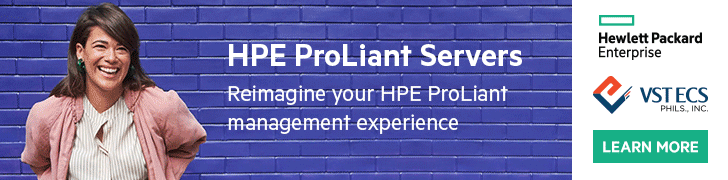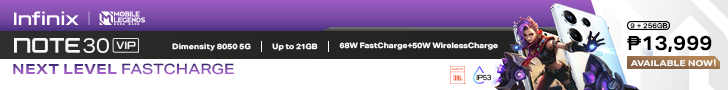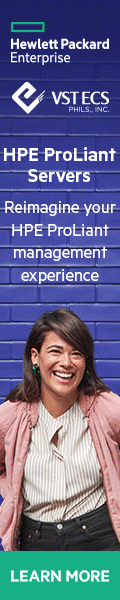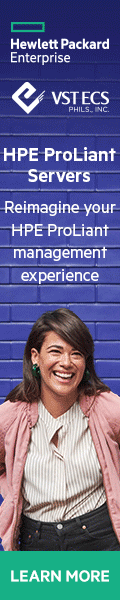We have on our hands the latest powerful wireless gaming mouse from Razer. The new Razer Basilisk V3 Pro features an ergonomic design, high DPI sensor and a radiant RGB lighting. This would probably one of the most expensive gaming mouse we’ve ever tested.
If you’re one of the most serious gamers looking for a very refined gaming mice then you might want to check on the Razer Basilisk V3 Pro.
So, lets dive in and take a closer look at the new Razer Basilisk V3 Pro.

Full Specifications
- Form Factor: Right-handed
- Connectivity: Razer HyperSpeed Wireless, Bluetooth, Wired – Speedflex Cable USB-C
- Battery Life: Up to 90 hours (Hyperspeed)
- RGB Lighting: Razer Chroma RGB
- Sensor: Focus Pro 30K Optical
- Max Sensitivity (DPI): 30,000
- Max Speed (IPS): 750
- Max Acceleration (G): 70
- Programmable Buttons: 11
- Switch Type: Optical Mouse Switches Gen-3
- Switch Lifecycle: 90-million Cycles
- On-Board Memory Profiles: 5
- Mouse Feet: 100% PTFE
- Cable: Razer Speedflex Cable USB-C
- Tilt Scroll Wheel: 4-way Razer Hyperscroll Tilt Wheel,Electronically actuated notched and free-spinning modes
- Battery Life: Up to 90 hours
- Dimensions: 130×75.4×42.5mm
- Weight: 112g excluding cable
- Dock Compatibility: Razer Mouse Dock Pro with Razer Wireless Charging Puck (both sold separately)

Price and Availability
The Razer Basilisk V3 Pro is priced at Php9,790 while its accessories are sold separately with the Razer Mouse Dock Pro + Wireless Charging Puck Bundle at Php 4,490, and the Wireless Charging Puck sold for only Php 1,350.
You get up to 2 years of warranty on the Razer Basilisk V3 Pro while 1 year for its accessories should you need extra tech support.
All these products are now available on its official website at www.razer.com; official e-commerce stores on Shopee, and Lazada, or through its authorized sellers.

Unboxing
The packaging box of the Razer Basilisk V3 Pro gets a very thick cardboard material with the company’s color branding in neon green and black. All around the box you get tons of useful information about the product including its unique selling points and a printed image of how it looks.
For a sustainable future, it’s good to know that Razer used recycleable materials in their packaging including their inks having a Soy Ink seal label. It means that the printed ink used gets a reduction ink coverage by 85% which is better for the environment.
Inside you’ll get the Razer Basilisk V3 Pro unit, USB Dongle Adapter, Cover Puck, Wireless USB Dongle, Razer Stickers, USB-A to USB-C cable, and User Guide Manual.

Design and Build Quality
The overall body of the Razer Basilisk V3 Pro gets a nice contoured shape with durable plastic material having some glossy black accents. It gets a smooth matte finish located on the left/right mouse buttons and in the rear area or palm rest where a Razer logo can be seen.
Gamers will be happy with the inclusion of a rubberized textured side grips that helps to keep your fingers in place. The scroll wheel also has a rubber surface material.

The Basilisk V3 Pro has great ergonomics and buttons are tactile that can easily be accessible to click.
It has RGB lighting that emits from the built in the scroll wheel, Razer logo, and an underglow strip area that wraps around on the mouse’s undersides.
Underneath the device you can spot a mouse feet in dirty white color that is thick and a bit slightly raised.

Controls and Connectivity
Controls found on the top has the usual left/right buttons, Razer Hyperscroll tilt wheel, scroll mode button and DPI cycle button. The Hyperscroll tilt wheel is tactile and offers a free-scrolling mode that you can switch between by allotting a manual toggle button.
Mutli-function trigger and two functional button on the left side while you have a USB-C port on the front.
At the center you can toggle the Slider Switch to choose between Bluetooth mode, Power Off Mode, or HyperSpeed Wireless Mode. You also have the Razer Focus Pro 30K Optical Sensor, Profile LED Indicator, Profile Button and just below it a compartment for the USB wireless dongle which can be covered with the included Cover Puck.




The Basilisk V3 Pro supports dual connectivity options possible to hook up either in wireless dongle, Bluetooth or cable. In the package you get a 2.4GHz Hyperspeed dongle which can also support a Razer keyboard and this mouse at the same time.
The included wired USB-A to USB-C cable has a nice nylon braided design with almost 6 feet in length.
So far, we had seamless connection using the 2.4 GHz wireless network or Bluetooth without noticeable latency with excellent precision.

Lighting and Software
I just loved the Chroma lighting on the Basilisk V Pro with all the 16.8 million RGB colors so vivid and bright. If you’re a RGB lover this mouse is a really clean setup that shines lively colors.
You can download the Razer’s Synapse 3 software that provides as an extensive functionality with options to configure lighting, as well as fiddle with the 11 programmable buttons that you can reassign or equipped with macros. You can even calibrate the mouse to a specific surface.
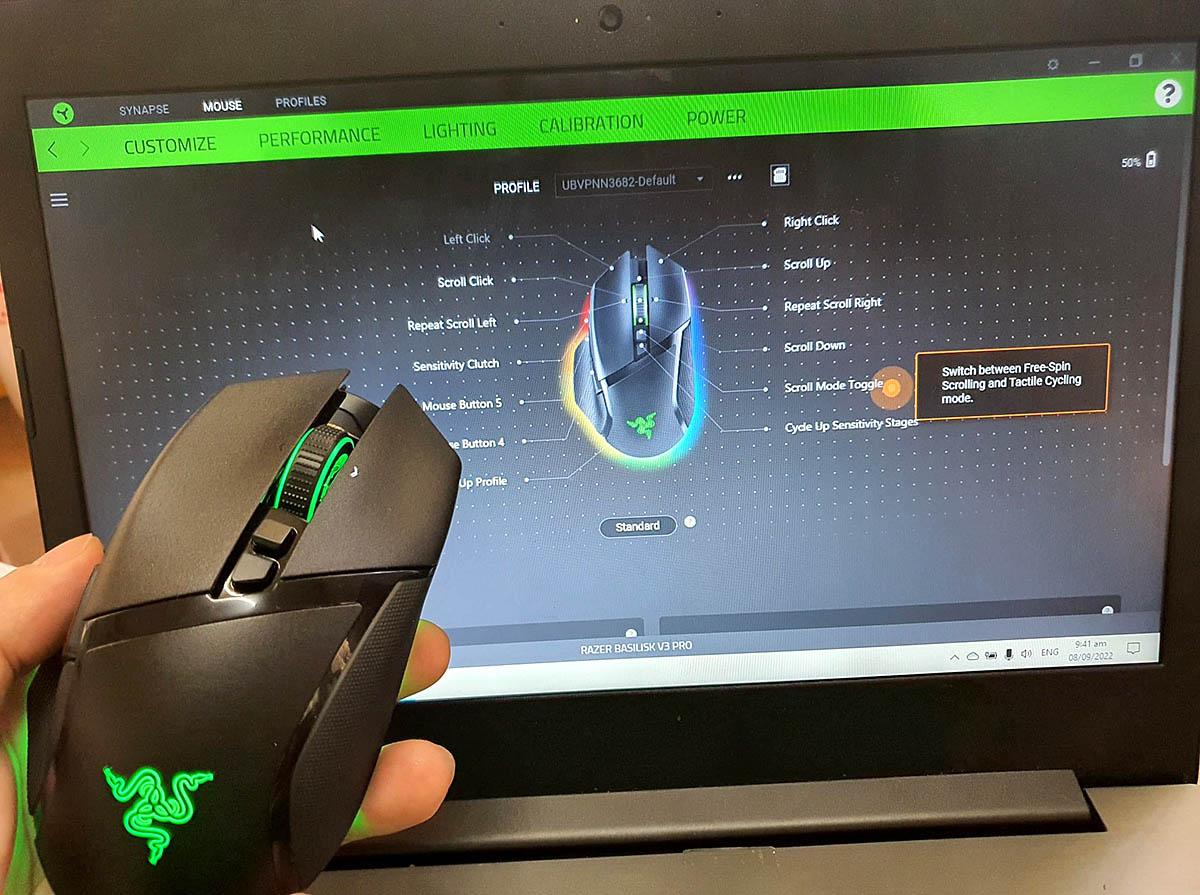
Having the Synapse 3 also solves your concern of how much battery is left on your mouse before the need to recharge it. It has some power saving feature on it like lowering the power or enter the time to go into sleep mode in case the mouse is idle.
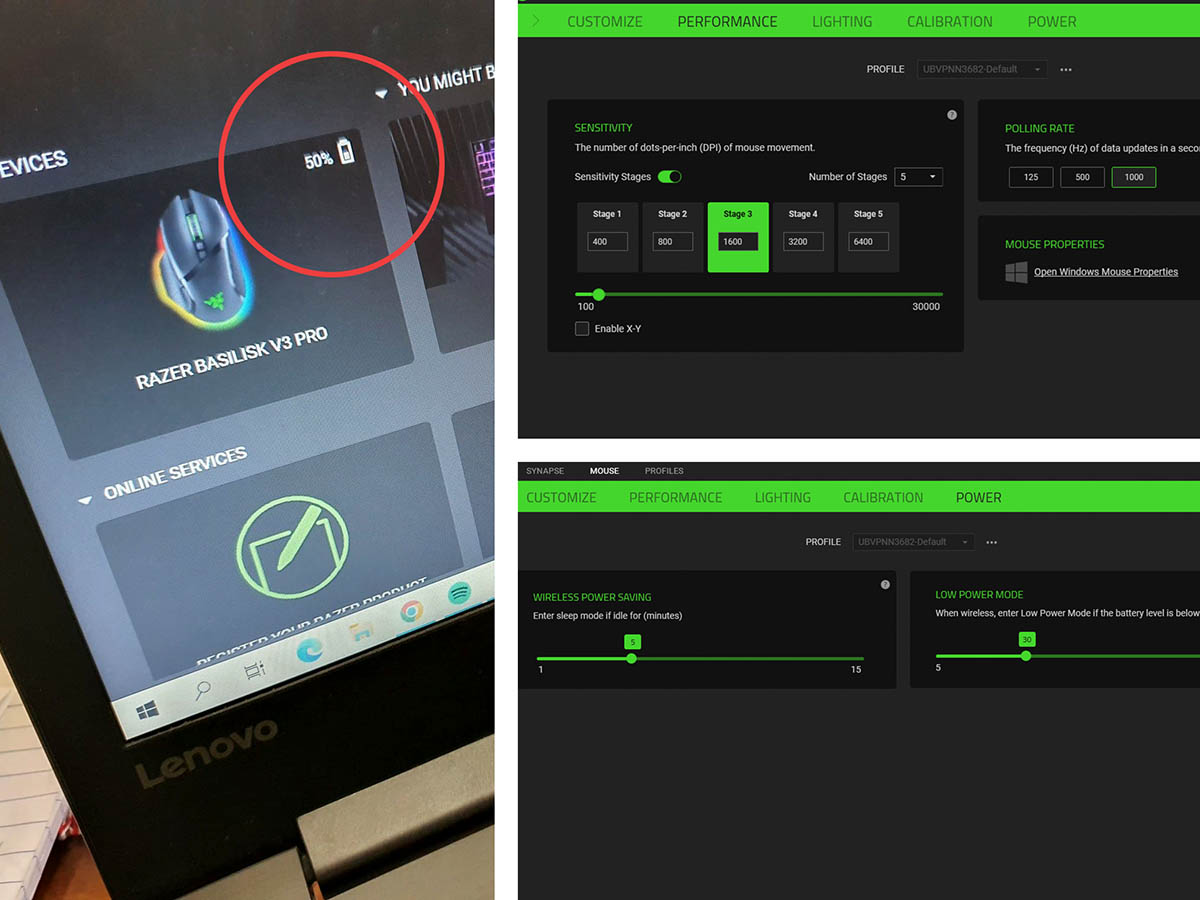
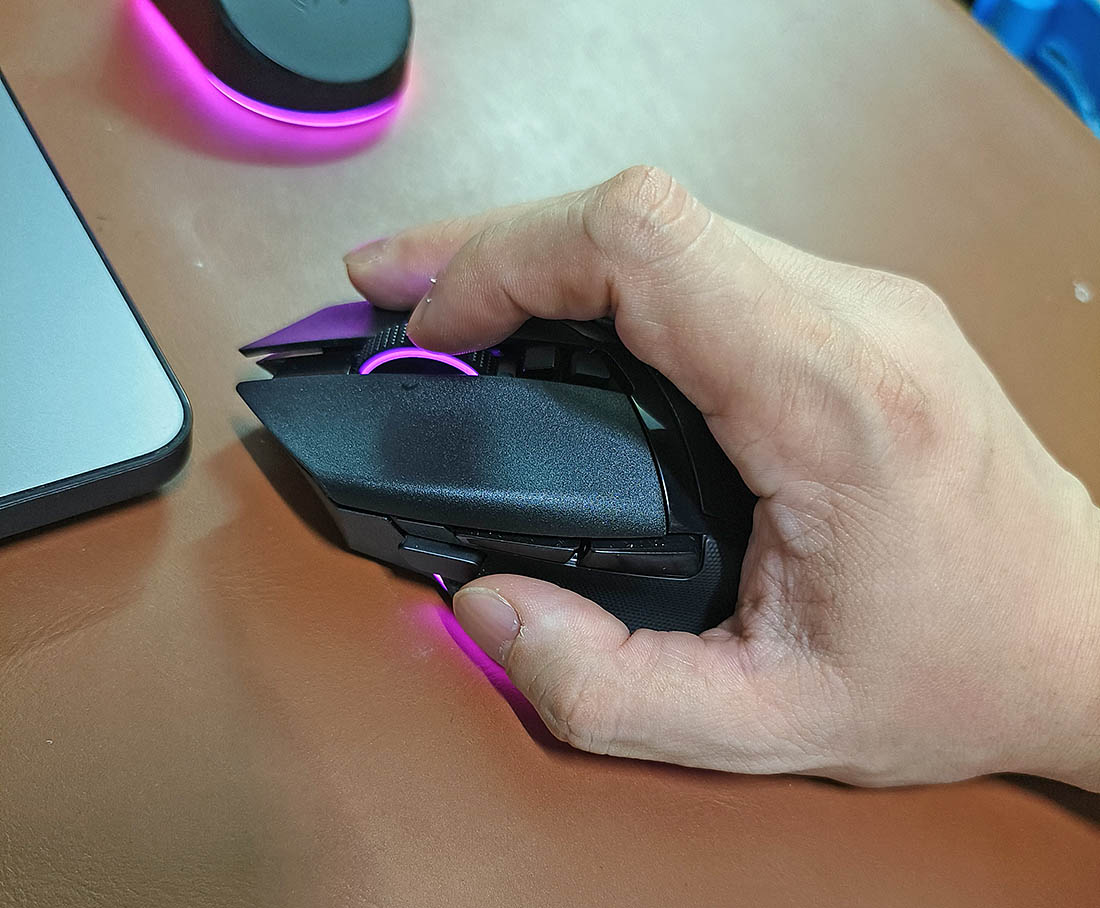
Performance
The performance of the Basilisk V3 Pro is at top-notch, the movements we are acquiring with the mouse is fast, smooth, and effortless.
With a higher 30,000 DPI coupled with the built-in FocusPro sensor it’s one of the most responsive gaming mouse, no evident lags, and offers a high accuracy tracking feature that’s perfect for any gamers.
Same goes with the buttons they are also responsive and accurate as well.
Although the Razer Basilisk V3 Pro weighs at 112 grams, it’s not that lightweight but it will not slow down your gameplay. Probably if you’re using it constantly, other than from just playing games, you will get comfortable with its load.
We tried the mouse in a wide variety of surfaces that can still be able to track and work smoothly from wood, leather mouse pad, tiles and including glass. However, there’s a slight drag when I used the mouse on my large leather desk pad but with fabric or vynex mouse pads its effortless.

We tried the Basilisk V3 Pro playing a few of FPS titles like Code of War: Striker Zone and BioShock 2 Remastered using our Macbook Pro. Playing with it we experienced a very responsive mouse and with the higher dpi we get a more fast precise aim plus there’s no input lag.
Clicking on the mouse offers a 0.2ms response time thanks to the built-in Razer optical mouse switches Gen-3. It prevents double-clicking issues and the click lifespan gets an improvement of up to 90-million ticks to the buttons built to last the most intense games.
This wireless mouse is also good for doing any related graphic design or video editing work because of the comfort, precision and accuracy. I also liked that the free-spin scrolling mode is very appropriate when we need to scroll through the designs quickly or go through the massive files of photos or videos in our storage.

Battery Life
Razer claims that the mouse can be used up to 90 hours in 2.4GHz mode. It can probably last more than 100 hours of usage if you’re going to use Bluetooth and with the RGB lights off.
The mouse was still working for 4 days straight with a remaining battery at 34% during our test with the RGB lights running using Bluetooth connection then switching it off whenever it’s not on use.
Charging the Basilisk V3 Pro is fast and you can opt to charge wirelessly if you have the Razer Mouse Dock Pro. It also serves as a wireless dongle for your mouse saving you another port. The nice thing with the new Dock Pro is you also get the free wireless cover puck saving you extra money.
You can read more of the Razer Mouse Dock Pro below as we share more details about it.

What We Like
- Ergonomic Design
- Dual Connectivity
- Fast Performance
- Smooth & Free Spinning Hyperscroll Tilt Wheel
- Good Battery Life
- Rubberized Textured Side Grips
- RGB Lighting
- Programable Buttons
- 2 Year Warranty
- USB-C port
- Gaming Software
What We Want
- Charging Puck Inclusion

Conclusion
The Razer Basilisk V3 Pro is a solid gaming mouse with an awesome array of features built for any gaming enthusiast out there. You’ll love its comfortable ergonomics with customizable lighting and buttons up to its long-lasting battery life.
Although it offers a wireless capability feature you need to spend some extra cost for it especially the Mouse Dock Pro but I think it’s a worthy investment if you want a full experience off with the mice.
There were no lags its performance is by far is very responsive and smooth.
It’s a very expensive gaming mouse but if you have the budget or wanted to enhance your gameplay then by all means buy the Razer Basilisk V3 Pro.

Razer Mouse Dock Pro
We go further more on the Razer Mouse Dock Pro, a wireless magnetic dock with an included puck combo bundled all together that’s made solely for the Basilisk V3 Pro to offer a seamless wireless charging.
The Razer Mouse Dock Pro bundled with the Wireless Charging Puck Bundle is priced at Php 4,490.

Full Specifications
- Dimension: 83.5 x 56 x 43.5mm
- Approximate weight: 112 g
- Color: Black
Features
- Razer Wireless Charging Puck (included)
- Built-in Razer HyperPolling 4K Hz transceiver
- USB Type C port for power and data
- Razer Chroma RGB underglow with 16.8 million color options
- High-speed USB Type A to USB Type C cable included
- Anti-slip base
- Only compatible with the Basilisk V3 Pro

Inside the package are the Mouse Dock Pro unit, USB-A to USB-C Cable, User Guide, Razer Sticker and the included Wireless Charging Puck.
The Razer Mouse Dock Pro gets an overall black color with a smooth matte finish and a glossy black accent circling the top. It weighs at 112 grams made of durable plastic material.
The top base of the dock has an angled surface which is magnetic with a wireless charging icon that you can instantly spot it. The bottom has a tacky underside anti-slip base plus compliance certifications, barcode and other info printed at the center. On the front end you have a USB-C port to plug the cable to any PC or laptop.


It includes RGB lighting around its base powered by Razer Chroma RGB with the usual selection of colors and animations available for it.
To charge your mice just simply place and drop the Basilisk V3 Pro into the dock’s angled surface. The underglow will be your indicator letting you know if the mice is fully charged. The RGB lights will be in a breathing effect with the starting color in red at 0%, orange 25%, Yellow 75% and a full static green for a 100% charge.
To provide the fastest wireless connection with any Razer mice, the dock is equipped with a full 4,000Hz connectivity for support helping to reduce input latency.

As we’ve mentioned the bundle includes a wireless charging puck that’s compatible for the Razer Mouse Dock Pro, Razer Charging Pad Chroma, other Qi certified wireless charging device.
The black colored puck is made of durable plastic material and weighs only 5 grams. The top has a wireless charging icon with several nodes that aids to unlock or tighten the puck to the mouse when inserted. The bottom part has the charging contacts and an array of information printed on it.


To place the wireless charging puck, you need to remove the included plain cover puck of the Basilisk V3 Pro. Just place the wireless charging puck with the charging contacts touching the charging pins located in the compartment of the mouse then twist to lock it.
If you have that extra budget it’s worth of an investment to get the Razer Mouse Dock which makes it very convenient to charge your Basilisk V3 Pro and the need for a 4,000Hz wireless connection.
![]()