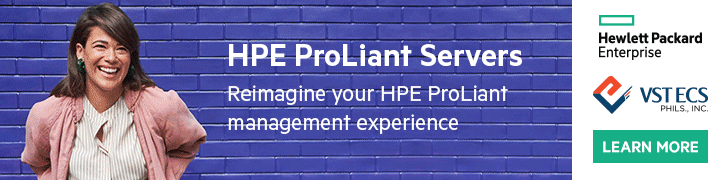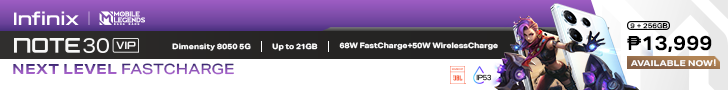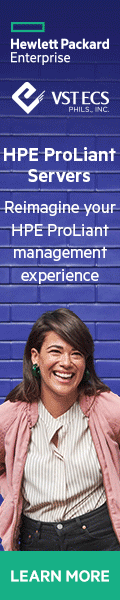If you’re looking for a great gaming keyboard to optimize your gaming performance, look no further as HyperX just launched one of its latest products that serious gamers will like.
The HyperX Alloy Origins 65 is the latest gaming keyboard that has garnered attention as a compact and feature-rich input device designed to cater to the needs of gamers who prioritize both performance and portability.
In this article review, we will dive into the key features, design, performance, and overall user experience of the HyperX Alloy Origins 65 gaming keyboard.

Unboxing
The packaging box of the HyperX Alloy Origins 65 is made of thick cardboard material.
The box has a nice array of graphic design elements printed on it. It incorporated the brand’s signature colors in red and black. There’s an image of the product, the HyperX logo, certification marks, product information, and unique selling points (USP).

I love how HyperX gives a sense of professionalism and adds a premium feel to its packaging.
Opening the box, the HyperX Alloy Origins 65 is safely covered in a clear plastic casing for extra protection. There’s a compartment box that holds some of the included accessories.


Inside the box, you’ll have the following contents:
- HyperX Alloy Origins 65 Gaming Keyboard
- Detachable USB-C to USB-A Cable
- HyperX Keycap Puller
- HyperX Designed ESC Keycap
- HyperX Designed Spacebar
- Quick Start Guide

Design and Build Quality
Just by looking at the design, you can already see that the HyperX Alloy Origins 65 has an ultra-compact form factor and is well-built.
It is a tenkeyless keyboard or a 65-percent keyboard that does not have the number pad taking up less space for more area on your mouse.
You still have a dedicated arrow key with Page Up/Down, Home, and Delete keys.

There’s no flex on this keyboard as both the body and baseplate are made from solid aluminum making it durable. It weighs 1.82 lbs. which is slightly heavy than a conventional keyboard.
Powering the Alloy Origins 65 is a USB-C port found at the backside edge. It uses a braided and detachable USB-C to USB-A cable for portability if you need to bring it with you. It also helps eliminate cable snarls. The cable is well braided and 3 meters long.

Under the board, a flip-out keyboard feet allow for three angles to set your keyboard up rather than laying the board flat on the table.
It has three adjustable incline settings to help alleviate the keyboard. You can choose the inclination between 3 degrees, 9 degrees, or a maximum of 14.5 degrees. Our model doesn’t come with a wrist rest.

To provide extra protection and stability, the keyboard has rubber feet under the board and flip-out feet as well.
The PBT keycaps are made durable with the hotkey legends printed on the front of the keycaps for quick recognition. They feel very nice on the fingertips as you type or press on it.

You also get an additional keycap and spacebar with a cool space-themed design printed on it.


HyperX also sent us an extra fancy and custom made Paper Rex keycaps. It’s 3D printed sporting the color design of Paper Rex.
The HyperX Alloy Origins 65 is covered with a two-year warranty from the date of purchase.

HyperX Mechanical Switches
The HyperX Alloy Origins 65 is equipped with the brand’s very own HyperX Red mechanical key switches. It’s better than other MX switches out there and offers a more substantial tactile feeling that is good for gaming. The typing experience is also nice, which I can use for everyday work other than for playing games.

HyperX Red mechanical switches has a travel distance at 3.8mm, actuation point of 1.8mm, and up to 80 million click life span.
The exposed key switches not only contribute to the keyboard’s sleek aesthetic but also make it easier to clean and maintain.
To easily change any of the keycaps, HyperX included a keycap puller in the box.

Full RGB Lighting
It’s not a gaming keyboard if it doesn’t have RGB lighting. This is one of the highlights of the Alloy Origins 65, it has full RGB backlighting with individually-lit keys that emits a spectrum of colors that are bright and have a vibrant luminous lighting effect. You can customize the backlighting using the companion software, more of that in a while.

The light spills out on the key legends on the top of each keycap which shines nicely in the dark. However, the hotkey legends like the Print Screen, End, Function Keys, Media Keys, etc. are not shine-through. It may give you a hard time seeing it in low-lighting conditions.

Performance
During gaming sessions, the responsiveness of the key switches contributes to a satisfying experience. The actuation point and keypress registration are quick and accurate, which is crucial for competitive gaming where split-second reactions is important.
The Alloy Origins 65 features an N-Key Rollover (NKRO) and Anti-Ghosting to further optimize the gaming performance. It ensures that every multiple key presses done on the keyboard are accurately registered, even in the most intense gaming situations.
This gaming keyboard is ideal for fps games Call of Duty, Valorant, PUBG, and more. It performed very well when we tried to play some of these games with every key switch is responsive, comfortable to tap on, and the HyperX Red switches are fast.
If you’re not playing any games, the Alloy Origins 65 is also a good companion for work, typing on this keyboard is satisfying.

Software
You can download the HyperX NGENUITY software that provides users with greater control over their gaming gear.
With the HyperX NGENUITY software, you can allow it to personalize settings and configurations on the Alloy Origins 65 gaming keyboard to match the preferences and playstyle.
The software is straightforward and simple to use. It can customize the gaming keyboard for its RGB lighting, set up per-key lighting and effects, game mode button, program macros, and save settings to the onboard memory.


For RGB lighting, there are several different lighting effects that you can set up with Breathing, Confetti, Swipe, Solid, Twilight, Wave, and Sun. You can also tweak the brightness, its speed, or assign the lighting effect to a specific key only.
The software is compatible with Windows only. For a Linux or macOS system, it does not support the HyperX NGENUITY software however, you can still use the keyboard as intended for gaming and typing.

What We Like
- Extremely Well-Built and Compact
- Space Saver
- Detachable and Braided USB-C Cable
- HyperX Red Mechanical Switches
- Customizable Full RGB Lighting
- Price
What We Want
- More Features On The HyperX NGENUITY
- Keyboard Case

Conclusion
The HyperX Alloy Origins 65 gaming keyboard is one of the best commendable addition to the HyperX lineup. It caters to gamers who are looking for a balance between performance and portability.
Its compact 65% layout, customizable RGB lighting, and built-in HyperX Red mechanical switches make it a versatile choice for various gaming styles. The keyboard’s overall build quality, responsiveness, and premium feel further enhance its appeal.
While the compact layout might pose a slight adjustment for users
accustomed to larger keyboards, the benefits in terms of desk space saved and portability offered are substantial. You have adequate room and a clear area for your mouse to move, aim or maneuver during gameplay.
In the rapidly evolving landscape of gaming peripherals, the HyperX Alloy Origins 65 stands out as a competitive option for gamers who prioritize both functionality and aesthetics in their gaming setups.

Full Specifications – HyperX Alloy Origins 65
- Price: Php 6,499
- Color: Black
- Width: 315.06mm
- Length: 36.94mm
- Weight: 1.82lb with cable
- Cable Type: Detachable USB-C-USB A, Braided
- Cable Length: 3 meters
- Light Effects: Per key RGB lighting and 5 brightness levels
- Onboard Memory: 3 profiles
- Polling Rate: 1000Hz
- Warranty: 2 years
- In the Box: Mechanical Gaming Keyboard, Detachable USB-C to USB-A Cable, HyperX Keycap Puller, HyperX-designed ESC Keycap, HyperX-designed Spacebar, Quick Start Guide
![]()