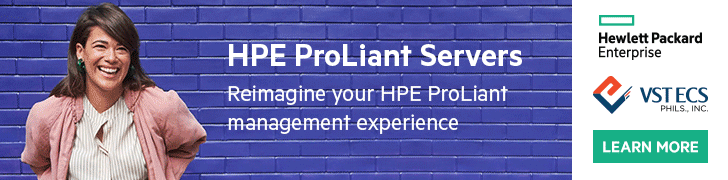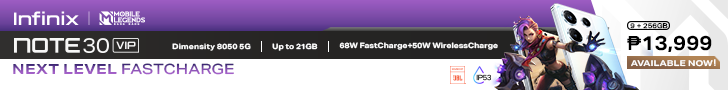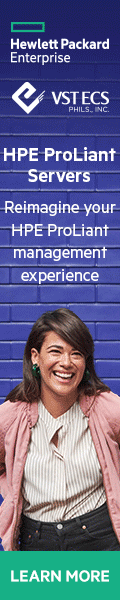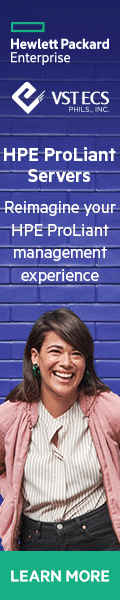The need for a dependable and efficient laptop is important for both students doing school work and first-time professionals managing work-related tasks. Finding the right laptop is vital for achieving success in any appropriate task.
HUAWEI Philippines recently unveiled its 2023 HUAWEI MateBook Series line-up with three up-to-date models – MateBook D 14, MateBook D 14 BE, and MateBook 16s. The new 2023 HUAWEI MateBook series are the perfect companion for students embarking on their educational journey and first-time professionals who need a dependable laptop in a modern workplace.
We bring you our exclusive firsthand experience with the HUAWEI MateBook D 14, as we explore its features and the latest innovations in this new device. Now, let’s delve into the review.

Unboxing
The packaging box of the HUAWEI MateBook D 14 is made of thick corrugated carton board. It has a few elements printed on the board a HUAWEI logo and a graphic illustration of the laptop.

When you open the box, the laptop is wrapped in plastic and securely protected with customized Styrofoam packaging. The power brick is neatly placed in a separate, open compartment box.
Taking everything out of the box you’ll have the following contents:
- HUAWEI MateBook D 14 Unit
- 65 W USB-C power adapter
- Quick Start Guide
- Warranty card
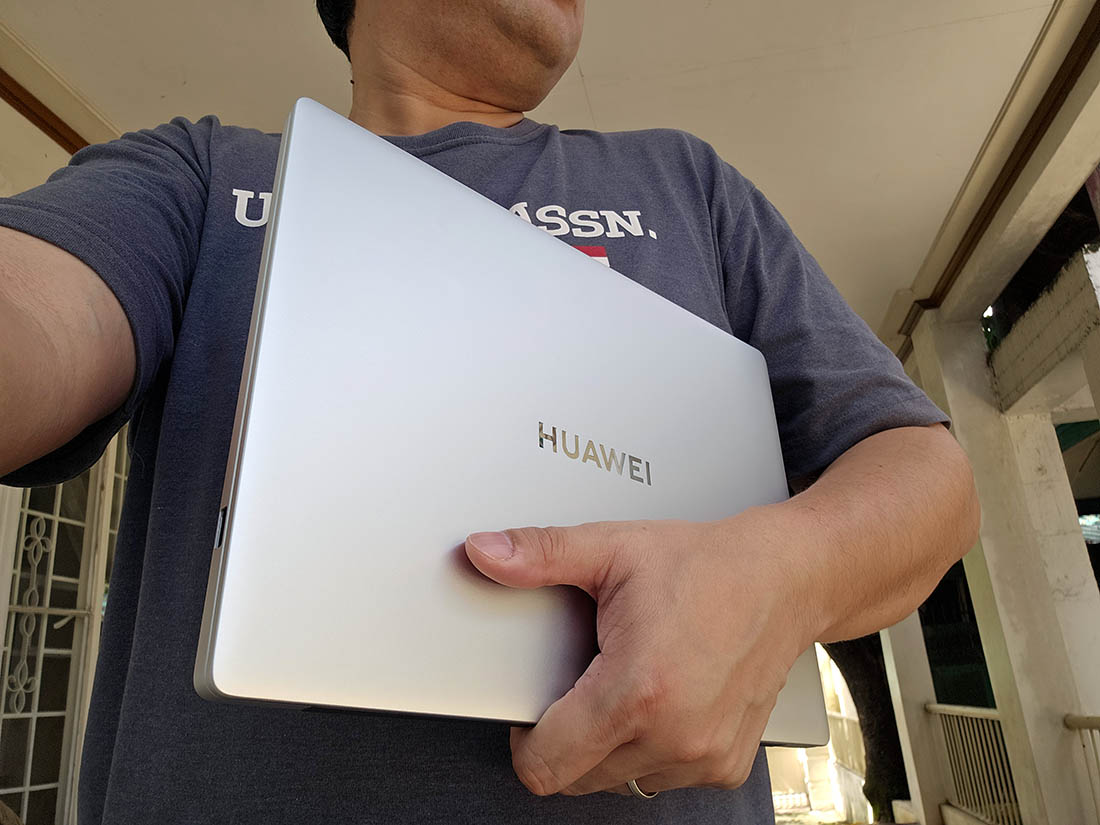
Design and Build Quality
The new Huawei MateBook D 14 is still a great-looking laptop from its build-up to the design.
The MateBook D 14 features an attractive brushed gunmetal grey metallic finish on its all-aluminum chassis which also helps repel fingerprint smudges. This finish is achieved through sandblasting and anodization, resulting in both a refined texture and durability against everyday wear and tear.
It has a weight of 1.39kg, making it comfortable to bring along even with one hand, and its slim profile measures just 15.9mm in thickness.

The overall conservative aesthetic and color of the MateBook D 14 still stand out and will easily blend in with any office setting or even at school.
The top cover features an embossed HUAWEI logo with a silver glossy finish, enhancing the laptop’s branding with an elegant touch.

Going to the underside of the MateBook D 14, it still has that nice aluminum finish surface which is held in place with screws all around it. Just remember any modification on the laptop may void your warranty. It would be better to go to their service center if you wish to change or upgrade any components.
Two elongated grilles are incorporated for ventilation and a bottom-firing stereo speaker grille is for audio output.

The laptop features raised rubber feet, with a single long foot in the center and two at each corner of the base, this will help prevent the laptop from sliding or moving when placed on a flat surface. These raised rubber feet also allow the heat exhausted from the laptop to dissipate faster and operate at a safe temperature.

For the ports, the left side holds a single USB-C port for fast charging and docking duties, an HDMI output for external display, a faster USB-A 3.2 Gen 1 port, and a 3.5mm audio jack to connect your wired headphones or external speakers.

On the right side, a single USB-A 2.0 port to plug in your peripherals.
Microphones are found on the front side of the laptop.

The back edge of the device appears uncluttered, with no other elements except for the visible hinge in black color.
Opening the cover lid of the MateBook D 14 2023, the bar hinges are made of durable polycarbonate material in a matte black finish. The hinges are really stiff making it stay in position with the adjusted angle you want on the display.
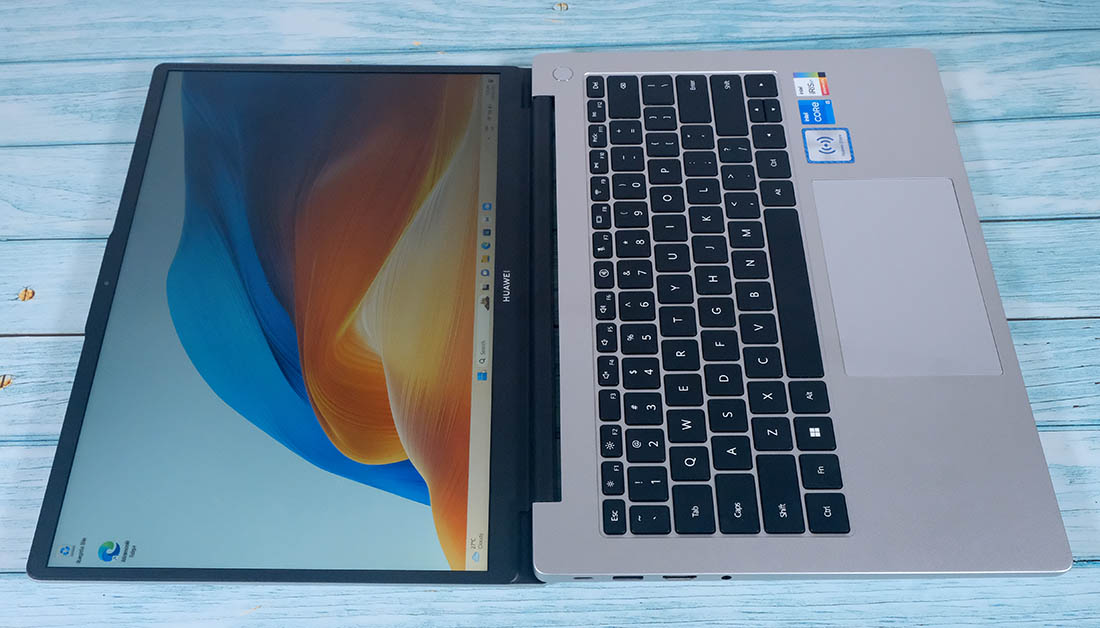
The hinges are engineered to allow the display to lay completely flat at a 180-degree angle. This may come in handy if you ever wish to share the screen with others during a meeting at a table.

The laptop has rear external grille vents hidden near the edges of the bar hinge. These rear exhaust vents expel warm air to keep the computer cool and operate at a safe temperature.
HUAWEI MateBook D 14 undergoes a series of durability tests including key parts such as the display and keyboard ensuring its ability to withstand accidental drops and shocks.

Keyboard and Mouse
The keyboard of the MateBook D 14 has a compact full-size chiclet-style keyboard layout providing an input of 1.5mm travel distance.
On the top corner of the keyboard is the power button that doubles as a biometric fingerprint reader for secure and convenient access to the laptop.
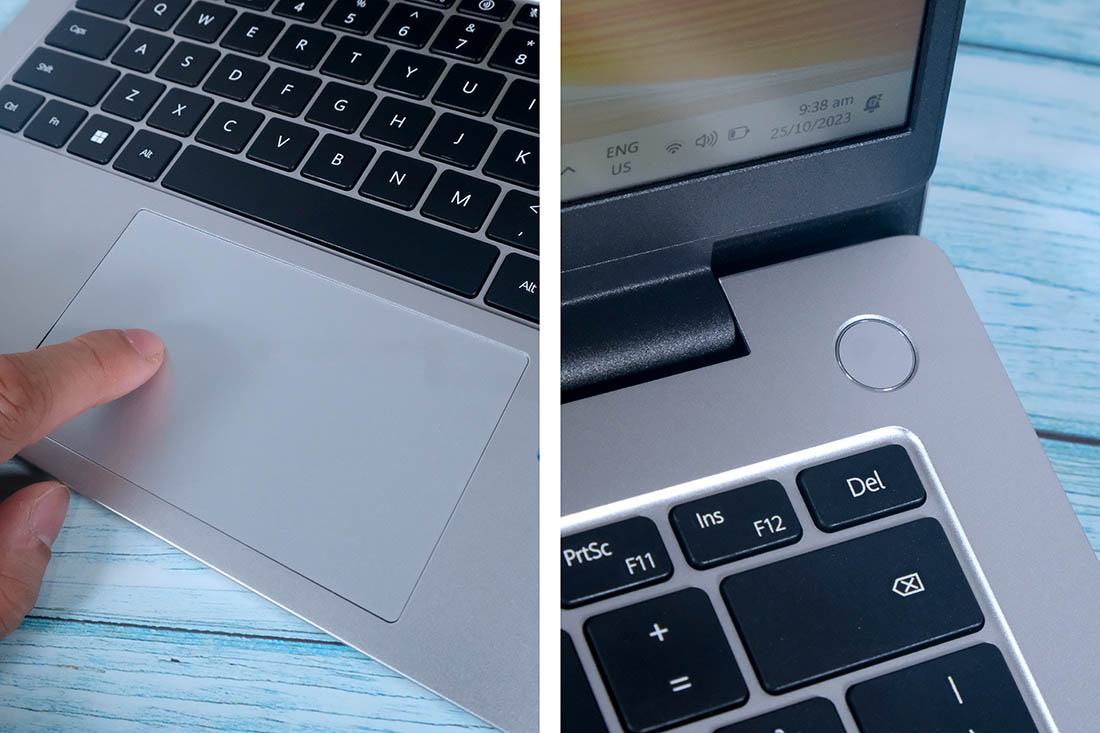
The touchpad offers a smooth and spacious for scrolling and swiping, equipped with a five-point touch control feature.
Beside the touchpad is an NFC reader to the Huawei Share where you can connect other devices via NFC to transfer content back and forth and for multi-screen collaboration.

Display
The Huawei MateBook D 14 has a 14-inch IPS display with a 16:9 aspect ratio well-suited for watching your favorite video content, web browsing, and general computing tasks.
The side bezels are thin except for the top and bottom which are slightly raised. Floating at the top center of the display is a punch-hole type webcam for your video calls.
It has a screen-to-body ratio of 90% and horizontal viewing angles reach a maximum of 178 degrees.
The resolution of the screen offers 1920×1080 pixels at 161PPI, a maximum refresh rate of 60Hz, a 1200:1 contrast ratio, and a rated 300 nits peak brightness. With the 60Hz refresh rate, the device precludes its usage for serious heavy graphic games.
Unfortunately, the 45% NTSC color gamut display of the laptop is a bit limited in terms of color representation. It falls short for users who need more color-critical applications like photo or video editing, graphic design, and professional content creation.
But, if color accuracy is not a top priority, the display of the MateBook D 14 can still provide a satisfactory visual experience for everyday use.
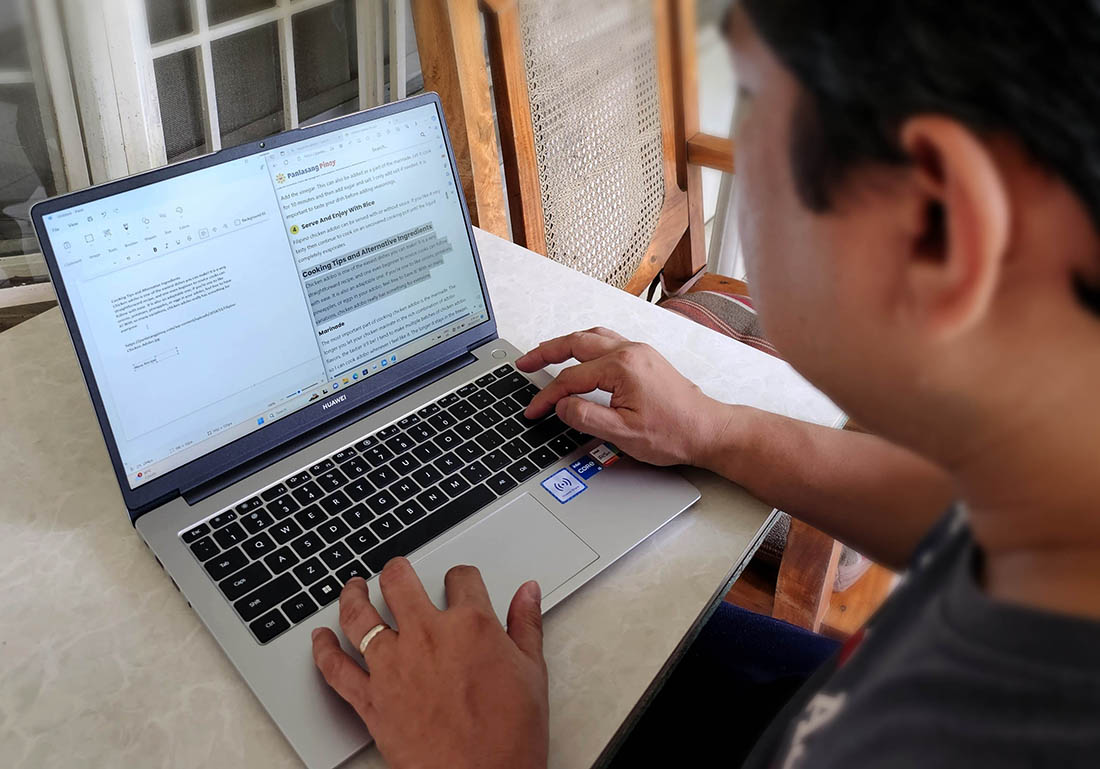
Performance
The HUAWEI MateBook D 14 is powered with the latest 12th Gen Intel Core i5-1240P processor and paired with an Iris Xe integrated graphics for its GPU.
The cores of the i5-1240P processor are Hyper-Threading-enabled for a total of 16 threads when combined with its E-cores. The clock speeds range from 1.7 GHz or up to a maximum of 4.4 GHz.
For fine daily productivity, the MateBook D 14 has an internal storage of 512GB NVMe PCIe SSD and 16GB of LPDDR4x RAM. Good thing that it uses an LPDDR4x RAM which consumes less energy and has more power-saving capabilities than prior generations of RAM.
Here are the benchmark scores of the MateBook D 14 to check the performance of the device.
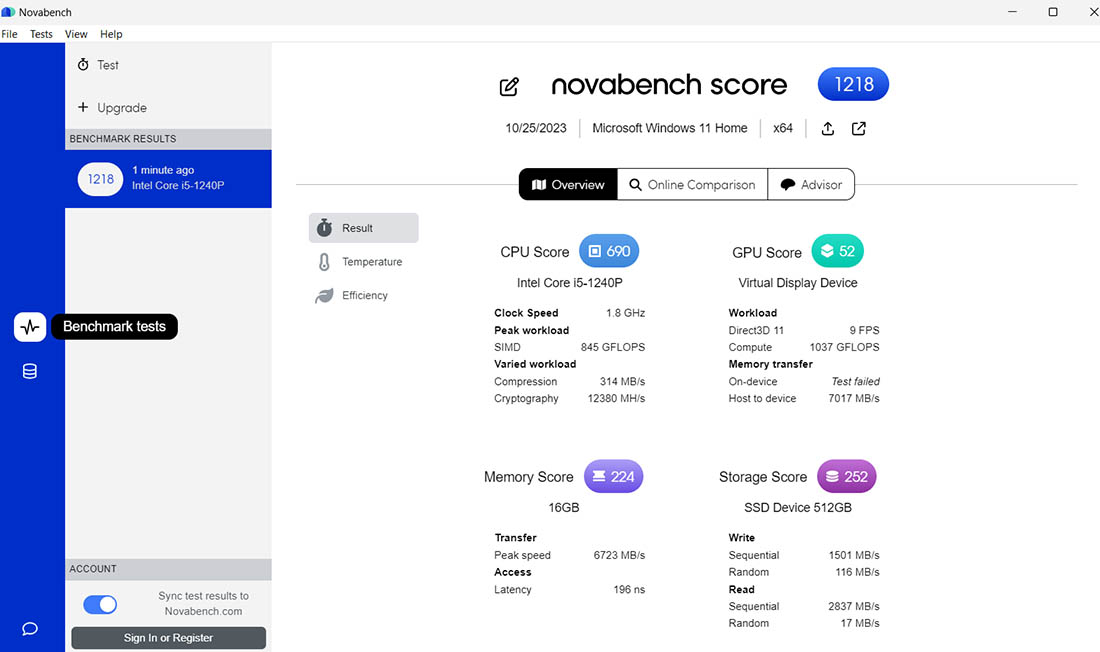
Novabench – CPU Score: 690 / GPU Score: 52 / Memory Score: 224 / Storage Score: 252

Geekbench 6 – Single-Core Score: 1524 / Multi-Core Score: 8277
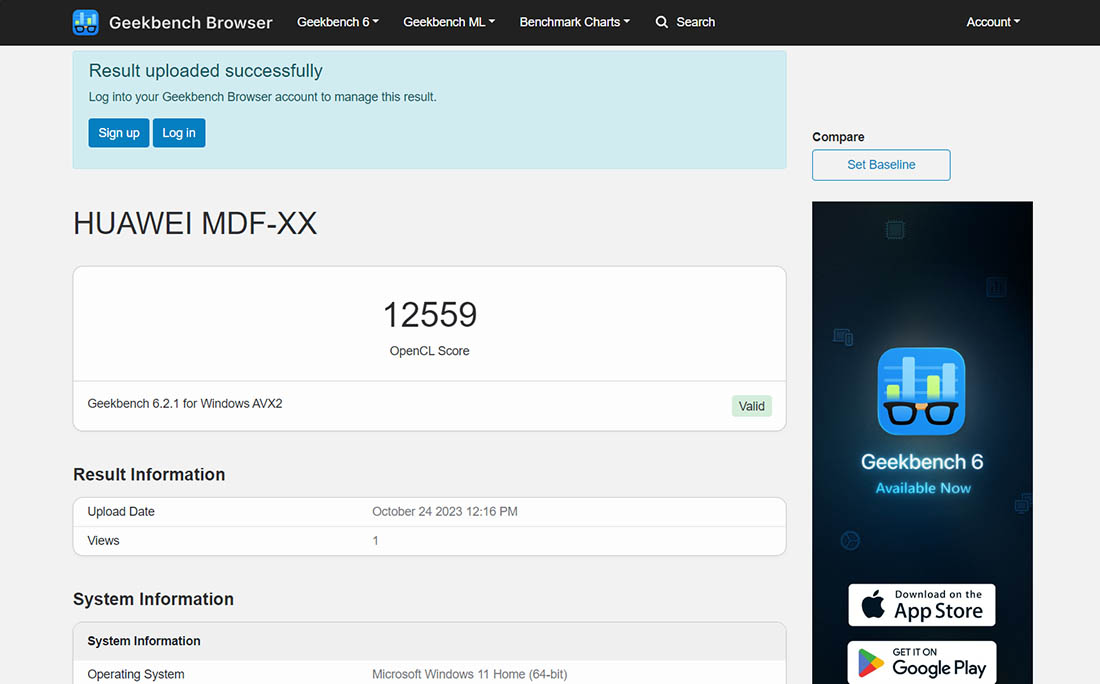
Geekbench 6 – OpenCL Score: 12559
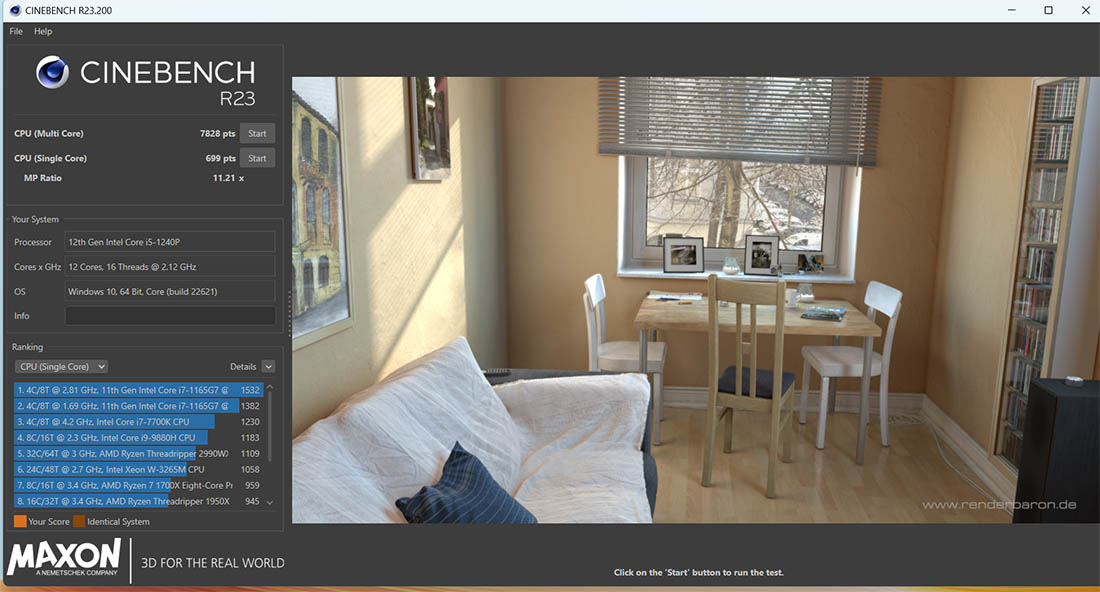
CineBench – CPU Single Core: 699 / CPU Multi Core:7828
The laptop is equipped with the new HUAWEI Metaline Antenna that expands the connection up to a 270-meter range to keep the signal smooth and secure. This is perfect for users who want seamless video conferencing, faster file downloads, and online gaming.
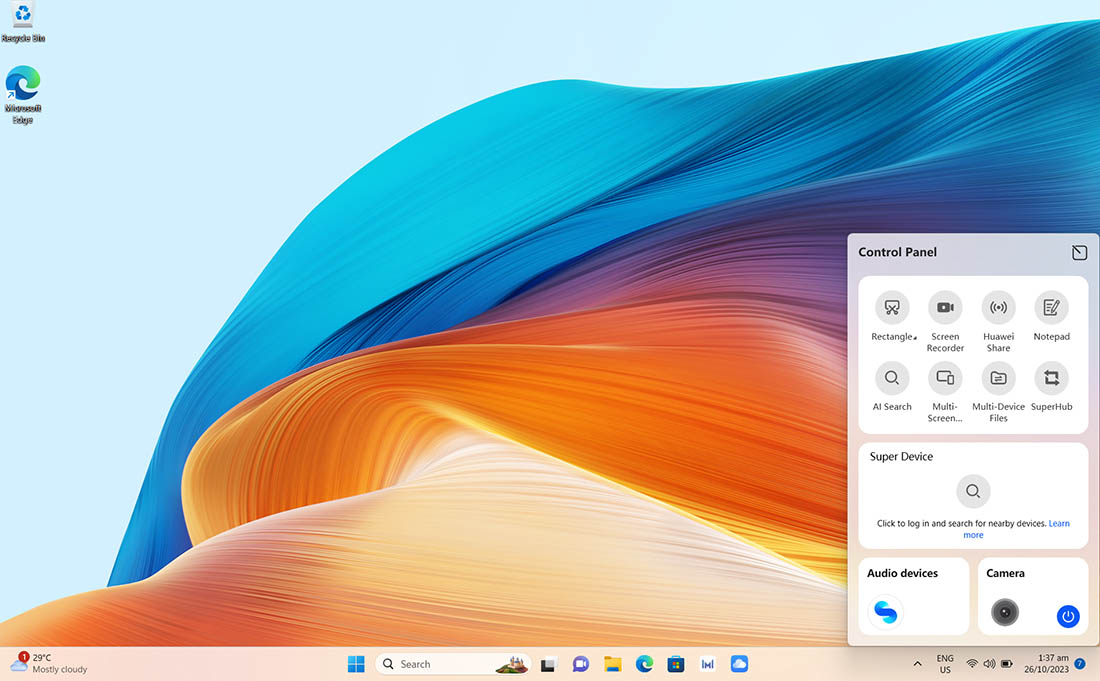
The MateBook D 14 supports the company’s popular proprietary IOT technology the HUAWEI Super Device. The HUAWEI Super Device is a software system designed to link all of its products (smartphone, laptop, tablet, Smart TV, etc.) together for a seamless back-and-forth interaction. It also helps to streamline your work process much easier and faster productivity.
You have a Multi-screen collaboration that pairs any HUAWEI device to either Mirror, Extend, or Collaborate. The Mirror, as the name suggests, does a copy of your laptop screen to a connected device. Extend Mode allows you to use your tablet as a second screen for your laptop. Collaborate Mode will allow the MateBook’s mouse and keyboard to interact with the connected device, while also transferring text, documents, or images between the two.

The SuperHub is another great feature that will help reduce the trouble of moving files, text, and images, as well as sharing files across devices. Users just simply long-press on any text, image, video, or file then drag it to SuperHub’s floating window to store it as temporary files. Next, these can be dragged out and placed on the app you want to share it.
Another remarkable feature within the MateBook D 14 is the Personal Voice Enhancement, which effectively filters out unwanted background noise and chatter. It is now supported on audio devices using the 3.5mm audio jack, USB-C port, or connecting your Bluetooth headphones. The feature can support apps from Zoom, WhatsApp, and Telegram. With Clean Voice, it can make your voice on calls much clearer and distinct using AI noise cancellation technology.
The sound quality of the laptop is fairly good all coming out from its bottom-firing speakers. For exceptional audio quality, you have the option to use wired headphones, Bluetooth earbuds, or connect an external speaker to the laptop.

Camera
The camera can capture decent photos up to 1MP and videos with its 720p resolution. The camera app is equipped with face detection to enhance focus and sharpness. It also has a barcode scanner.
The camera now offers AI capabilities and several video effects for a seamless, enjoyable, and productive online video call.
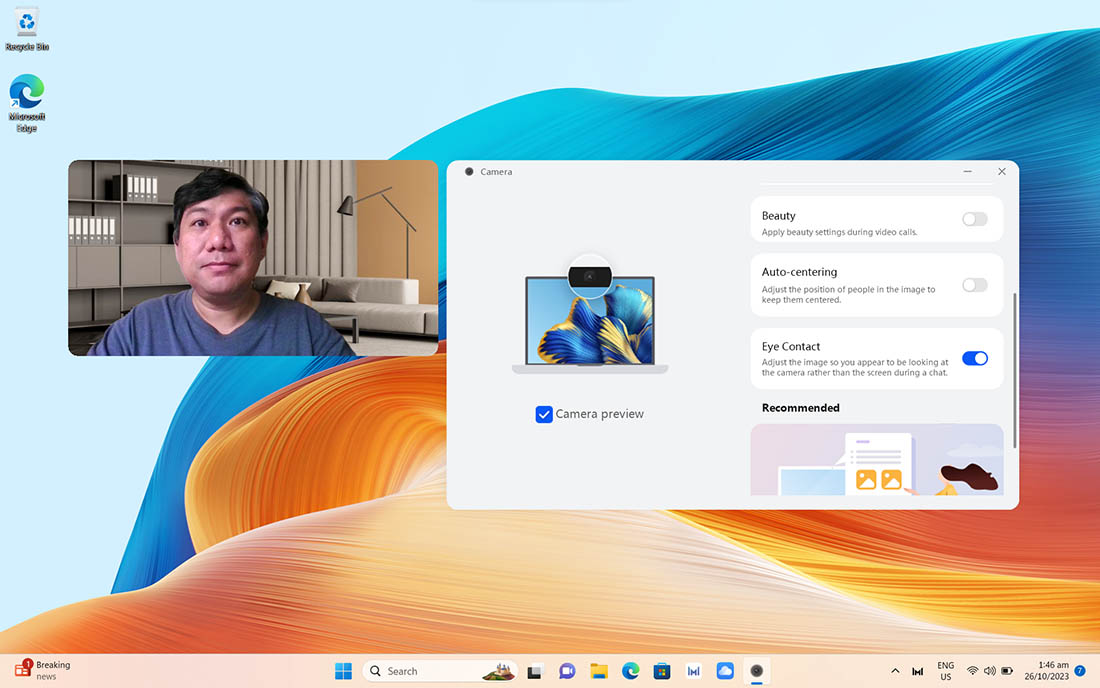
It has the FollowCam to keep you centered within the frame even if you’re moving around; a virtual background that you can add in case you’re doing calls remotely, and Enable Eye Contact which adjusts your gaze on a video call to appear like you’re still looking into the camera. There’s even a Beauty mode to smooth, whiten skin, or have your face reshaped to look better during online calls.

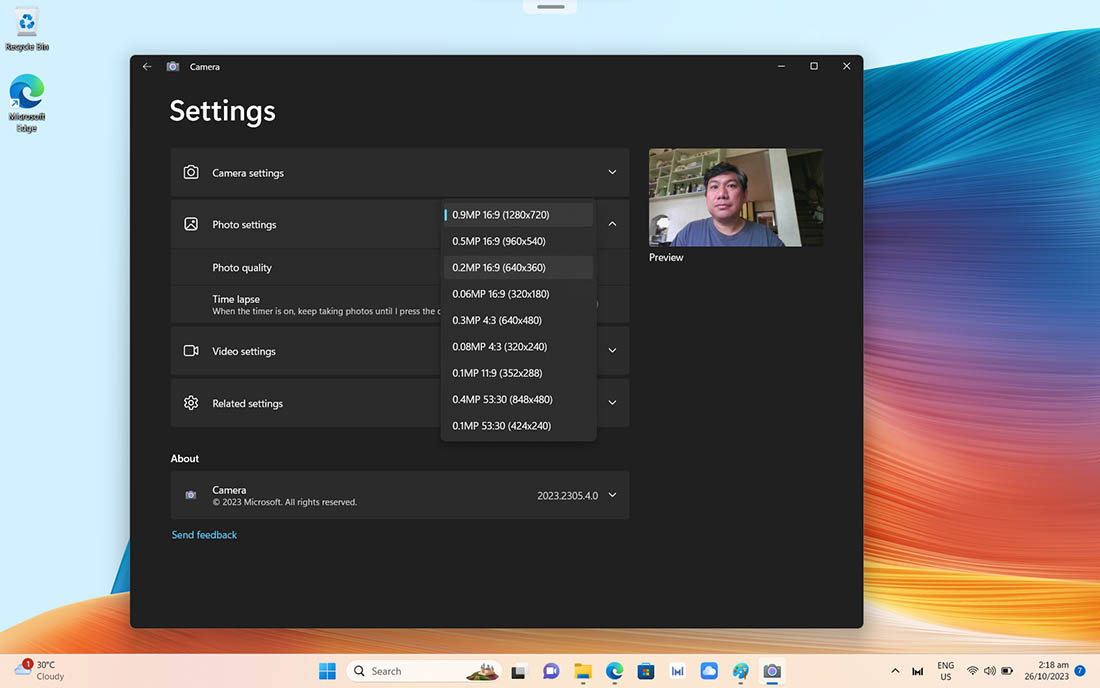
Sample selfie photo on the webcam

Software
The HUAWEI MateBook D 14 runs on the latest Windows 11 Home version 22H2.
The pre-installed apps that come along with the 22H2 version are a free 1-month trial version of MS Office tools like Word, Excel, Publisher, PowerPoint, and more. Microsoft Outlook, OneNote, and Microsoft To-Do can help you manage or remind you of all the tasks needed to accomplish.
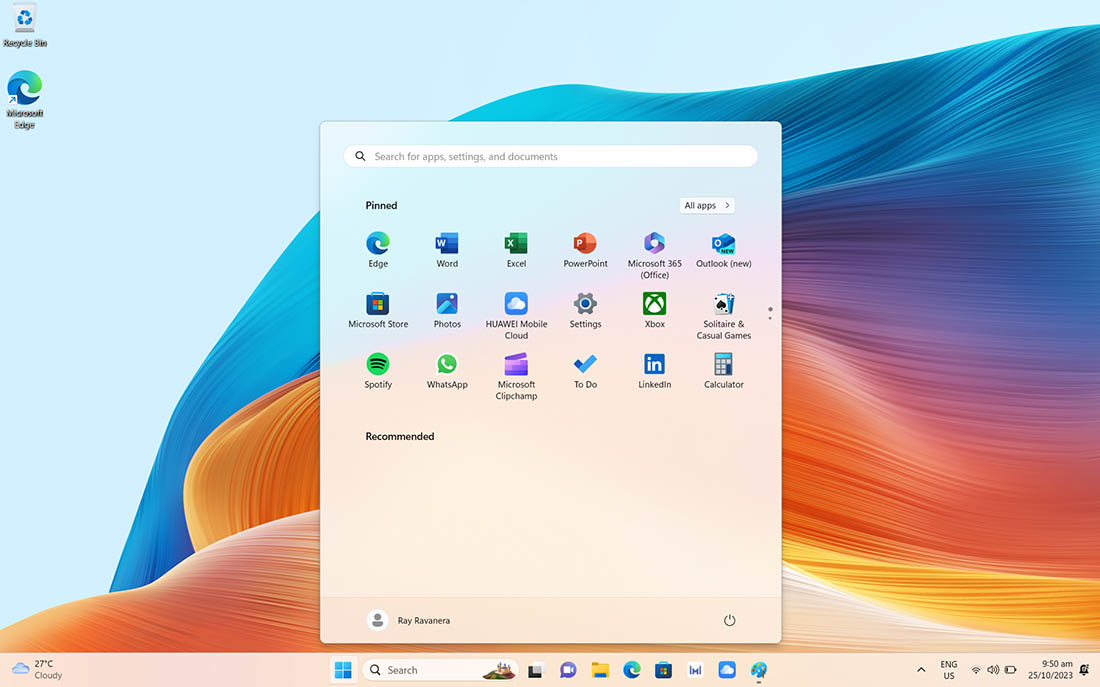
A handful of pre-installed applications on the laptop include Spotify, WhatsApp, and LinkedIn.
For gaming enthusiasts, the laptop also includes the Xbox PC Game Pass app, providing convenient access to a vast library of games, including new titles from Xbox Game Studios, all for a subscription fee of just P119 per month.

Snap layouts are easily accessible by hovering the mouse over a window’s maximize button or pressing Win + Z
While the default web browser on the laptop is Microsoft Edge, you have the option to download and use Google Chrome if it better suits your preferences. You may download the other apps you need on the Microsoft Store app from the latest games, streaming apps, creativity apps, music apps, and more.
Windows 11, offers Snap Layout, a feature that enhances productivity by simplifying multitasking and enabling effortless split-screen use with multiple windows on your screen. It allows you to open and lock up to four app windows at the same time without having to toggle between them or having them overlap one another.

Battery
The Huawei MateBook D 14 features a 56Wh battery with support for 65W USB-C charging brick, the cable however is non-detachable.
During our testing, the laptop maintained power for nearly 5 hours, which is pretty decent before requiring a recharge with the 65W charger. But if you’re happy to dim the display a little more you’ll get more time between charges.
After a 30-minute charge, the MateBook D 14’s battery initially reached 34%, and then, within the next 30 minutes, it increased to 56%. It took us around 1 hour and 46 minutes to fully charge the laptop from 0 to 100%.

What We Like
- Sleek and Elegant Design
- Durable
- 16:10 Aspect Ratio Display
- AI Camera
- Flagship Intel Chipset
- 512GB Storage and 16GB RAM
- Super Device and Super Hub
- HUAWEI Metaline Antenna
- Great Battery Life
- Snap Layout
- Personal Voice Enhancement
- Responsive Touch Pad
- 180-degree Hinge
What We Want
- AMOLED Display
- 1080p Camera
- Extra USB-C Port
- 90Hz Refresh Rate

Conclusion
The 2023 HUAWEI MateBook D 14 stands out as an excellent choice for students and early-career professionals looking for a sleek, durable, along with impressive performance and portability.
It enhances some essentials by increasing the screen size to a taller and more practical 16:10 aspect ratio and well spec’d hardware with flagship 12th Gen Intel i5 chipset, 512GB storage, 16GB RAM, and Intel Iris Xe Graphics.
The HUAWEI MateBook D 14 stands out as an incredible laptop that enhances productivity and makes it easier to streamline work process optimization through its proprietary software technologies with its Super Device, Super Hub, and a range of multi-screen collaboration features.
Furthermore, if you’ve made investments in the HUAWEI ecosystem or its devices, it offers a significant advantage for achieving seamless connectivity.
The additional features on the MateBook D 14 such as the AI camera and personal voice enhancement will make online virtual meetings more enjoyable.
I’ve noticed a couple of shortcomings in the laptop that could be improved in future models. I would like to see the web camera support a 1080p resolution and the inclusion of an AMOLED display for improved color reproduction ultimately creating a more enjoyable viewing experience and being able to do photo or video editing.
In general, the 2023 HUAWEI MateBook D 14 remains a strong compelling laptop choice, even in light of a few minor limitations. As we’ve mentioned, the device offers a range of innovative and useful features that offer a reliable companion for everyday tasks and an accessible option for a wide range of users.
Where To Buy

Full Specifications – HUAWEI MateBook D 14
- Price: PHP44,999
- Color: Mystic Silver
- Display Size: 14-inches
- Display Type: IPS
- Screen-to-body Ratio: 90%
- Aspect Ratio: 16:10
- Resolution: 1920 × 1200
- PPI: 161
- Maximum Brightness: 300 nits
- Colour Gamut: 45% NTSC
- Contrast Ratio: 1200:1
- Viewing Angle: 178 degrees
- Processor: 12th Gen Intel Core i5-1240P
- Storage: 512 GB NVMe PCIe SSD
- Memory: 16 GB LPDDR4X
- GPU: Intel Iris Xe Graphics
- Battery Capacity: 56Wh (Rated capacity)
- Battery Material: Li-polymer
- Ports:
- USB-C 3.2 Gen 1 × 1 (first on the left, supporting display, data transmission and external power supply of 10 W (5V/2A))
- USB-A 3.2 Gen 1 × 1 (second on the left, supporting data transmission and external power supply of 10 W (5V/2A))
- USB-A 2.0 × 1 (on the right, supporting data transmission and external power supply of 7.5 W (5V/1.5A))
- HDMI × 1
- 3.5 mm headset and microphone 2-in-1 jack × 1
- Keyboard and Touchpad: Full-size keyboard, 1.5 mm travel distance / Five-point touch control (gesture recognition by four points supported by Windows 11)
- Power Button: Fingerprint Power Button
- Camera: 1M Front camera
- Bluetooth: Bluetooth 5.1
- WLAN: IEEE 802.11a/b/g/n/ac/ax,160 MHz, 2.4 GHz and 5 GHz, 2 × 2 MIMO, WPA/WPA2/WPA3
- Dimensions: 314.5 mm (W) x 227.79 mm (D) x 15.9 mm (H)
- Weight: Approx. 1.39 kg
- OS: Windows 11 Home
- In The Box: HUAWEI MateBook D 14 2023, 65 W USB-C power adapter (integrated connection between adapter and charging cable), Quick start, and Warranty card
![]()