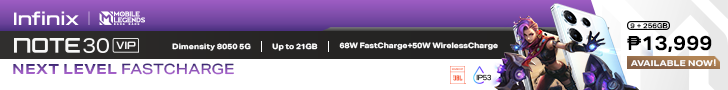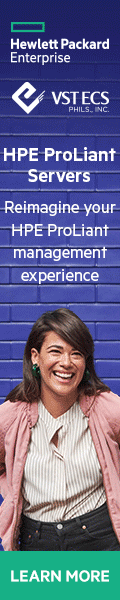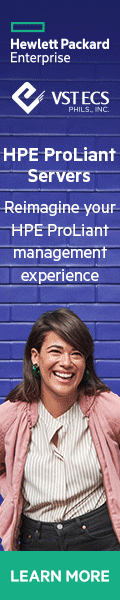Paying bills is easy and convenient with Metrobank. Now you can pay over 700 billers from the comfort of your home AND without extra charge!
By using Metrobank Online, not only do you enjoy the ease and convenience of banking at your own pace, but more importantly you save on the service fees, which are typically charged by other banks and e-wallets for their bills payment services.
Whether you’re paying for your utility bills, insurance, tuition fees, condo fees, or credit card dues, you can quickly settle these for FREE via Metrobank Online.
All you have to do is follow these simple steps:
- Log in to your Metrobank Online account at: https://onlinebanking.metrobank.com.ph
- Check Pay Bills on your dashboard
- Enter the required information: the amount, your biller’s details, and fund source, then click NEXT
- Review your transaction details, then click CONTINUE
- Enter your Metrobank passcode, then click SUBMIT
To help manage your bills, you can also set automatic payments for recurring bills on your preferred date and time to ensure you would never miss a due date!
For the security of your transactions, you will get an email and SMS notification on your successful transaction.
For more details, go to: https://www.metrobank.com.ph/articles/bills.
![]()