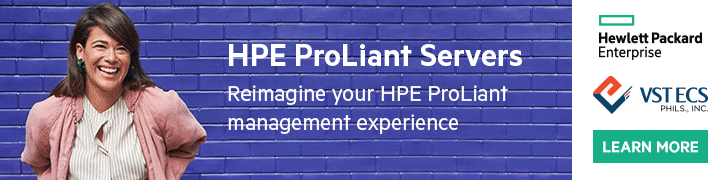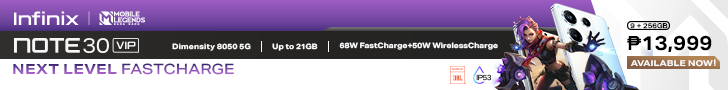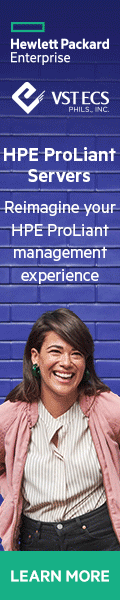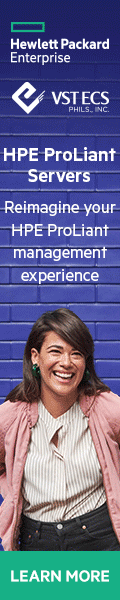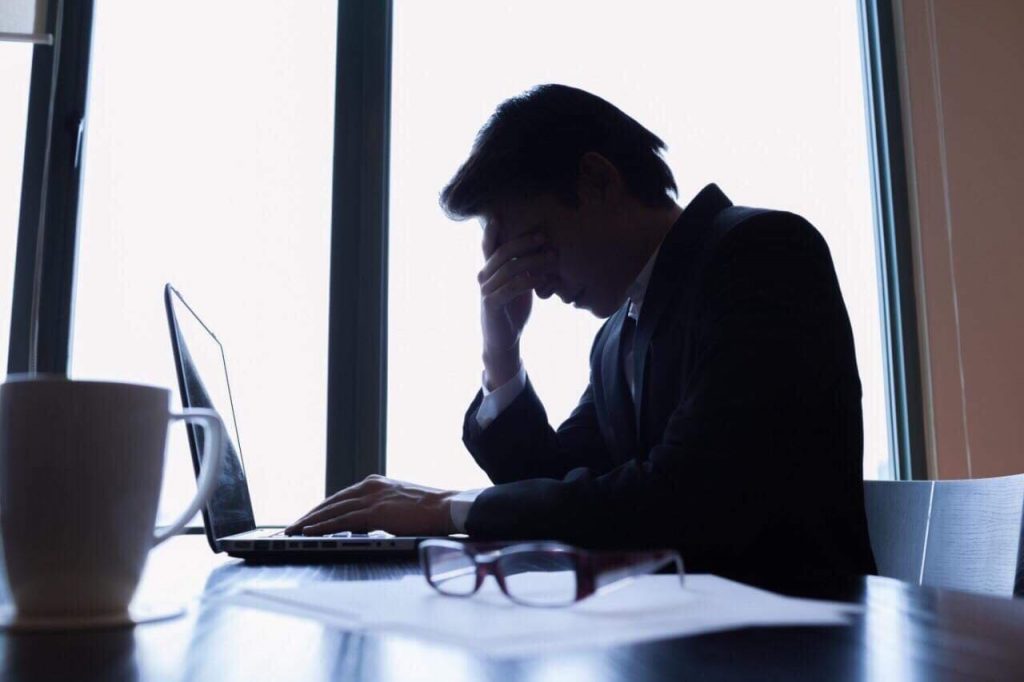
Words by Angelica Mitra
You get up and get ready for work at home. You open your computer and you see it: a new Zoom invite. Your excitement subsides at once and you sigh. Another day, another set of virtual meetings and video calls. You wonder why this is draining you when you have been conducting meetings over video even before the pandemic hit. But don’t worry: You are not alone in the struggle.
Videoconferencing has become a part of the new daily routine to conduct work meetings and even to catch up with colleagues. Even outside of work, video chats are increasingly used to “hang out” with friends and family.
While videoconferencing is an efficient substitute, it doesn’t come without some disadvantages. Zoom fatigue, or the mental exhaustion related to videoconferences and video calls, is slowly making its way to work meetings and friendly happy hours. Check these signs and symptoms on your next call:
- Headache and/or sore and irritated eyes during or after a videocall— Hours on video calls on top of being in front of the computer all day may exacerbate existing vision problems or trigger new complications. The strain of focusing on the screen could cause headaches. Resting your eyes for a few minutes in between calls or during downtime helps.
- Difficulty in focusing and keeping track of the discussion during meetings—It takes a correct headspace to perform well during a video call. Ambush video calls or those scheduled too closed after another may disrupt the participant’s thought process and regular work schedule and may affect comprehension and focus, if not reduce overall productivity for the day.
- Frustration, unhappiness or annoyance at not having a chance to talk or be heard—It’s too easy to be just another box in a screen full of other faces and just let the discussion flow without participating. But a healthy videoconference or work meeting promotes inclusivity and gives everyone a chance to talk and express their views and concerns.
- Dread upon seeing another invite to a video call—Seeing another invite to a videoconference brings back memories of previous technical issues and incites anxiety about having to dress up to look professional intensified by the constant fear of a housemate suddenly making an unexpected noise or appearance in the background.
Virtual meetings can drain your energy and decrease your productivity levels even if essentially you’re just in one place the whole time. A lot can happen in one 30-minute Zoom session and pinpointing one main reason for experiencing fatigue is hard. Here are some potential reasons why you’re starting to dread Zoom calls:
- Analyzing facial expressions, voice tone and body language on-screen consumes a lot of energy. With the limited nonverbal cues to “digest” alongside verbal responses — participants can have difficulty “reading” all facial expressions, much less the body language, of the others in a video meeting — attendees are hard-pressed to focus on words and sustain eye contact, which when prolonged is tiring and strains the eyes. Participants also have the tendency to overthink and feel confused about how to approach the discussion or behave in general because virtual meetings do not provide the same context as personal meetings that enable attendees to be sensitive to subtle side looks, silent disagreements and other minute signals that influence the tone or reflect the mood or atmosphere of the meeting.
- Being “on camera” gives off the feeling of having to “perform” while on call. To avoid being misinterpreted or viewed as disinterested, attendees tend to put more effort to appear awake and focused during a call. In addition, being in front of the camera can subconsciously trigger a feeling of needing to look good and act good, partly resulting from seeing one’s face on the screen and making one conscious of his or her behavior or being hyper-aware that everyone is looking at you. Some find having to change out of one’s house clothes and into “office” clothes for the meeting burdensome.
- Delays and lags affect comprehension and understanding and may cause frustration.Technical difficulties experienced during a call create many awkward silences that not only ruin the flow of the conversation but also break the ‘in meeting’ mode of the call. A few seconds of silence can be fine in face-to-face meetings, but online these “pauses” work against creating a good meeting flow. Participants whose discussion is interrupted because of connection problems can feel frustrated at having to constantly repeat themselves while those who didn’t get any word of what was being said can feel irritated, bored or lose interest in the meeting altogether.
- Using the same medium for personal and work communication results in social roles overlapping.Familiar routines such as going out with friends after work and water cooler chats in the office have been disrupted as video calls become the main medium for connecting with both friends and workmates. This means that social roles that usually happen in different spaces in an office have collapsed to a computer screen, provoking anxiety and subconsciously reminding everyone of the unfavorable situation of the world.
- Multitasking during a videoconference divides attention and focus. Doing multiple things at once, especially tasks that require different types of expertise, cuts into one’s focus and productivity. Turning certain parts of your mind on and off to focus on a different type of work could leave you feeling disoriented and ineffective even after accomplishing many tasks. Multitasking could also lessen your chances of retaining the information and techniques you learned upon finishing a task because instead of focusing on the quality, you’re more concerned about the quantity. Multitasking during a video meeting is even more challenging because while you can open several screens on your PC and continue to work on that report during a meeting, you are aware at the back of your head that you have to appear still active in the meeting and that any changes in your facial expressions as you concentrate on that report could give you away and alert the other meeting participants. Accidentally clicking the wrong button could show your screen to the other participants or push you out of the meeting altogether.
Now that Zoom and other videoconferencing apps are part of the new normal and health safety measures prevent us from reverting to the time when we can have face-to-face meetings again, we must adapt and find ways to make the most of the situation. Alleviate or lessen Zoom fatigue and maintain a healthy relationship with videoconferencing with these steps and tips.
- Turn off the camera if not necessary. Using the camera not only means seeing all the participants’ faces on the screen but also seeing yours, which could trigger anxiety over how your face and background look or what if an accidental cameo by your housemates happens. Turn the camera off if the meeting doesn’t require all cameras must be in use. You can just turn the video mode on as and when necessary during the meeting run. If you need the camera during the entire meeting, try turning your screen to the side or upward instead of straight ahead. Mimicking the setup of a conference room might help with concentration and focus.
- Create an agenda, including a dedicated catch-up time with colleagues, and send it to participants ahead of time.Prolonged and unstructured virtual meetings are a breeding ground for Zoom fatigue. As much as friendly chatter at the beginning of the call makes participants comfortable and at ease, it could also go overboard and cause the meeting to extend beyond the schedule and exhaust all participants in the process. A well-structured virtual call is the answer. If you’re the one organizing the call, share a skeletal agenda before the meeting to prepare the mindset of the attendees. Set aside some time for a quick catch up with colleagues and then dive into the meeting topics, using the agenda as a guide to ensure all important issues are covered without running overtime.
- Make sure everyone gets to join in the discussion and no one is left out.Introverts and extroverts alike are both experiencing a disruption in communicating and may need extra time to get used to the new setup. Start with greeting participants as they “enter” the call and make sure that all microphones and cameras, if necessary, are working. It should then be the moderators’ task to create an inclusive Zoom environment where answers and clarifications are entertained and anyone who wishes to speak can do so. Utilizing the chat feature of videoconferencing apps also helps in keeping the meeting interactive.
- Limit video calls to those that are essential and relevant or consider other options for work-related meetings.A lot can be accomplished with a detailed email, instant messaging or even a phone call. Not all discussions require a formal meeting. Videoconferences may be a smart option for recreating the vibe of the conference room, but for less complicated meetings such as briefings and business updates, the other options are also worth considering.
- Set boundaries and transitions after each videoconference to identify and separate work and personal discussions.Scheduling one Zoom call right after another further blurs the line between work and home and makes it difficult to separate personas now that all communication happens in the same space. Moving away from the computer screen for a few minutes to stretch or drink coffee lets one take a break and get in the proper headspace before taking another call. A change in scenery is also a great way to destress between meetings.
Zoom fatigue is real and more people are going to make that realization in the coming days. Modern solutions and tools may be helpful, but the quickest step to spot Zoom fatigue and prevent it from happening in your next call is to pay attention to how your mind and body feel.
![]()