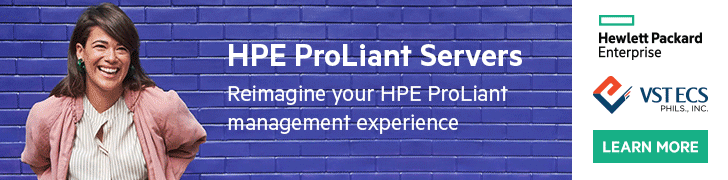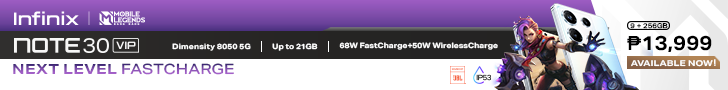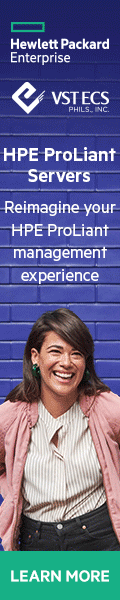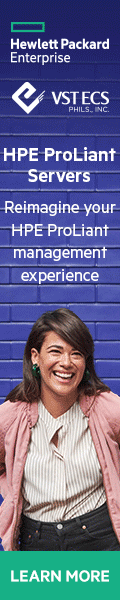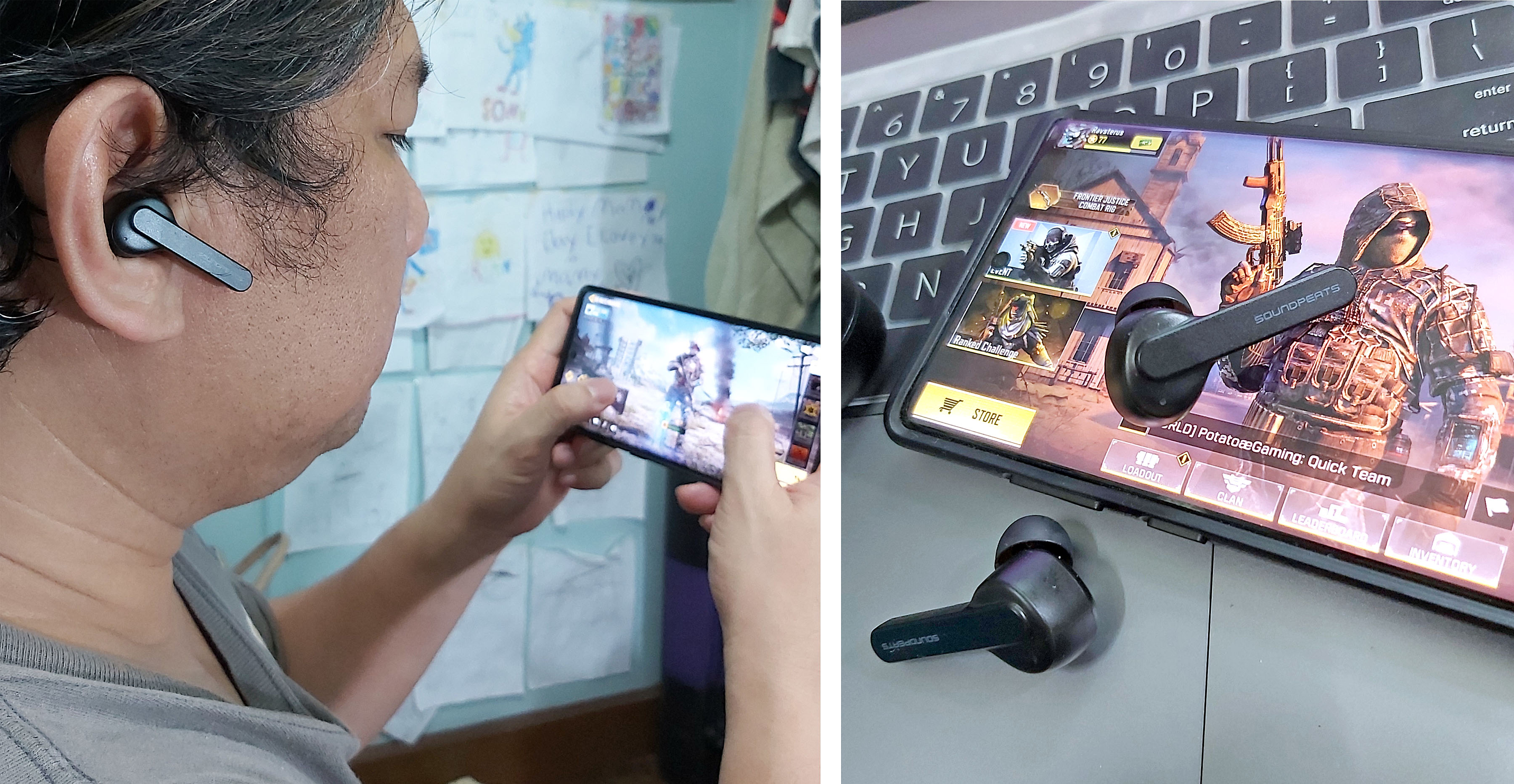All of us already made some changes in our lifestyle because of the COVID-19 outbreak especially those who found themselves the need to work from home and probably the next adjustment are schools planning to do remote home-schooling. If you’re working from home, one home essential key part of tech accessories you should have is going to be your headphones.
Soundpeats is a brand known for innovation on acoustic products, such as middle and high-end music earphones, wireless earphones, sound boxes, and so on. Founded in December 2010, this professional design and production company has released some new products perfect for those who find themselves working from home, as well as students who will be engaging in home-schooling amid the pandemic outbreak.
We will be checking out the Soundpeats TrueCapsule True Wireless Stereo (TWS) Bluetooth earbuds that’s already available here in the Philippines.
Notable Features:
Portable Charging Case
The charging case physically is a capsule-like shape available in black color made of polycarbonate with a matte finish. You can easily hold it the palm of your hand, easy to pick-up, place it in any of your pockets and withdraw it. It weighs around 5 grams only, and measures 1.67 x 0.93 x 0.98 inches. Be a little cautious when you put down the case as it may cause to roll down when placed on the flat surface. Located on the top there’s a Soundpeat logo emblem and at the back side is the USB charging port.
Near the flip cover you could see four pin-dot LEDs on the front of the case letting you know how much battery is left for the charging case. A 100% charging case will have four LED dots, three LED dots means you’re down to 75% battery, two LED dots at 50% and 25% with one LED dot. The charging case can recharge the earbuds up to 5 times and it will take around 2.5 hours to fully charge the case.
Flawless Connectivity
Connecting the TrueCapsule was seamless in the devices we used for testing. There was no interruption thanks to its Bluetooth 5.0 feature, once your device starts to scan for the earbuds just click on the “Soundpeats TrueCapsule” on your Bluetooth list to get you connected then your ready to use it. I tried using the earbuds to connect with the following devices: Samsung Galaxy Note10 Plus, Samsung Tab A, Apple iPhone 6 Plus, Realme 5 and even on the Apple Macbook Pro Touchbar which all of them paired easily.
It can remember previously paired devices so when you need to pair it again. Simply activate the Bluetooth of the device you’re pairing with it, take out the earbuds from the charging case and they will connect automatically. You get a stable connection up to ten meters (33 feet).
In case you need to use or connect the earbud with another device, we advise that you should either disconnect or turn off the Bluetooth from your last paired device.
TWS Earbuds with smart touch control
When you flip open the charging case, you’ll see the left and right earbuds that is magnetically mounted into the charging pin of the case. There’s a visible letter L and R markings as a guide for the earbuds which side of the ear should be plug into. Aesthetically, the earbuds do resemble like the Apple’s Ear Pods with an elongated stem. The only difference is the TrueCapsule has this silicone ear tips that’s light, comfortable, reusable and to fill the ear canal for a better sound experience. Plus, the elongated stem has a flat design with the Soundpeats logo running down on it which we didn’t find it distracting; and the color is black.
These earbuds offer touch control feature located high on the earpiece near the stem where it starts. You just need to tap that sweet spot and to remember the following controls:
- Power On – Automatic: Take it out from the charging case. Manual: Long press the multifunction button for 1.5 sec when the headset is off.
- Power Off – Automatic: Place the earphones back into the charging case. Manual: With the headset on, long press the multifunction button for 10 sec.
- Play/Pause – Double tap the multifunction button of either earbud.
- Volume – Tap right button only once to increase volume and tap once again at left button to lower volume.
- Previous Track – Long press for 1.5 sec, left button previous track and right button next track.
- Answer/Hangup – Double tap either of the multifunction button.
- Reject Calls – Long press the multifunction button of either earbud for 1.5 sec.
- Voice Assistant – Tap any earbud three times to activate it.
The TrueCapsule earbuds are IPX5 rating that can handle a little amount against water such as sweat and rain. The earbud at full charge can handle about 4.5 hours of talktime, battery capacity is at 45mAh and it will take 1.5 hours to recharge the earbuds. For that extra comfort, there is an available three extra silicone ear tips which you can try it on to achieve that perfect fit into your ear canal letting you enjoy that deep bass sound.
Sound Quality Test
We immediately used the Soundpeats TrueCapsule listening to music with Spotify and YouTube. We noticed that the frequency response has good highlights on the bass and lower mids. You can immediately feel the fullness and emphasis on the intruments such as the bass guitars, bass drums, guitar riffs and particular key strokes of the piano. So, if you’re looking to get those music spreading nicely while working at home or the office you might consider this TWS bluetooth device. We attempt listening to Highest in the Room by Travis Scott and God’s Plan by Drake at full volume and we just can believe when we heard those solid bass moving through our ears and the clear highs also.
The TrueCapsule delivered nice sound quality as well when we tried watching videos on Netflix, once again with YouTube and a few movies delivering clear vocal sound quality coming from the earbuds. We encountered a little bit of audio delay when we did some mobile gaming on Call of Duty but playing on Mobile Legends and PUBG we had no set back with the audio. We realize that it’s more fun playing without those annoying and distracting headphone wires.
On using the earbuds as a communication headset, calls made from the mobile phone and even video chats are crystal clear. Because they are portable, lightweight and wireless I can freely move around to get things I needed at work or even go to the kitchen to get something to eat.
Verdict
The sound quality of the Soundpeats TrueCapsule may surprise you, but as a takeaway, you’re getting also a solid device that’s portable, lightweight, easy to use touch control, good battery life and excellent quality on calls. Overall, the Bluetooth earbuds end up delivering another best budget TWS priced at PHP1,690 available at Digital Walker the country’s largest retailer of premium gadgets and accessories.
Full Specifications:
- Bluetooth Chip: RTL8763BFR
- Waterproof Level: IPX5
- Contact Material: Medical Silicon
- Bluetooth: 5.0
- Working Range: 33 feet (10m) without obstacle
- Audio Profile: HFP V1.7; HSP V1.2; A2DP V1.3; AVRCP V1.6
- Battery Capacity: 650mAH
- Earbud Battery Capacity: 45mAh
- Talktime: About 4.5 hours
- Earbud Charging Time: 1.5 hours
- Case Charging Time: About 2.5 hours
- Charging Case Recharge Earbuds: 5 times
- Standby Time: 100 hours
- Play Time: 24 hours per charge by case
- Earbud Dimension (LxWxH): 1.67 x 0.93 x 0.98 inches
You can purchase the Soundpeats TrueCapsule thru online by following these simple guide:
STEP 1
- Place your orders in the Google Form link below:? http://tiny.cc/DW_WorkFromHome
- You will receive a receipt of your order via e-mail. Your reservation will be active for 48 hours from receipt of this email
STEP 2
- Choose from the listed payment modes available. Pay and take a screenshot of your proof of payment
STEP 3
- Open the e-mail we sent (Subject: Customer Order Form) and click the “Edit response” button.?Scroll to the bottom of the form and click “Attach File” to upload your proof of payment. Click submit afterwards.
STEP 4
- Wait for your pick-up schedule from our Customer Support Team then proceed to book your preferred Delivery/ Courier Service to pick up orders at our Head Office.
*Baseus True Wireless and GaN Chargers will be available starting April 15. For more information check the link https://bit.ly/DWWorkFromHomeFAQs
![]()