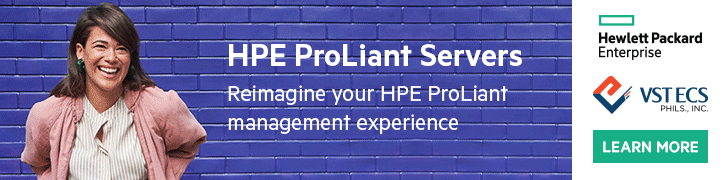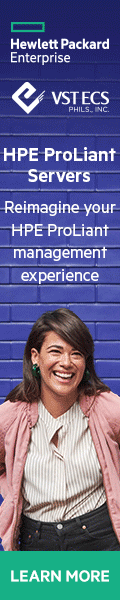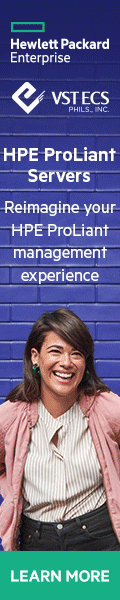realme recently unveiled two new AIoT devices during its realme TechLife launch event last August 26 at the SM Megamall Fashion Hall that features some of our local OPM artists performing for the realme fans and the crowd.
Launched are the realme Pad X an ultra-slim 10.95-inch 2K display tablet and the new realme Watch 3 a stylish smartwatch that can keep track for your health.
For our review, we will glance on the realme Watch 3 the direct successor from last year’s realme Watch 2 as the new model sports a new design, larger display and now offers Bluetooth calling while still providing to keep track your sports activities or health.


Before we begin here’s a full specifications of the realme Watch 3:
- Price: PHP3,499
- Colors: Black, Gray
- Size: 1.8-inch 4.57cm
- Display Technology: TFT – LCD
- Resolution: 240×286 pixels
- Watch Faces: Customizable, Cloud-based, Dynamic
- Bluetooth version: V5.3
- System Requirement: iOS 11.0 & + or Android 5.1 & +
- Dimension: 45x37x11.5mm (not including the strap and local protrusions)
- Strap Size & Material: 22mm & Silicone
- Adjustable Strap Length: 150-230mm
- Water Resistance: IP68
- Weight: 40 grams
- Battery: 340mAh
- Battery Life: Up to 7 days
- Charging time: About 2.5 hours
- Sensors: Optical Heart Rate, Accelerometer, Sp02
- Contents: realme Watch 3 unit, Warranty Card, User Guide and Charging Cable

Unboxing
The retail packaging of the realme Watch 3 is made of an all-white thick cardboard material.
On the front you have an image of the Watch 3 while printed on the back are few specs, company info, barcode and compliance certifications. Both the left and right side of the box shows the USP’s of the Watch 3.
Inside the box you’ll have the realme Watch 3 unit, Warranty Card, User Guide and a Two-Pin Magnetic Charging Cable with USB-A cable at the end.

realme Link App
First, you need to download the realme link app in your phone or tablet to be able to use the Watch 3. The realme Link is a management platform for realme’s AIoT products ranging from its Smart Home and Exercise & Fitness devices. With the realme Link app you can find newly released products and interesting information, but also check on your recorded daily activities, monitor your health and firmware updates.
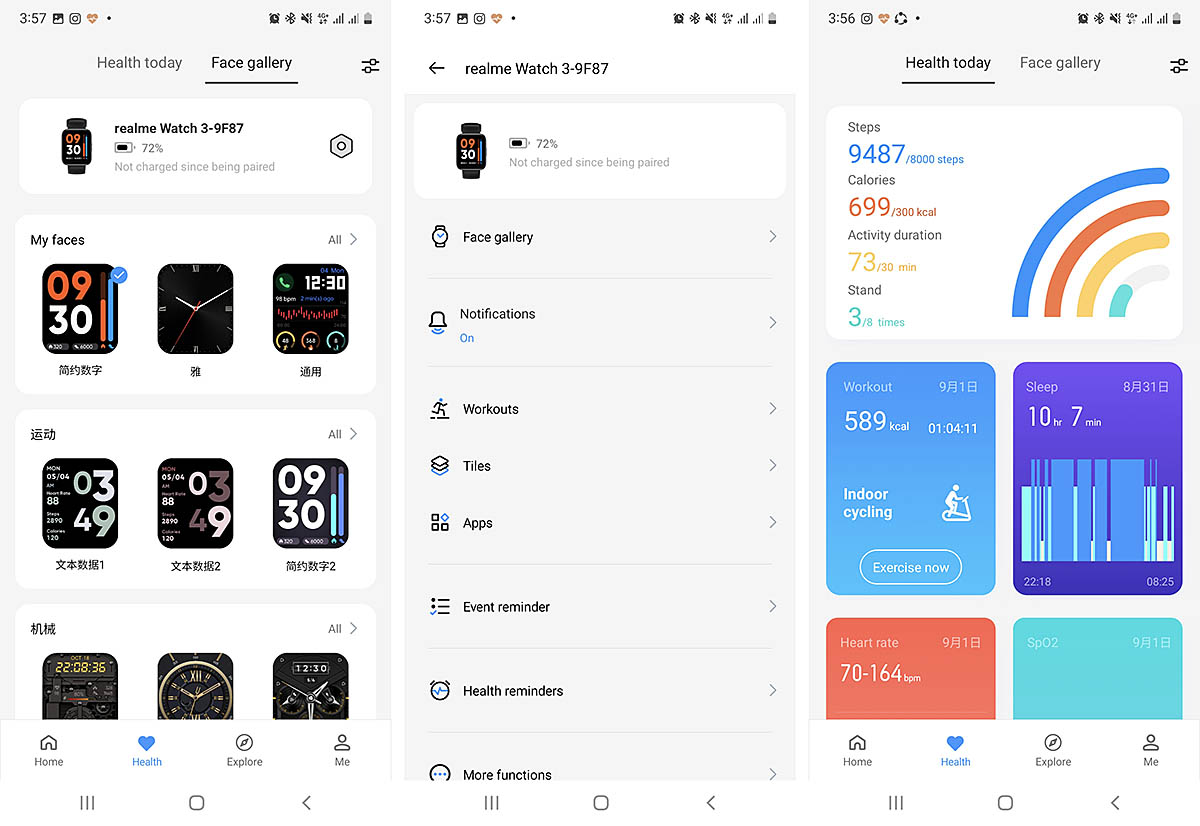

Design And Build Quality
The realme Watch 3 offers two color variants in Gray and the classic Black.
It has a nice reflective metallic frame using a polycarbonate mid-frame material making it more premium looking. The strap is lightweight weighing only 14g made of durable silicone material while the buckle is made of aluminum.
The strap has plenty of holes with the existing length can be adjusted in a wide range to suit any wrist size. It also has a switch-lug design that you can easily detach or fasten the strap should you wish to change it to another color.


On the front, the realme Watch 3 still has the same square design having a curved surface found on both the top display as well as the rear cover for a more sleeker look.
There is a speaker grille found on the left side while on the right side you have a single function button in a metal finish and beside it is a microphone.

Found at the back you will immediately spot the charging ports then at the center the various sensors to measure heart rate or blood oxygen with a green/red LED lights.
The realme Watch 3 gets an IP68 rating resistance against water and dust but not suited for swimming or taking a bath with the device.

Display
The screen size of the Watch 3 has now increased to 1.8 inches (4.57cm) using TFT LCD display technology with resolutions at 240×286 pixels a bit lower compared to the previous model. It also boasts of a 67.5% screen-to-body ratio and 500 nits of brightness.
Even with the new resolution the difference is not noticeable as the large display still gets a nice vibrant color, text information is sharp and easy to read.
Under the display settings you have the following options screen brightness, screen-on time and raise to wake. It doesn’t have auto brightness feature but you can manually adjust it with four brightness option from 20, 40, 60, 80 and 100 percent. I would suggest to set it on 40 percent that is perfectly usable even in outdoors.

For screen-on time you can choose between 5, 10 or 15 seconds for the amount of time the display is open. There’s no Always on display function on the realme Watch 3 due to the LCD panel and to lessen power consumption on the device.
You can change the default watch face from the a range of 100 available watch faces found on the realme Link app that instantly sync to the watch in just seconds. However, you can only have four watch faces installed on the device and you need to remove an existing one if you wish to add to your collection.

Controls and Widgets
The realme Watch 3 has 15 widgets that includes a health tracking and workout monitoring widgets together with some other useful tools.
The 15 widgets are Activity, Phone, Workout, Heart Rate, SpO2, Stress, Sleep, Workout Records, Breathe, Alarm, Weather, Event Reminder, Women Health, Tools (Stopwatch, Timer, Music Camera Control, Find My Phone and Settings.
Available controls on the Watch 3 can be done thru the single function button or swipe/tap gestures on the home screen display that’s very intuitive.
The single function button when pressed once lets you wake up the watch, go back, open/browse the applications and also pause/resume workouts. Press and holding the button for 5 seconds will either power on, off or restart the Watch 3 while holding it for 8 seconds will force it to restart.

Swiping gestures on the home screen can carry out the following commands. When you swipe down from the top, you can expand quick settings and swipe up from the bottom will show your notifications. Swiping from either left or right will just go through some of your favorite widgets.
To change your watch face just simple press and hold the display then scroll from the four types of watch faces you’ve save from your device.

Health Monitoring
Just like any other smartwatches, the realme Watch 3 offers health monitoring apps to check your heart rate, blood oxygen levels, stress, sleep, breathing, and women’s period tracking.
The readings when we tested the heart rate and SpO2 gave us instant results. You also get 24-hour continuous measurement on both your heart rate, SpO2 and stress levels once you enable it on your phone via the realme link app. However, if you set this feature On it will reduce your watch’s battery life. For a more detailed information and data you can go to the realme Link app.

For Sleep monitoring you need to wear the watch before falling asleep. The Watch 2 will automatically identify when you sleep and wake from sleep with rapid eye movement (REM) count. The sleep data and sleep chart history can be viewed in the realme Link app for better understanding.
For women, you can set appropriate menstrual cycle reminders but still using the realme Link app.

Fitness and Workout Monitoring
Definitely, the Watch 3 is good for fitness tracking or monitoring as it offers around 110+ exercise modes so that fitness enthusiasts can check their progress no matter what the workout or activity is.
By default the Workout app has around 16 available slots only ranging from different sports and exercises available like Outdoor Run, Outdoor Walk, Indoor Walk, Outdoor Cycle, Indoor Run, Strength Training, Football, Basketball, Table Tennis, Badminton, Indoor Cycle, Elliptical, Yoga, Cricket, Mountaineering, and Trail Running. If you wish to add another exercise you must remove one in the existing workouts to accommodate the new one and it requires going to the realme Link app again.

The workouts shows useful information like duration, distance, calories burned, real-time heart rate, average pace, average stride, steps and the speed. The advantage of having a large display on the new Watch 3 makes it more viewable for the results in a nice manner with the scrollable metrics.

Other Convenient Features
The Watch 3 also has an array of useful features like an alarm, stopwatch, timer, weather widget, music controls, flashlight and capable to act as a Bluetooth camera shutter with your paired phone.
Some features I liked are the Event Reminder which can help me save important events or things to do during the day. To add events you have to set the appropriate event reminders on your realme link app. The Watch 3 will vibrate to alert you and show the event on the home screen.
Another app the Find my phone is a good addition on the Watch 3 as it will help you locate your phone in case you misplace it. The phone’s ringtone will play letting you know where the sound is coming from letting you know its location.

Bluetooth Calling
The Watch 3 now supports Bluetooth calling which is very useful and convenient without answering thru your smartphone or walking around the house without it. You can answer directly on the Watch 3 or dial a number you wish to call thru a miniature keypad.
You can also add up to 10 contacts thru the realme link app which will automatically synced to the watch after adding them up.
So far, the sound quality from the speaker is just loud enough to hear the person you’re talking with even if I’m inside the car while sound from car traffic and radio was evident. Also remember that you’re in a speakerphone mode with your watch so be mindful that other people can hear both your conversations.
Meanwhile, the microphone is also clear based from the people I tried to talk during the test. This is due to the AI noise cancellation algorithm that works to filter out background noise. You just need to raise your wrist closer to your mouth which makes you feel awkward.
Call connectivity is very stable with the equipped Dual-mode Bluetooth chip on the device.

Battery
The realme Watch 3 is equipped with a 340mAh battery, and realme claims it could last up to 7 days of battery life. Charging the Watch 3 uses a two-pin magnetic charging cable with its end having a USB-A to plug to any power adapter or powerbank. It took us almost 2 hours to fully charge the device from 0% to 100%.
To further save battery, it is equipped with a Power Saving Mode which only shows you the time, date and battery level. Then simply press and hold the function button to exit the power saving mode.

Battery life on the Watch 3 might vary depending on your screen usage. If you’re going to enable continuous health monitoring, increased brightness, calls, and notifications turned on the battery may quickly run down.
During our use for about 4 days with the Watch 3 for health monitoring, answering three or four calls over Bluetooth, brightness level to 4, and using it at the gym to try the workout app we have about 59% charge left which is pretty impressive. With a more lighter use it could go probably more than 7 days on a single charge.

What We Like
- Build Quality and Design
- Bluetooth Calling
- Intuitive Touch Controls
- Large 1.8-inch Display
- Decent Battery Life
- Reliable Health and Fitness Tracking
- Price Point
What We Want
- AMOLED Display
- Sync Google Calendar for Event Reminders

Conclusion
At PHP3,499, the realme Watch 3 is absolutely gets an upright upgrade from its previous model. It has new additional features with a large intuitive touch screen, more watch face designs, Bluetooth calling and offers more battery life.
Design and build quality on the Watch 3 is more stylish and trendy which you can proudly show it off. The strap is interchangeable if you want to change to a different color and the material is skin-friendly as well.
I loved the large touchscreen display as the data or results on the health and fitness tracking apps are more viewable.
Somehow I have encountered a few cases during the first and second day I used the watch where it would restart the exercise sessions. Meanwhile, the Sleep app when I went to bed at around 11:30PM and woke up around 1:56AM the watch didn’t record my initial 2 hours of sleep. I assume maybe I need to tighten the strap a little bit more. After doing it I then woke up that morning and I already had some data. Hopefully, all this problems will be fixed with future software updates on the Watch 3.
Undeniably, I would recommend the realme Watch 3 if you are a health conscious individual, fitness enthusiasts or just looking for an affordable smartwatch then this can be the perfect device for you.
![]()