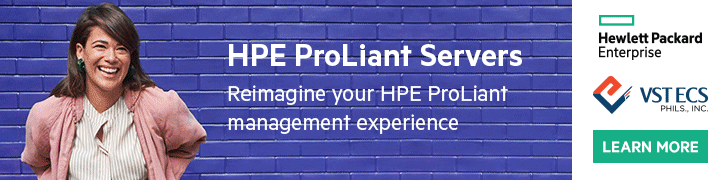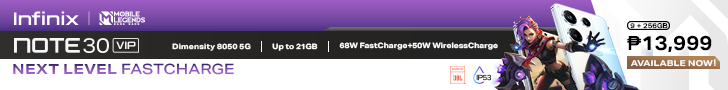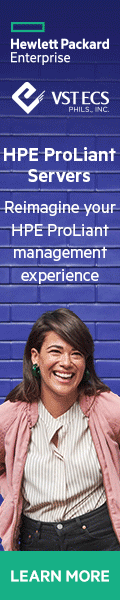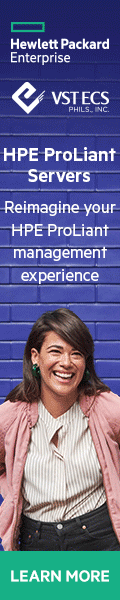This month Realme Philippines will be launching its newest entry-level smartphone under the C-series model. The latest model is the realme C3, it gets a new major upgrade from its previous predecessor offering the best built-in processor, reliable camera, nice display and a new design at a very budget-friendly price.
Let’s check out the realme C3 up-close and see how well the features helps this entry-level smartphone give its customers a run for their money.
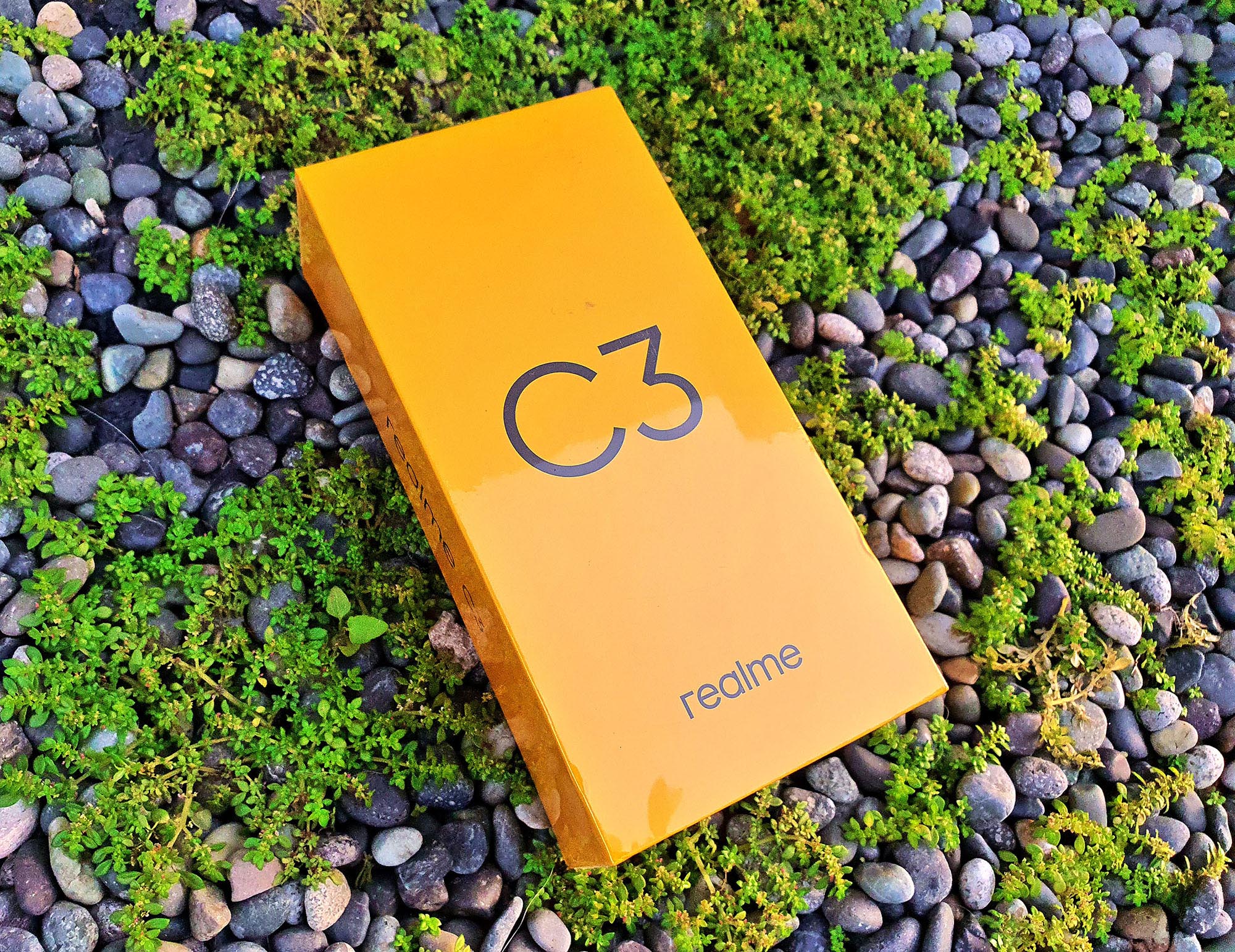
Contents and Accessories
The realme C3 comes in its famous and vibrant golden yellow packaging along with the following contents: realme C3, USB Adapter, Micro USB Cable, Screen Protect Film (Attached to the C3 already), SIM Card Tool, Quick Guide and Information Guide. There was no jelly case cover and earphone included for this model.

Design Aesthetics and Build Quality
First thing you’ll notice of the realme C3 is the unique back design. The new Sunrise Design that was inspired by the rays of the sun as it also represents enthusiasm and endless possibilities of the young generation. It features anti-fingerprint surface and prevents unwanted scratches. I feel the phone is much easier to hold. It is available in two colors Frozen Blue and Blazing Red. A ultra-fast fingerprint unlock is also available for security.
On the front you’ll see a 6.5-inch Mini Drop display design with a notch making the screen-to-body ration of 89.8 percent. The glass is made from Gorilla Glass 3 and it comes already with a screen protector for more added protection.

On top it has a clean bezel no functions whatsoever up there, while on the left you have the volume keys plus the SIM+MicroSD slot and at the right you have the power on/off button. Below you will find the Micro USB port, headphone jack, microphone and speakers.
There is a poor screen visibility of the C3 display during a bright sunlight, you might need to find a shade to see the display better. Other than that the display has good decent colors and sharpness of its resolution. Picture quality is good with nice contrast and clear perfect for gaming and watching movies.


Performance and Battery
The main story of the realme C3 is the built-in powerful processor, it features the MediaTek Helio G70 with an eight-core 12nm processor up to 2.0GHz. It was enough to do mobile gaming as we did some game testing such as PUBG, Call of Duty and Mobile Legends. It was fast, smooth and lag free game experience with the device…so far we love it. It offers 3GB memory and a 32GB storage which is expandable up to 256GB via a microSD.
The realme C3 also boasts of a 5,000mAh battery which offers a special OTG reverse charge which you can charge your other device or accessories.
Here is our Antutu and PC Mark benchmarks score:

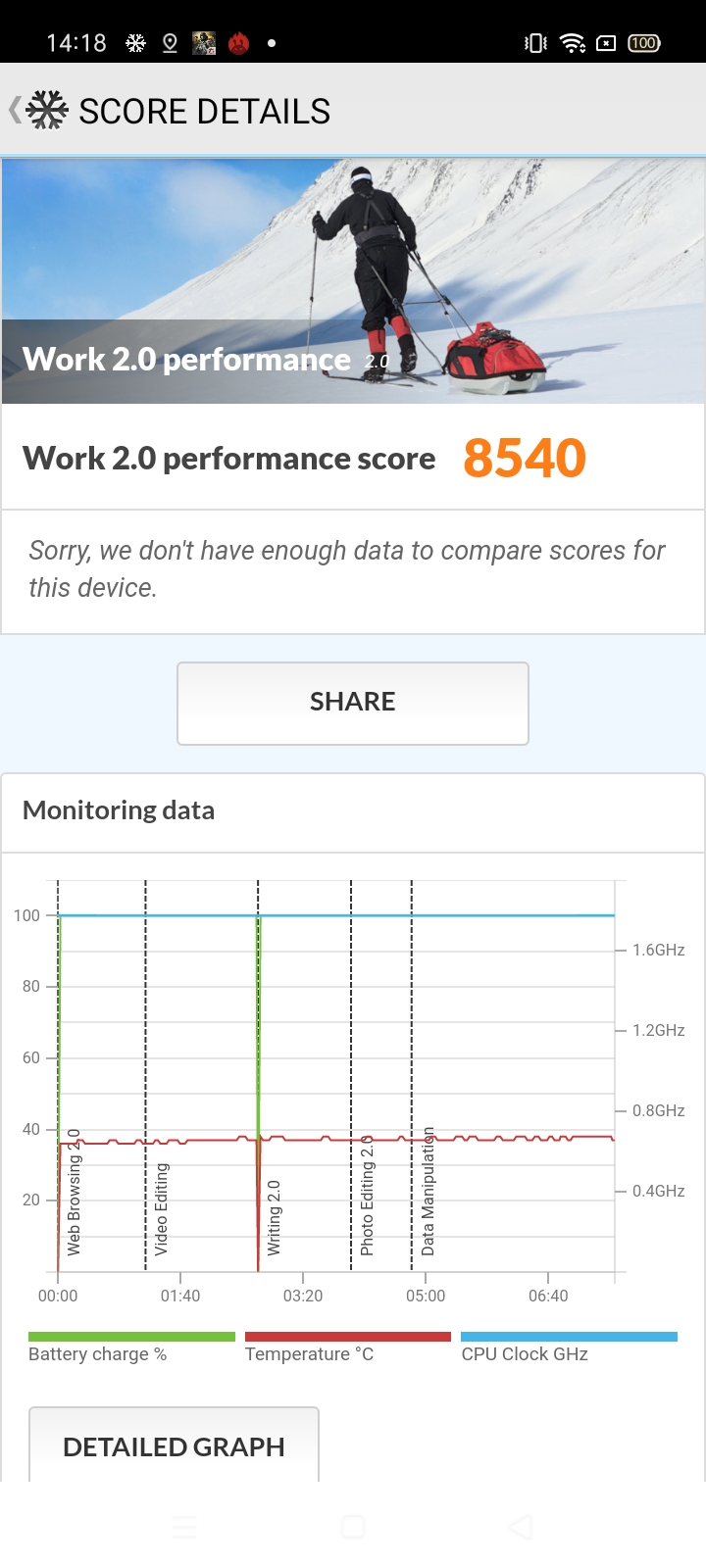
Dependable Camera
For this entry-level smartphone, the C3 already is equipped with a AI Triple Rear Camera which compose of a 12MP super clear main camera with 4X zoom capability, 2MP Portrait and 2MP Macro lens when shot at 4-centimeters offers a new and fun shooting experience. There is no ultra-wide lens as well as night mode but it added a PRO camera mode, Chroma Boost, Face Beauty and Panoramic.
For the front facing camera, a 5MP camera is ready to take those beautiful selfies with AI Beautification mode, Time Lapse, HDR and Panoramic.
Sample photos taken with the realme C3

Other Notable Features
- It has an enhanced realme UI which is based on Android 10 and ColorOS 7.
- Dual Mode Music Share thru Bluetooth that you can connect a pair of wireless earbuds and a wired earphone simultaneously so you both can listen to the same song played from the same realme smartphone.
- Focus Mode can help you relax as the system will simultaneously play some relaxing music. This will turn on DND (Do Not Disturb), prevent new notifications from swarming in, and you can choose one of the four built-in tunes to further soothe your nerves.
- With just 3 fingers, press and hold on your screen, then swipe to capture the selected part of the screen. No more cropping is needed, and taking a partial screenshot is done with just one step.
- Personal Information Protection via in realmeUI, will provide empty information pages when the apps are requesting to access the user’s personal information to prevent any information leak.

Specifications
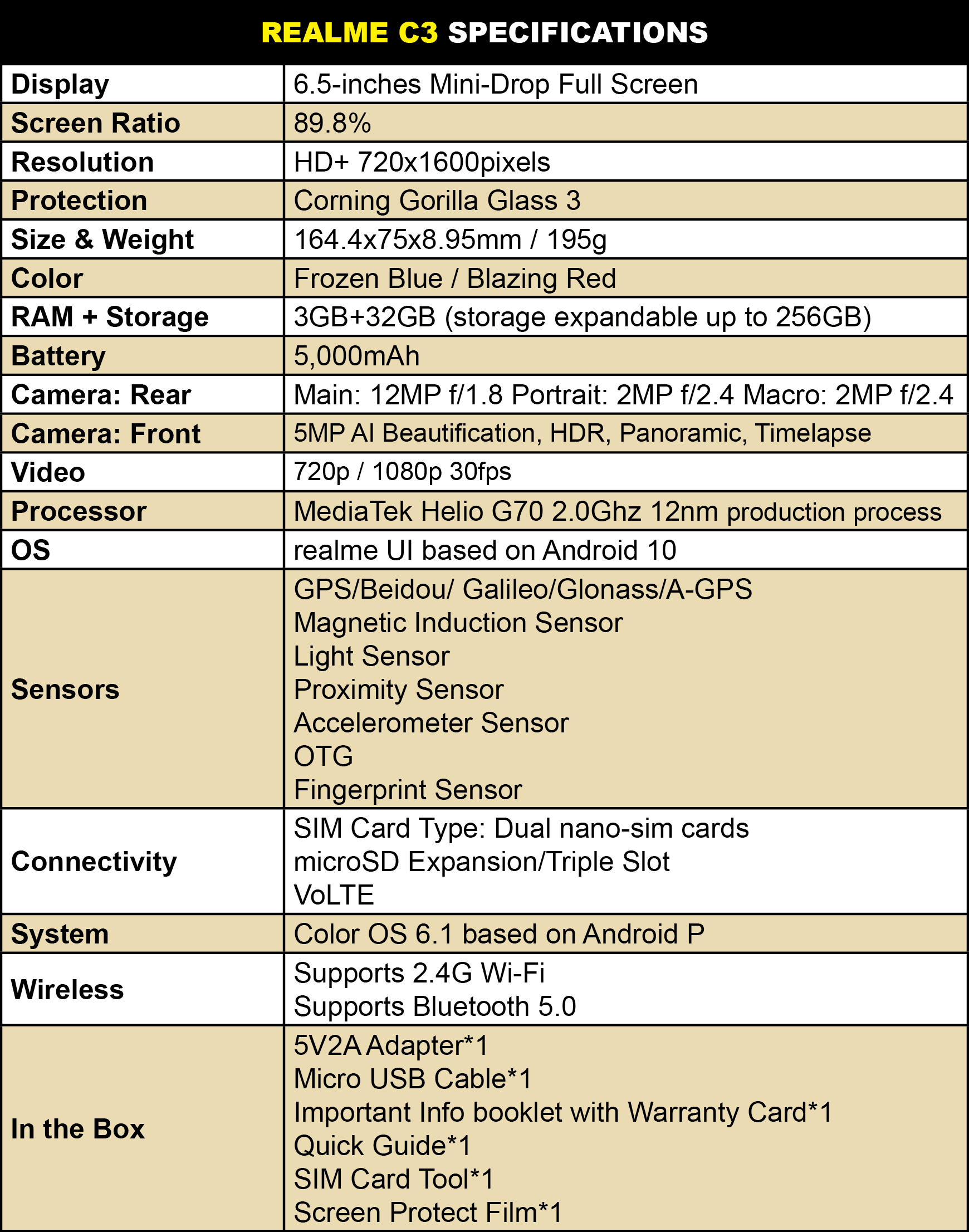
![]()