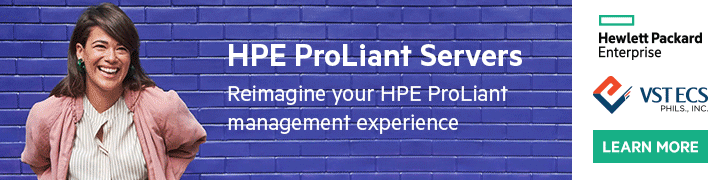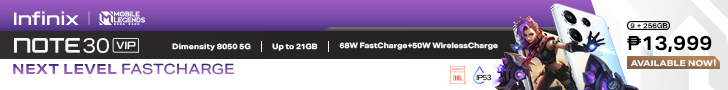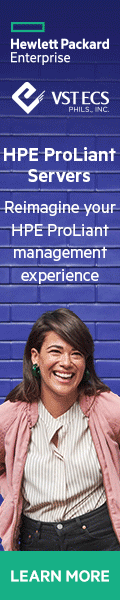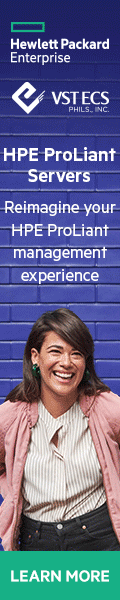After reviewing the Poly Voyager 4320 UC, we have one more Bluetooth headset still from the same company to do another hands-on review and this is the Poly Voyager Focus 2.
The Poly Voyager Focus 2 is more of a professional headset that most likely be used for business environments with users looking for more emphasis on voice quality, battery life and active noise cancellation feature. So, if you’re one of them then the Voyager Focus 2 would be the perfect pair of wireless headset that you can consider.
The Voyager Focus 2 is priced at PHP18,490 now available in all authorized Poly distributors nationwide as well as on its official e-commerce partners in Lazada and Shopee.
So, let’s check out what the Voyager Focus 2 can offer and will it be a good Bluetooth headset device for those working in a hybrid setup.

Unboxing
The packaging box of the Poly Voyager Focus 2 is very simple made of thick brown kraft cardboard with no lamination or print finish effect whatsoever making it eco-friendly.
Opening the box, you will immediately see the headset and Bluetooth dongle then underneath are the other accessories that comes along with it.


Out of the box you’ll get the following contents the Voyager Focus 2 unit, BT700 Bluetooth USB-A adapter, carry case, documentations, and charging base.
The carry case has a small pocket to put the Bluetooth dongle.


Build Quality and Design
The Voyager Focus 2 is almost clad in an all-black color and made of durable material. It has a metallic headband then the rest of the headset is made of polycarbonate plastic and a cushioned ear cups.
You have a retractable boom microphone with a red button for the mute button.
The good thing about the Voyager Focus 2, you can put the headset and the boom microphone anyway you want it there’s no left or right ear cup. Just simply rotate the boom microphone to swing either side.


Aside from the red button on the boom microphone, all the controls are found on the ear cup with a power switch that toggles through off, on and Bluetooth pairing at the bottom and a micro-USB port. Just underneath it you’ll find the charging pins which connects to the charging dock to charge the headset.
On the top of the ear cup, there is a switch button that can toggle through three modes of active noise cancellation (ANC), choose between off, low and high.
While the exterior, you have three buttons for volume down, volume up and a center multi-purpose button that lets you play/pause the music, skip or go to a previous track and answer a call.
All these physical buttons are easy to access and intuitive.
In terms of the overall quality, the Voyager Focus 2 has a nice premium design, solid build and the plastic material doesn’t have that cheap feel like other headsets in the market today.



Comfort
Probably what I liked on the Voyager Focus 2 is the level of good comfort and fit when worn. This is possible thanks to the nice cushioned padded ear cups as it gently cup over your ears not pressing it too much. So far with long hours of use my ears never felt hot or sweaty.
Another thing unique on the Voyager Focus 2 is the padded cushioned sling which is placed underneath the metallic headband which gets less clamp force on your head making it more comfortable.

Connectivity and Performance
Setting up the Voyager Focus 2 is easy. If you’re going to use it on a computer either for PC or MAC I suggest you first download the Poly Lens Application then connect the BT700 Bluetooth dongle and push the power switch to Bluetooth pairing. Then check on the Poly Lens app if your headset is already connected.
You can also use a Micro USB cable to connect the headset to a computer even without switching the power on. However, Poly did not include a cable in the packaging so you may have to invest one.
To connect and pair the headset to your mobile phone, slide and hold the Power switch away from the off position until you hear “pairing” and the headset LEDs flash red and blue. Then select the “Voyager Focus 2” in your Bluetooth setting.
I had no connectivity issues, drop calls or experience any lags during our test.

The Voyager Focus 2 produced clear and loud audio quality on my end and the other parties can hear me clearly as well during regular calls, Zoom meetings and Viber too.
Turning on the ANC will help you better if you’re using the headset in loud environments, avoid background noise and distractions. If you don’t want to totally block your ambient noise you can select the level of how much background noise you want to hear. During our test with the highest ANC level selected, we can still hear a few background noise because you have to remember that the Voyager Focus 2 is an on-ear headphones unlike the in-ear headphones which is more effective. With that said, it still is a good feature to have one.
The headset can also cancel out most of the extraneous sound due to the built-in acoustic fence technology feature in which sounds from “outside of the fence” are blocked from being heard by remote participants.
The Voyager Focus 2 is equipped with stereo speakers making the sound quality great and remarkable. You get a presence of that very deep bass, detailed vocals, good mids and highs. So, after using the headset for work you can immediately start to listen to your favorite music, binge-watch your favorite episodes or even use it to play your online games enjoying the immersive audio quality it makes.
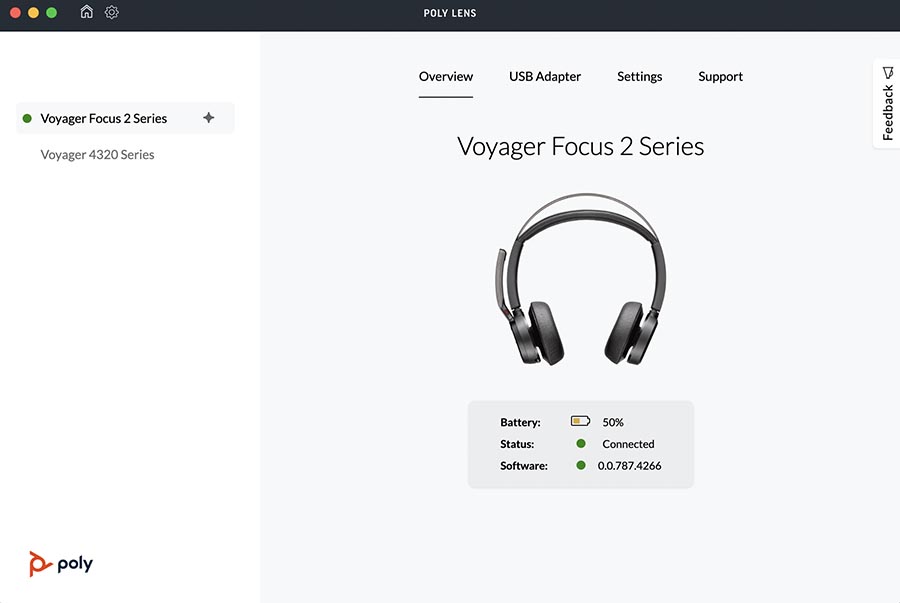
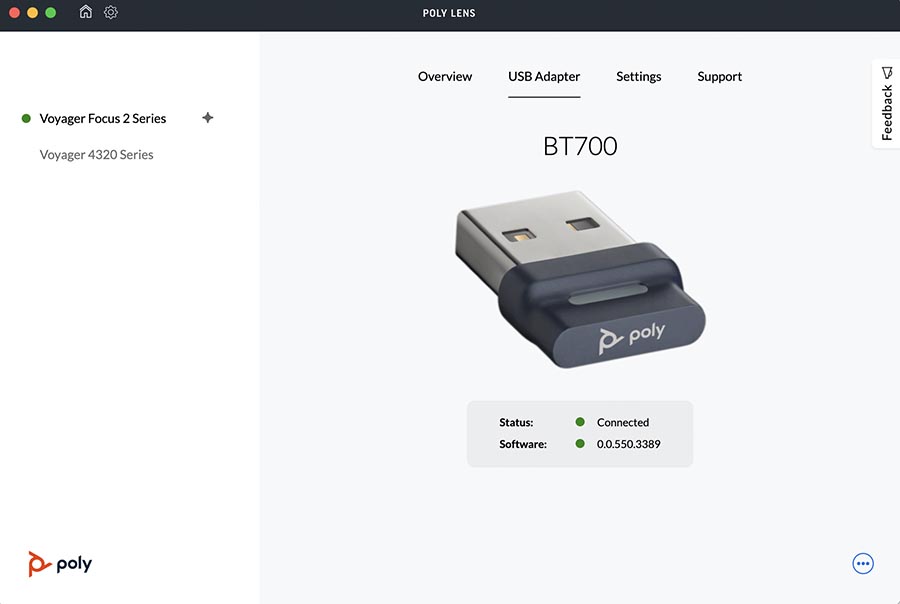
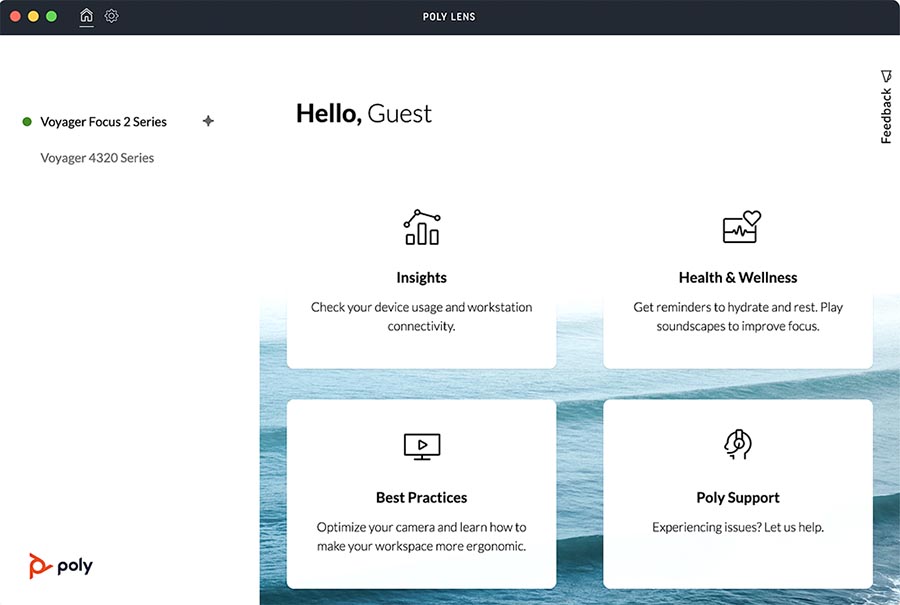
Poly Lens Application
The Voyager Focus 2 is best paired with Poly’s very own proprietary app called Poly Lens that’s totally free available for macOS devices and Windows PC. Soon the Poly App will also be available in all smartphones.
You can do the headsets version updates through the app as well as manage, configure and monitor your device such as check the battery level, change the notification type (voice or tune), and a lot more.
You also have extra features on the app like Insights to check your device usage and workstation connectivity. Health & Wellness will help you remind to stay hydrated, soundscapes to improve focus. Lastly, you have access to Remote support, troubleshooting and premium network monitoring features to diagnose network problems.
We immediately got version updates both on the headset and BT700 Bluetooth USB adapter once we got it connected to the Poly App in our Macbook Pro. It will only took you around 10-15 minutes to complete all updates on the devices.

Battery life
The Voyager Focus 2 is equipped with a 560mAh battery using a Lithium Ion.
The charging stand lets you charge the wireless headset as well as a great accessory to place and put the wireless headset at the end of the day.
We tried charging the headset on the charging stand with a remaining 50% battery, after 13 minutes it went to 75% already. It took us almost 2 hours to fully charge the headset.


Poly claims that the headset can offer talk time of up to 25 hours (ANC and online indicator off), up to 20 hours (ANC on and online indicator off), and up to 16 hours (ANC on and online indicator on, default setting).
The headset offers more listening time up to 40 hours with ANC off while around 24 hours when ANC is on. While standby time will go as far as up to 30 days with the Voyager Focus 2.

What We Like
- Aesthetics and Durable Design
- Battery Life
- Cushioned Ear Cups
- Stereo Speakers
- Poly Lens App
- Charging Stand
- ANC Feature
- Acoustic Fence Technology
- Carry Case for Protection
- Intuitive Controls
What We Want
- Touch Control
- USB-C Port
Conclusion
At PHP18,490, the Poly Voyager Focus 2 may be one expensive business Bluetooth headset. But, the price point is still reasonable compare to some of the existing Bluetooth headset in the market and you have some pretty good features built on this device.
The Poly Voyager Focus 2 offers a premium look, solid build and comfortable pair of wireless headset made to feel less of a burden wearing it for the long hours of work or video conference meetings. All controls are easily accessible but a touch control would be an awesome feature for the next models.
The Poly Lens app is very useful that provides an easy interface, adjust the features on the headset and shows the battery life as well.
The Active Noise Cancellation feature is decent which is appropriate for a typical workplace environment like your home, but still the background ambient noise is still present even if your setting it at the highest ANC level.
You have an array of connectivity options to use the headset either thru a direct wired connection on its MicroUSB port, Bluetooth connection or its included BT700 USB dongle. Battery life is good giving you 40 hours of listening time, up to 30 days standby time and a nice charging base included in the package.
Lastly, the sound quality is amazing with the bass kicking in, vocals are clear and has a wide range audio effect which users will probably use it more to watch videos or listen to music.
In general, the Poly Voyager Focus 2 is one dependable business Bluetooth headset we would recommend you invest on.

Poly Voyager Focus 2 Full Specifications:
- Price: PHP18,490
- Connectivity: PC via included BT700 Bluetooth adapter or via USB cable; smartphone via Bluetooth. Voyager Office base: PC via included USB-A or USB-C cable, desk phone via included cable.
- Wireless Connectivity: Bluetooth v5.1, Class 1, Multipoint connectivity, headset connects to two devices at the same time, remembers up to 8 devices
- Bluetooth Profiles: A2DP, AVRCP, HSP, HFP
- Bluetooth Range: Voyager Focus 2 UC: up to 50 m/164 ft, Voyager Office base: up to 91 m/300 ft
- Wired Connectivity: Connect to PC via included micro USB cable with audio over USB mode
- Battery Capacity: 560mAh
- Battery Type: Lithium Ion
- Talk Time: Up to 25 hours (ANC and online indicator off), Up to 20 hours (ANC on and online indicator off), Up to 18 hours (ANC off and online indicator on, default setting), Up to 16 hours (ANC on and online indicator on, default setting)
- Listening Time: Up to 40 hours (ANC off), Up to 24 hours (ANC on)
- Charge Time: 2 hours for a full charge
- Standby Time: up to 30 days
- Receive Frequency Response: Dynamic EQ optimized for PC wideband voice telephony up to 7 kHz or for multimedia 20 Hz to 20 kHz
- ANC Technology: Digital Hybrid ANC using two digital MEMS microphones and 2 analog ECM microphones with three user settings (Off/low/high)
- Smart Sensors: Answer calls by simply putting on the headset, mute by taking the headset off and pause/resume music
- Hearing Protection: SoundGuard DIGITAL: G616 support limits the level to 102 dBSPL; Timeweighted average prevents average daily noise exposure from exceeding 85dBA
- Microphone and Technology: Discrete noise canceling boom with Acoustic Fence technology to Microsoft Teams Open Office Premium microphone
- Smart Discrete Microphone Boom: wear on either side and maintain location of R/L stereo. Rotate boom up to mute and down to unmute
- Headset Controls and Lights: Call answer/end, mute, volume +/-, power on/off/pairing, ANC: Off, low, high, Online Indicator – Two LED indicators on speaker housing shows in a call status
- Headset Base Controls: Voyager Focus 2 UC with Charge Stand: Desk charger only/Voyager Office base: Desk phone, softphone selector button; Microsoft Teams button (Microsoft Teams version only); and desk phone configuration, transmit and receive adjustment
- Headset Weight: 175 g/.38 lbs
- Manageability: Cloud: Poly Lens service, Local (Windows/Mac): Poly Lens Desktop App (some solutions sold
- separately)
- Certification: Microsoft Teams (Teams version only)
- Warranty: 2-year limited warranty included
![]()