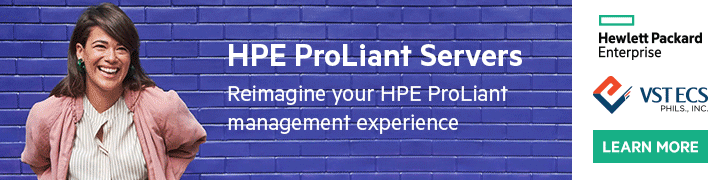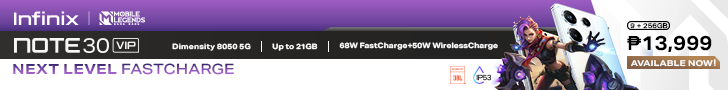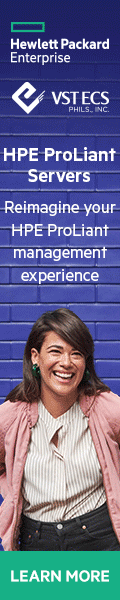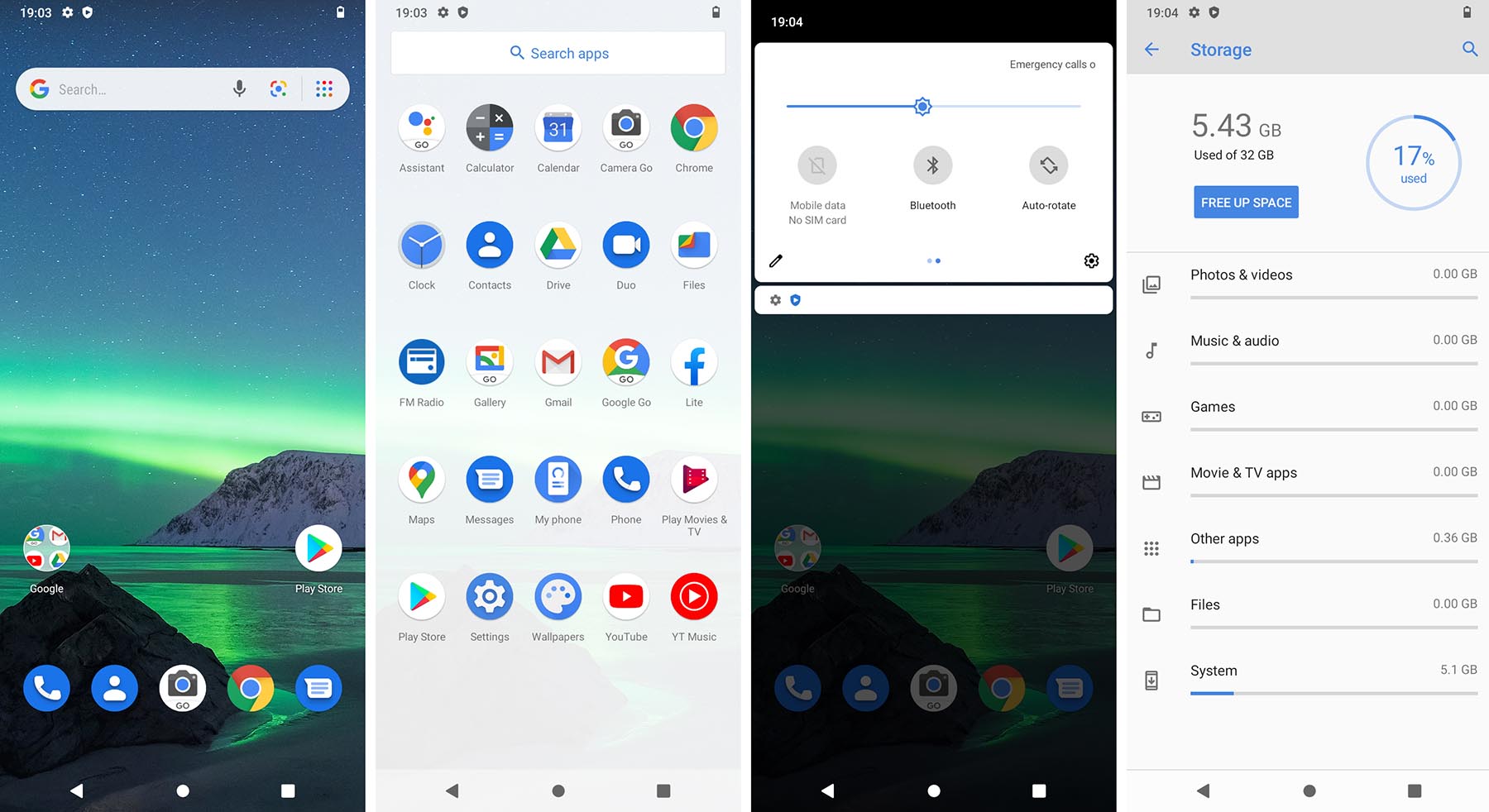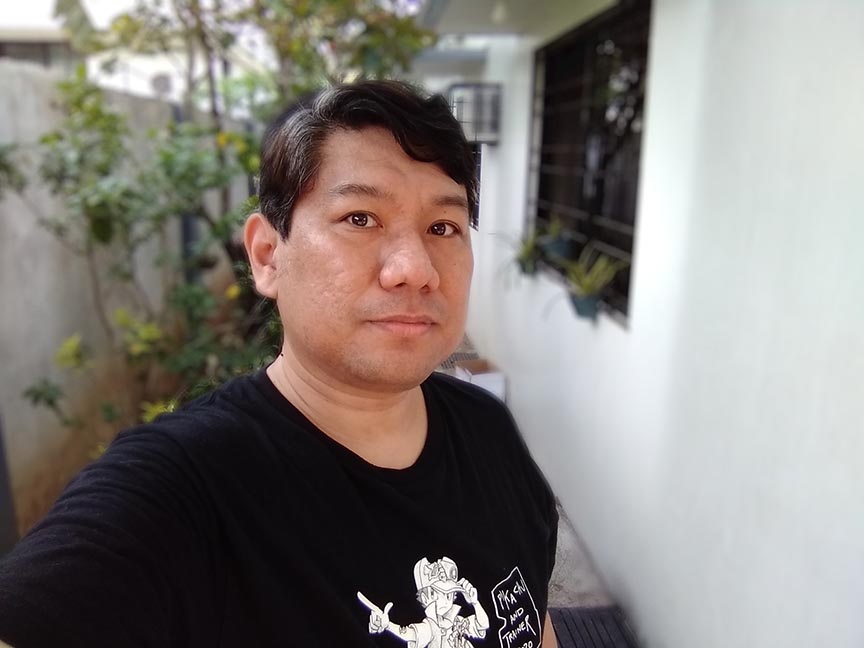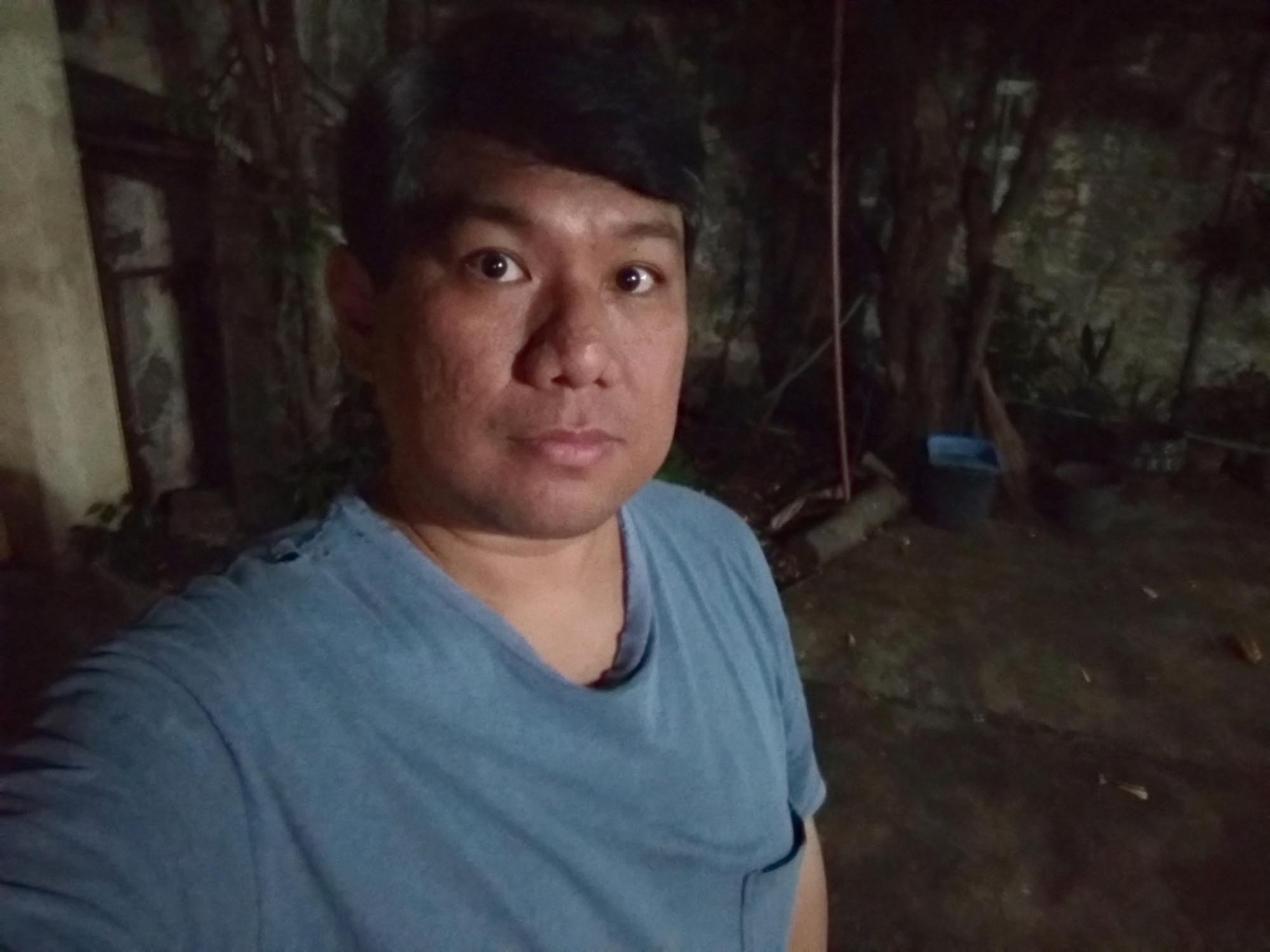HMD Global launched the Nokia 1.4 back in early of February this year as an entry-level phone, the new model boasts of a little upgrade from the previous Nokia 1.3. The Nokia 1.4 falls under one of the best budget-friendly handset in the market today priced at PHP4,990 only.
Let’s dig in to check the new features and get to know more of the Nokia 1.4.

What’s In The Box
Packaging of the Nokia 1.4 comes in a simple and minimalist box design with some key features found at the back and a large photo of the unit on the front.
Inside the box you have the Nokia 1.4 unit, a Micro USB charging cable, USB Charger, Quick Start guide, Product and Safety Info, SIM Pin Ejector, Screen protector (already applied to the display), Earphones and Clear Protective Jelly Case.

Display, Design and Build
The Nokia 1.4 is built with an overall durable polycarbonate plastic body material on the back with a circular dual rear camera design together with the LED flash placed at the top center. Below the rear camera you have a fingerprint scanner, followed by a matte finished Nokia logo and the loudspeaker at the bottom left.
For our review unit we have the Fjord blue color clearly seen on the back casing. It has a nice textured matte finish instead of that glossy finish to prevent those unwanted fingerprint marks and holds securely into any hand.

On the front you have the entire display fully covered by glass with thin screen borders visible on its bezels while a dewdrop design or V-notch which housed the selfie camera on the top and another Nokia logo at the bottom.
On the right you have the standard placement for the volume keys and power button. The dual SIM/memory card slot and a dedicated Google Assistant/ Google Search button on the left hand side. While on the top you have a 3.5mm audio headset connector while at the bottom holds a micro USB charging port/connector and microphone.


On the display, the Nokia 1.4 offers a 6.51-inch HD+ display edge-to-edge screen which the display size for me is nice enough for browsing, gaming and watching your favorite videos on it. It has a resolution of 720×1600 pixels on a 20:9 aspect ratio.
Using the phone during Indoors with the display, you get nice rich colors and see everything clearly on it. But the performance of the display tends to have a slight difficulty during conditions on a bright sunny day even if I set the brightness at full. For me I have no reason to complain, take note that this is an entry level phone given with the nice price point it offers. So if this is not a deal breaker for you then you won’t be disappointed on the Nokia 1.4. Plus, not all the time do we get to use our phone during a hot bright sunny weather especially here in our country.

Performance, Hardware and Software
The Nokia 1.4 has a built-in Qualcomm 215 Mobile Platform 64-bit CPU architecture with 4x ARM Cortex A53 quad cores and up to 1.3GHz CPU clock speed. The CPU offers an improve performance for its dual camera setup and power efficient in delivering low power audio and sensor processing. Our review unit has a 2GB memory and a 32GB storage.
The operating system used for the Nokia 1.4 is the Android 10 (Go edition), it’s another version of Android designed to run on an entry-level smartphone with memory that has a 512MB to 2GB RAM only. With the Android Go it takes up less space for the Nokia 1.4’s low storage capacity to hold more apps and media files. It is also ready to receive updates for the Android 11 (Go edition), but it is not yet available although I have received minor updates and security patches when I turned on the phone for the first time.
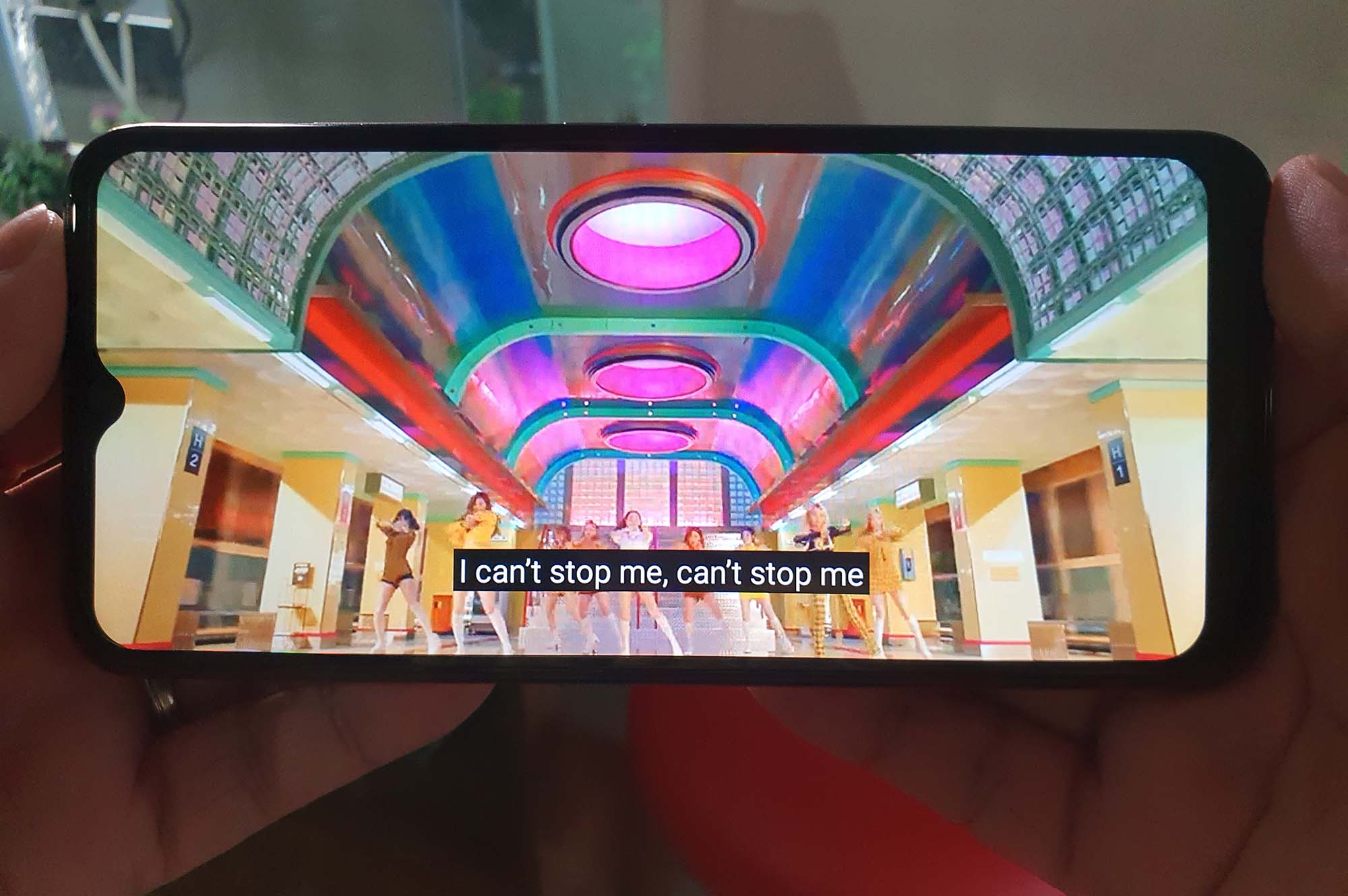
Enjoy clear rich colors and bright viewing experience when watching videos on the Nokia 1.4

We were able to play games on the Nokia 1.4 like Asphalt 8 and PUBG. I have observed that loading may sometimes take time and because it only has a 32GB storage it will eventually consume more of your storage.

There are no bloatware or even customized skins, what you get is a stock Android with no extra preinstalled apps just pure Google stock apps. There are no major changes and you’ll definitely be familiar immediately the minute you use the Android Go.
The system already takes up a storage space of 5.1GB leaving you around less than 27GB for your files and apps. But don’t you worry, good thing you have an available microSD card slot that can support additional storage of up to 128GB.
Overall, the OS built on the Nokia 1.4 is clean, simple and optimized to give that extra performance given the specs of its CPU. But I had some few stutters while using the device but its not regular or always. I was thinking that it might have to do with the chipset but not the operating system itself.
Camera and Video
The Nokia 1.4 comes with a dual camera setup on its rear that comprises an 8MP with autofocus and a 2MP macro lens with an available LED flash on the center. For your selfies the front facing camera offers a 5MP lens.
There’s no astounding feature on the Camera Go app it’s just simple and all you need to control or use to shoot are easy to find. They also added a storage indicator found on the top left that lets you see how many shots left before you completely run out. It has autofocus to automatically fine-tune the focus of your subject but you can also tap to focus your shot if you’re much comfortable with it.
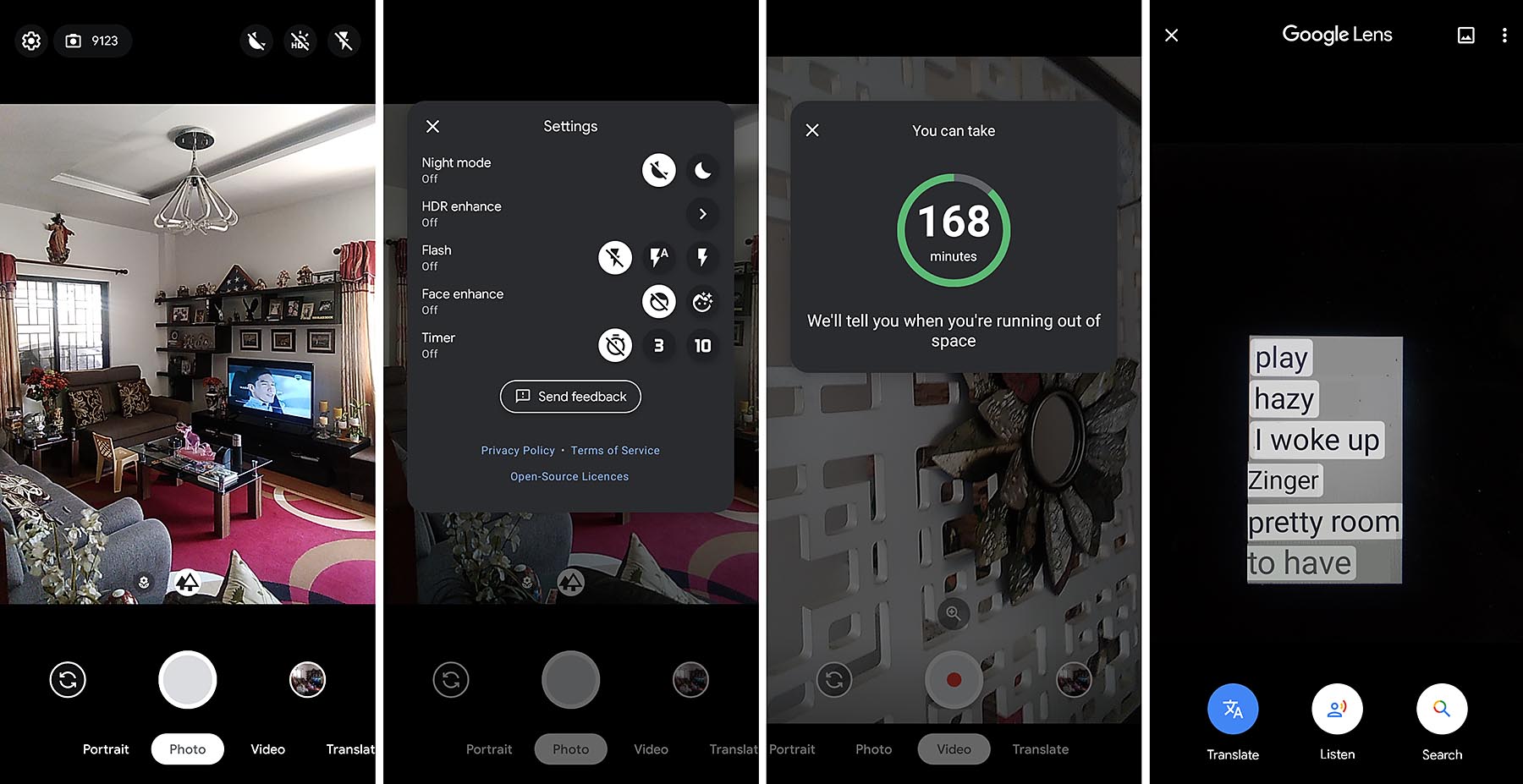
The shooting modes you can select are Portrait, Photo, Video and Translate. The Translate mode works when you point your camera at words, writings that you want to translate. But to be able to do this you need to be connected to your internet or Wi-Fi data.
With Portrait mode you’ll have a blurred background or bokeh effect. Just simply tap the face of your subject and take the shot immediately which it will automatically make a bokeh effect. For the Photo mode you have an additional shooting options to improve your shots like the HDR, Flash and Night Mode. Yup, the Nokia 1.4 is equipped with a Night mode with both on the rear and front camera. There is also a Face enhance and Self timer feature on the Photo mode which can be found on the camera app settings.
The built-in macro camera can be used via the Photo mode only which is placed just above the shutter button indicated by a flower icon and close to it is the zoom function icon.
Here are our photo samples taken by the Nokia 1.4.
For video the Nokia 1.4 can shoot only at 720p at 30fps by default with no other settings to choose from. There’s still a storage indicator that shows you how many minutes remaining for you to record before you run out of space while on the other side lets you turn on the flash.
Here’s our video sample using the Nokia 1.4.
Battery Life and Security
This phone offers a sizeable 4,000 mAh battery which Nokia claims it can offer up to two-day battery power. You can also manage your battery thru the phone settings. The battery saver mode option lets you to extend your battery life further once it gets at 15% capacity and it turns the dark theme on as well. Battery manager on the other hand detects apps that are mostly draining your battery having you the option to restrict these apps. You can check your Battery usage found on the top right corner just click on the three dots.
Charging the phone, it uses a micro USB port via the included 5-watts USB charger. Here you just need to be a little patient as juicing up this phone took us almost 4 hours to get the Nokia 1.4 from zero to 100%. The battery had a 4% charge after 15 minutes, 30 minutes you’ll get an 18% charge and battery went to a 48% charge only after 1 hour.
Stand-by time of the Nokia 1.4 is quite impressive as well, when we didn’t used the phone that day it was able to consume less of its battery. The two-day battery life which Nokia claims might be able to extend you up till the next day. The battery can last a whole day only when we tried using the device continuously while playing games and streaming videos.
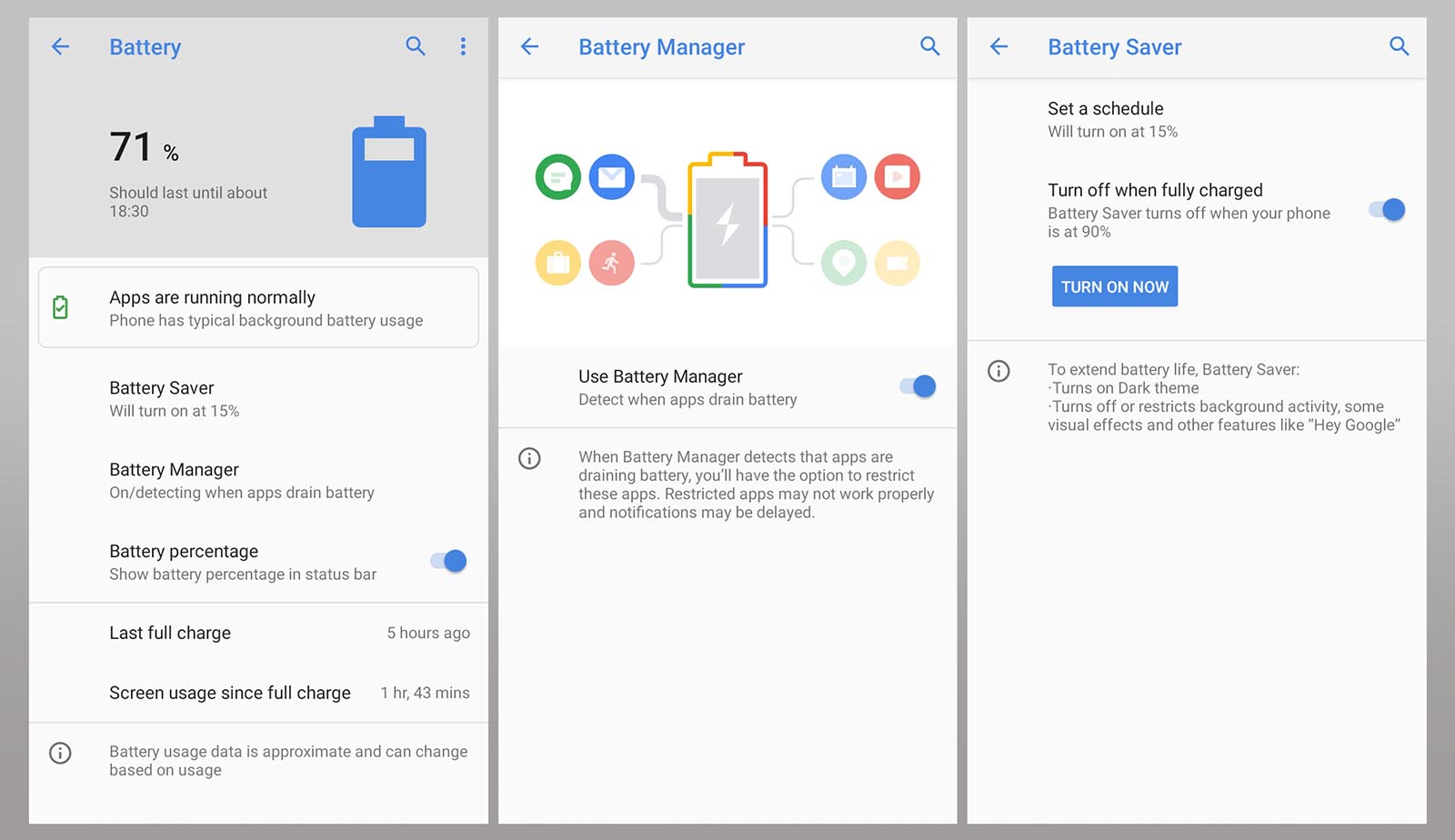
For the device security, you have several options such as the Fingerprint Scanner on the back, Face Unlock, PIN, Pattern and Smart Lock. It also has the Google Play Protect which regularly checks your apps and device for harmful or any security risks found.
Aside from unlocking your phone, you can also use the fingerprint sensor to let you authorize purchases and app access.

Parental Controls and Google Assistant
With the affordable price on the Nokia 1.4, it can be the ideal gift or the first smartphone model to satisfy your young ones. But just like any other parent, we want to have a peace of mind so our kids will not download any app or use the phone too much of their time.
Another key feature found on the Nokia 1.4 is the Parental Controls option that allows you to add content restrictions and set other limits to help your child balance their screen time with the phone. You can have app approvals or content filters in case they downloaded an app thru the Google Play and monitor where their data usage is being channeled. You can also supervise the phone remotely thru Google’s Family Link app for parents.
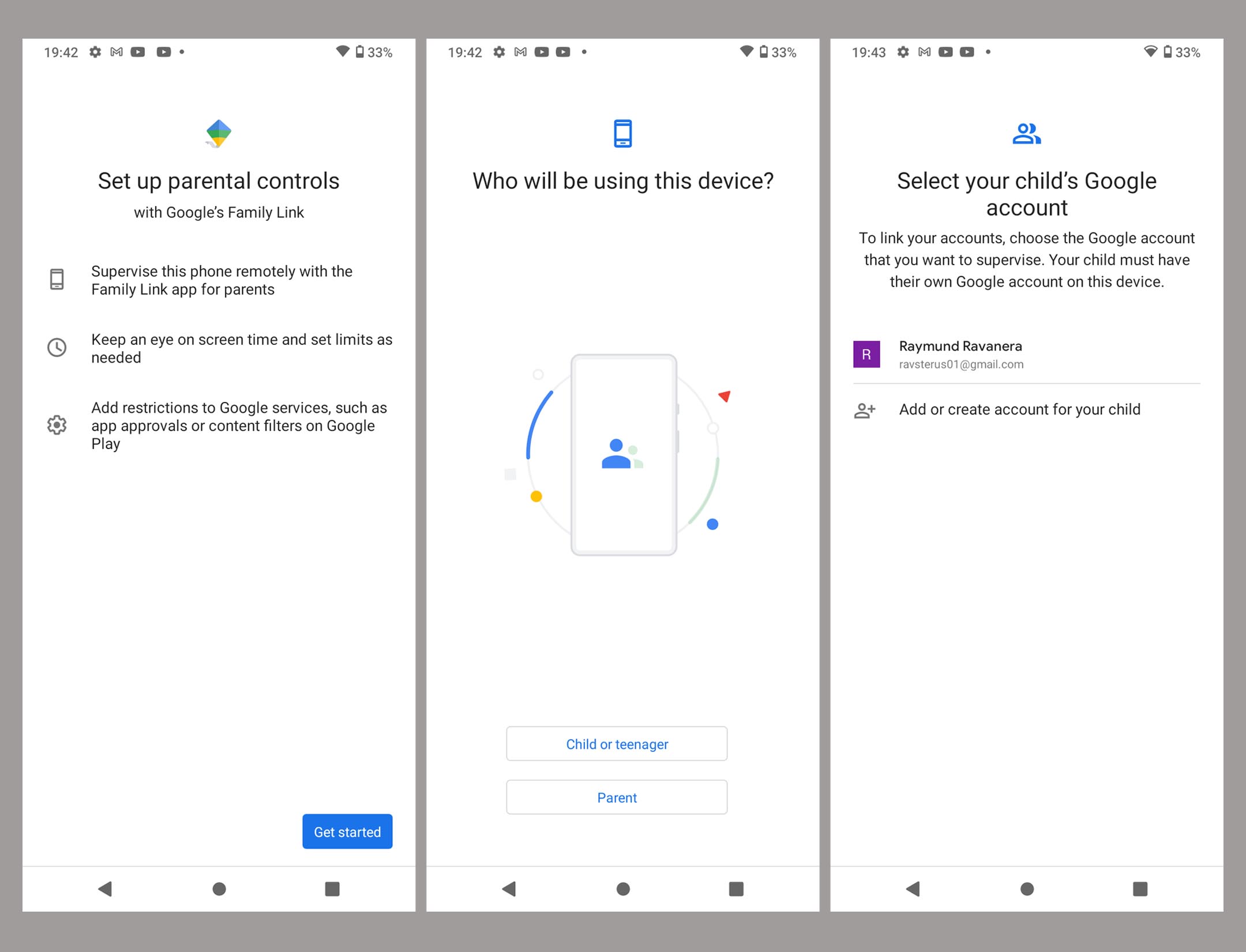
There is a dedicated Google Assistant button on the left side by pressing you can command it to trigger apps, ask all kinds of questions, make plans or search what you need. You can also long-press on the Home button by default to use the Google Assistant.
I also tried the Google Assistant at a follow-up questions and picking up the context which is particularly good at it. Like when I ask “Who sang “With a smile?” and then followed by “What year did it released?” Google will know you are still talking about the Eraserhead band. This is a great additional function on the Nokia 1.4.
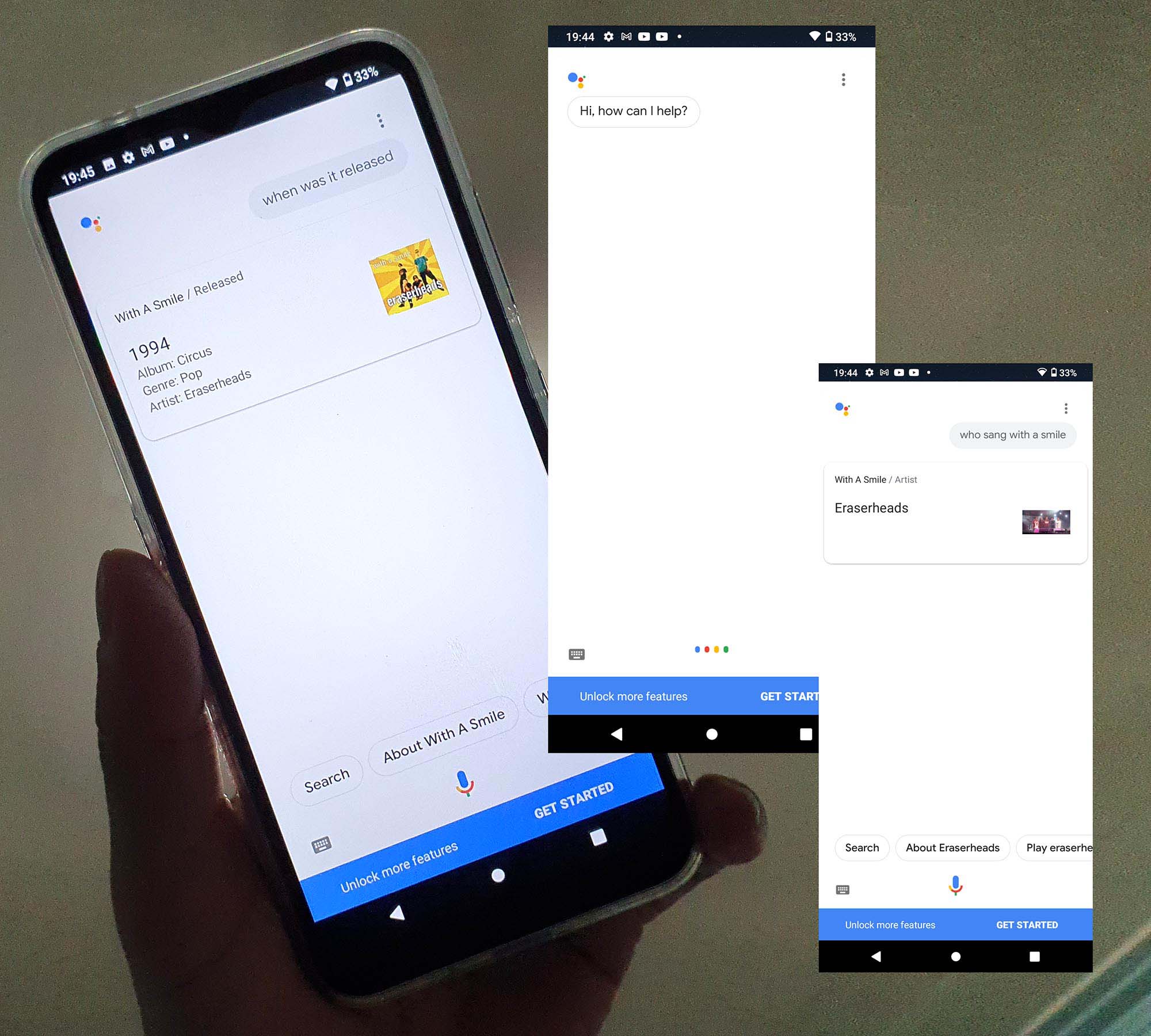
Conclusion
At just PHP4,990, the Nokia 1.4 is a great buy if you’re looking for an affordable phone. It offers a nice set of worthy features with a solid built quality, optimized OS of the Android Go that’s clean and free from bloatware, and finally a reliable battery power.
I recommend the Nokia 1.4 for the younger ones because of the built-in parental controls feature to monitor their usage and screen time giving you an extra peace of mind. It’s also perfect for our seniors or parents who will find the Nokia 1.4 easy to use with less pre-installed app because of Android Go’s clean and simple operating system.
I just wish Nokia could upgrade its charging adapter to 10W on its next model and make the fingerprint scanner a little faster.
On taking photos and videos on the Nokia 1.4 it performed a fairly good job. Noise on the photos are visible especially on low light conditions but on a well lighted environment you may be able to capture good photos. The Camera Go app is not too complicated to use and good thing they included a night mode on this device.
As for shooting videos I would recommend using it on a very well lighted environment like during the day to get nice decent exposure with less of the noise. At night you’ll get more noise on the quality of your videos, so probably use a set of ring lights or selfie ring light when you use the Nokia 1.4.
Overall, the Nokia 1.4 did a good job and made a decent impression during our test. So, if you’re not particular of the specs but looking for a secondary phone to use and wanted a budget-friendly phone then the Nokia 1.4 might be suitable for you.
You can get the Nokia 1.4 in any authorized resellers nationwide or thru its official online e-commerce stores such as Shopee and Lazada Mall.

What We Like
- Android Go Software
- Battery Life
- Solid Built Quality
- Price
- Large Display Size
- Night Mode
- Security Features
- Parental Controls
- Google Assistant
- Screen Protector and Clear Protective Jelly Case
What We Want
- 10 Watt Charger
- USB Type C Port
- Wide-angle Lens
- Optical Image Stabilization
- 1080p Video Resolution

Nokia 1.4 Full Specifications
- Price: PHP4,990
- Colors: Fjord and Charcoal
- Display: 6.51-inch HD+, 20:9 Ratio V-Notch
- Memory: 2GB
- Storage: 32GB
- CPU: Qualcomm 215 Mobile Platform
- OS: Android 10 (Go Edition)
- Camera: (Rear) 8MP (Auto Focus) + 2MP Macro + Flash (Front) 5MP
- Connectivity: 802.11 b/g/n, Bluetooth 4.2, GPS/AGPS, Ambient Light Sensor, Proximity Sensor, Accelerometer (G-Sensor)
- Network Speed: LTE CAT4
- Charging: 5V1A Charger
- Battery: 4000mAh
- I/O: Micro-USB, 3.5mm Audio Jack
- SIM Slot: Dual SIM (Nano SIM+Nano SIM + Micro SD)
- Weight: 178g
- Dimensions: 166.42×76.72×8.7mm
- Other: Google Assistant button, FM Radio, Fingerprint Sensor
- Talk and Standby Times: Standby time up to 26 days, Talk Time up to 31 hours (2G), 17 hours (4G)
- Contents: Nokia 1.4 unit, Micro USB charging cable, Charger, Quick Start guide, SIM Pin, Screen protector (already applied to product in box) and Clear Protective Case

![]()