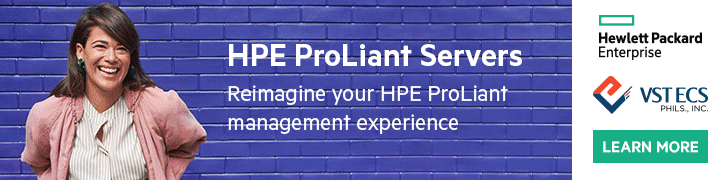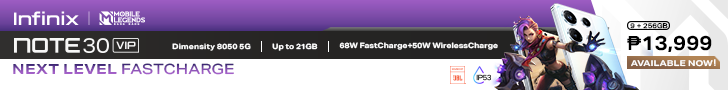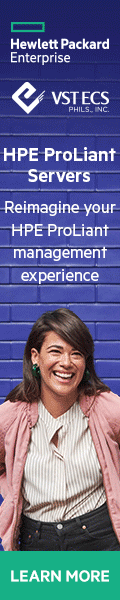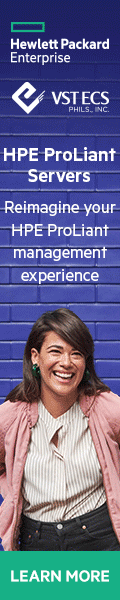Today, we have the privilege to check out this all-new mid-range smartphone from Motorola under the Edge family series. Models on the Motorola Edge family offers vibrant displays, impressive specs, sleek design and outstanding cameras.
We will look further on the new Motorola Edge 20 Fusion to find out its new features and see if it really does have that winning edge against other smartphones to date.
The Motorola Edge 20 Fusion is now available in all authorized dealers nationwide priced at PHP16,995. Starting from October 15 to 21, 2021 for every purchase of the Motorola Edge 20 Fusion you get a bundle promo offer that gives you PHP1,000 OFF and amazing freebies such as a Lenovo S2 Smartwatch (worth P2,995) and Lenovo HT28 Headset (worth P1,995). You can also purchase from its official e-commerce stores on Lazada and Shopee.
So, let’s begin the review.
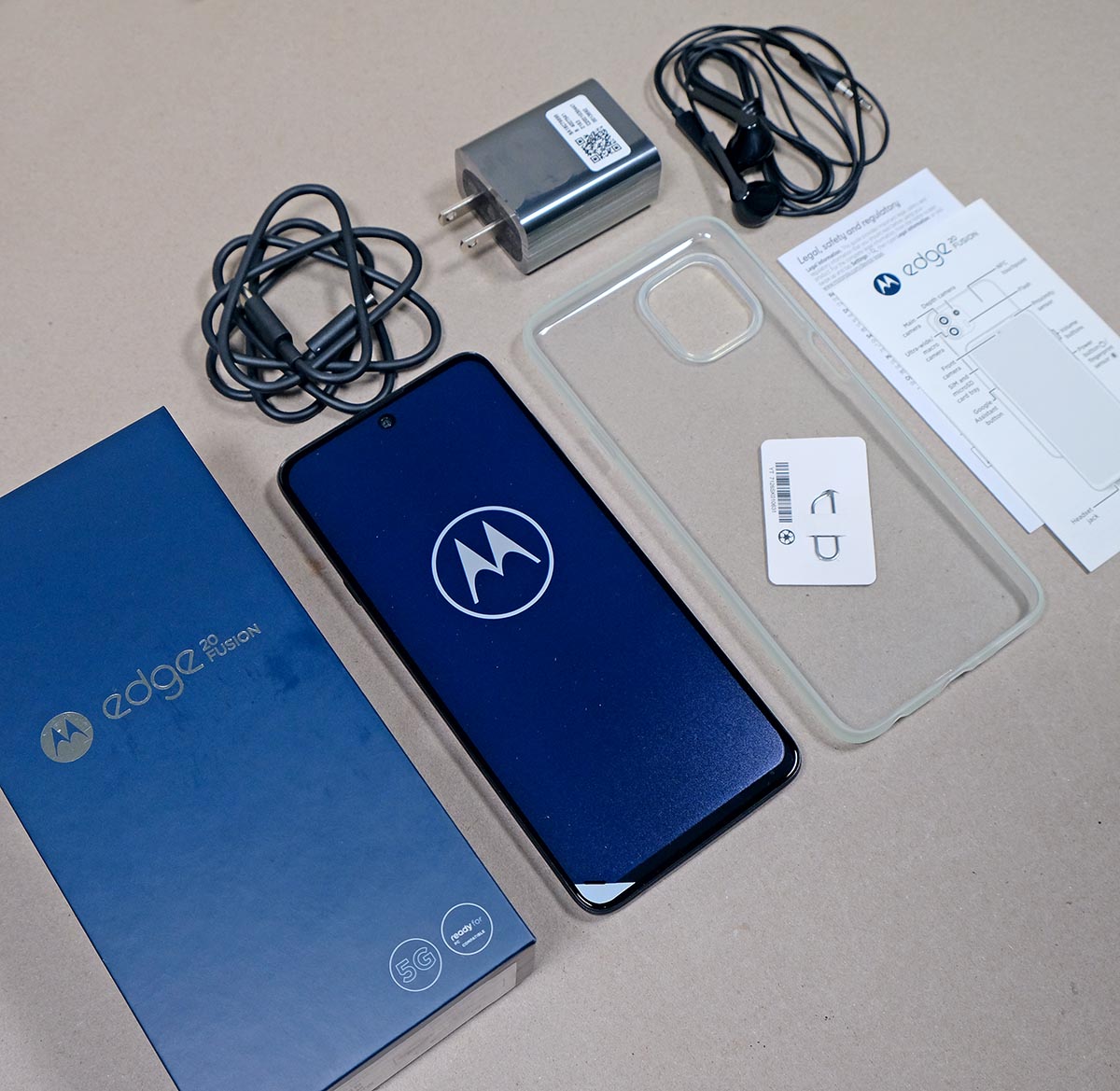
Box Contents and Build Quality
Out of the box you get the Motorola Edge 20 Fusion unit, TurboPower 30W Charger, USB Type-C Cable, Documentations, SIM Tool, Protective Case and Earphones. They didn’t include a screen protector which usually comes pre-applied on the display of other phones.
The Motorola Edge 20 Fusion comes in two available colors namely Cyber Teal and Electric Graphite color which we got for our review unit. We like the overall look, it’s elegant and has a slim profile with a curved edge around its corners. It weighs only 185 grams making it easy to carry even with one-hand operation with the device is no problem. Plus, the phone is also IP52 rated for protection against probable dust and water spills.

On the back, there’s a triple rear camera setup with a LED flash located on the top left corner in a square-shaped housing that protrudes a bit and the Motorola M logo in the middle.
You have a smooth back panel in a nice matte finish. The phone easily gets some fingerprints or smudges but you get a transparent jelly case that comes in the box which does the job well. Going sideways on the back panel gives you a purple-ish to that dary grey gradient effect which I loved.
The right side houses the power/sleep buttons that integrates the fingerprint scanner and the volume rockers. The phone has a dedicated Google Assistant button on the left side along with the SIM card tray.
On top you have a microphone receiver while the 3.5mm headset jack, speakers, microphone and USB Type-C port are located at the bottom.

Clear protective jellly case

Protruding camera bump

Display
The Motorola Edge 20 Fusion features a large 6.7-inch OLED FHD+ display and a 20:9 aspect ratio. It offers DCI-P3 color space allowing you to enjoy extra colors and HDR10+ certified for picture quality providing better screen performance on watching videos or playing games. You get smooth scrolling on the phones user interface and even web browsing thanks to the 90Hz refresh rate.

Still on the front, you have a punch-hole notch on the center for the front facing camera while the earpiece is just right above it. Bezels all around the top and sides of the phone are thin but has a fairly large bezel on its chin.
Generally, we liked the display of the Motorola Edge 20 Fusion it delivers good vibrant colors and its viewing angles are amazing. Using the device under direct sunlight may cause you a little struggle unless you adjust the brightness level at full to get better visibility on the display during outdoors.
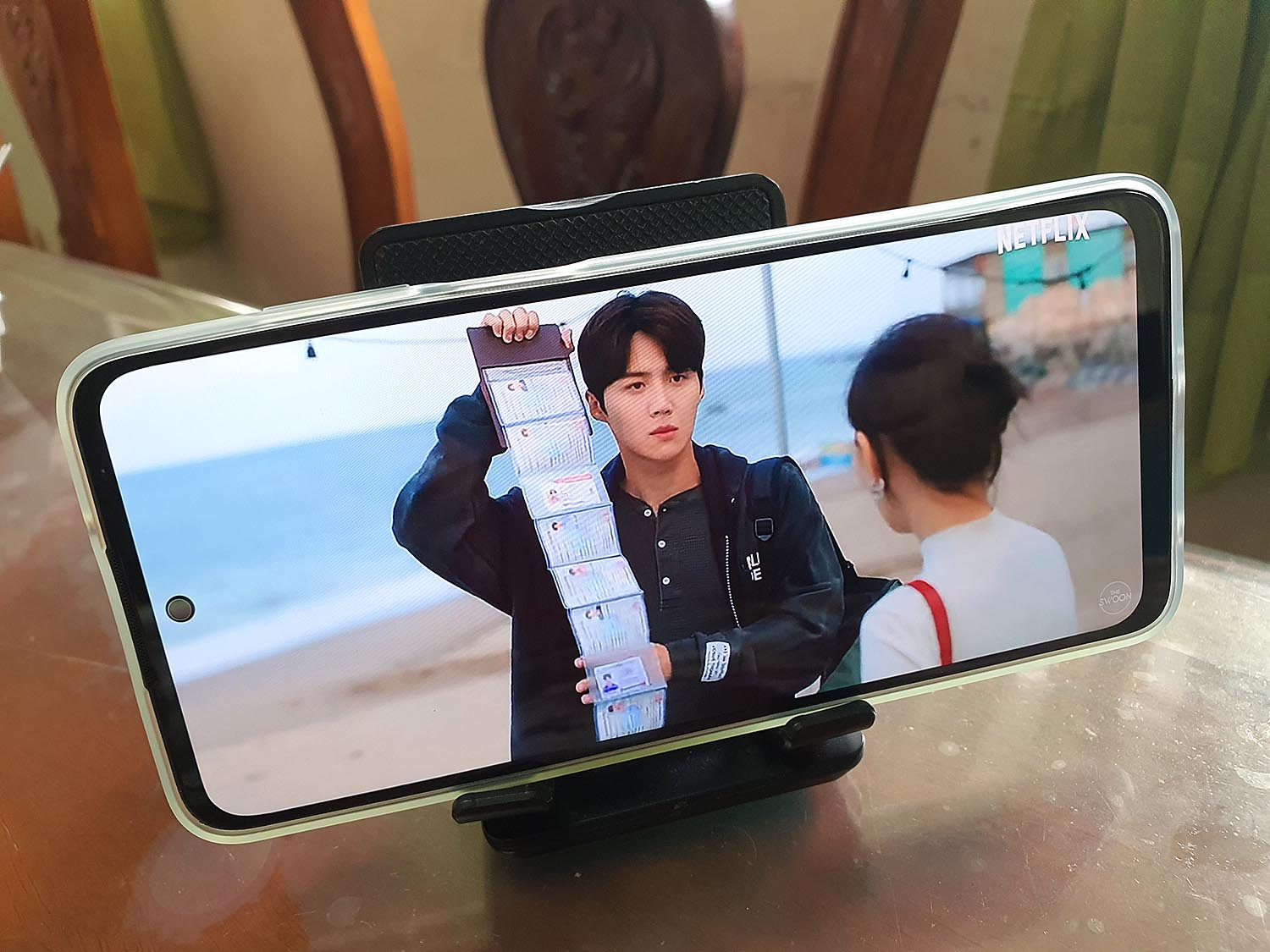
Hardware and User Interface
Internal systems built on the Motorola Edge 20 Fusion features a MediaTek Dimensity 800U octa-core processor, 8GB memory, Arm Mali-G57 MC3 GPU and 128GB storage expandable up to 512GB microSD card.
The processors have two Arm Cortex-A76 processors clocked at 2.4GHz and six Arm Cortex-A55 processors with a clock speed of 2GHz.
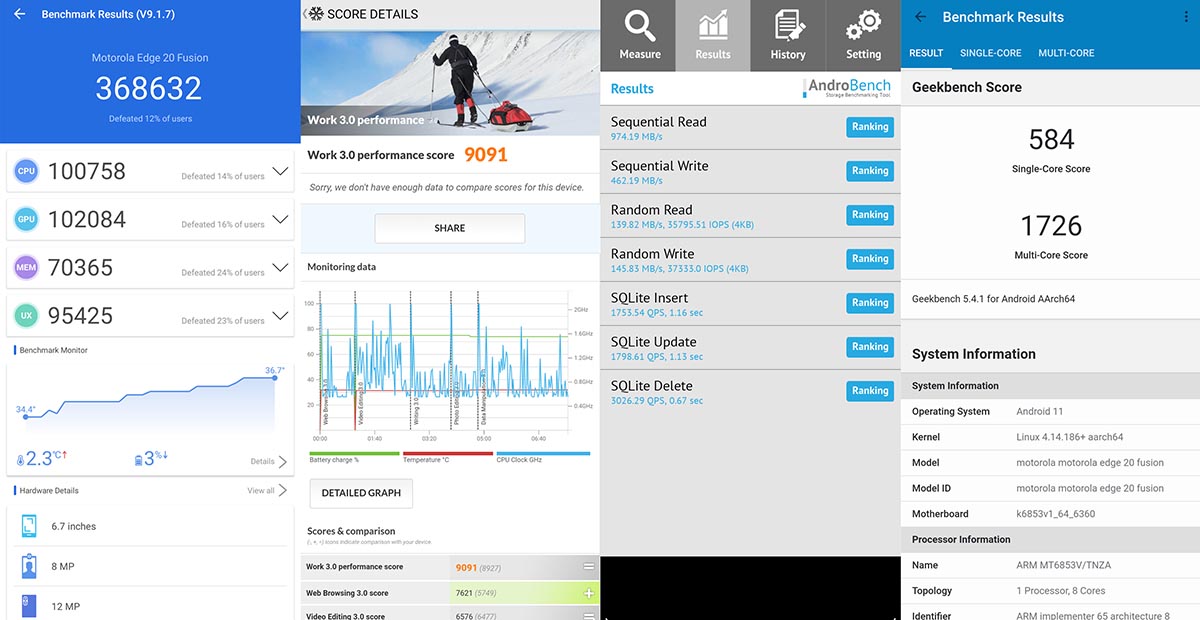
Here are some benchmark scores we got on the Motorola Edge 20 Fusion:
- Antutu v8 – 368,632
- Geekbench 5 – 584 Single Core / 1726 Multi-Core Score
- AndroBench – 974.19 MB/s Sequential Read / 462.19 MB/s Sequential Write
- PCMark – 9091 Work 3.0 Performance
Handling the firmware side on the Motorola Edge 20 Fusion is an Android 11 OS. It’s simple and less cluttered as you get a pure stock Android user experience on the phone. There’s no third-party apps or even bloatware pre-installed on it. Rest assured that you’ll get software and security updates.
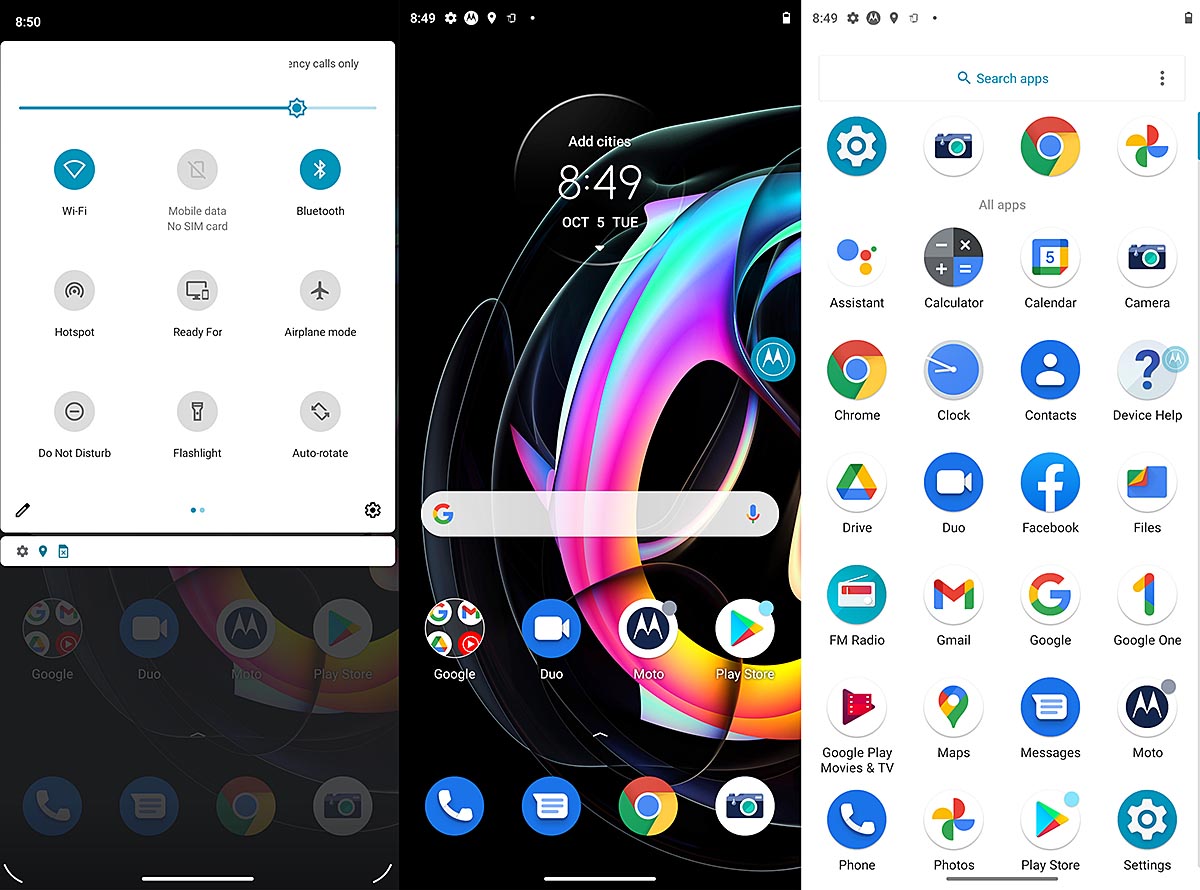
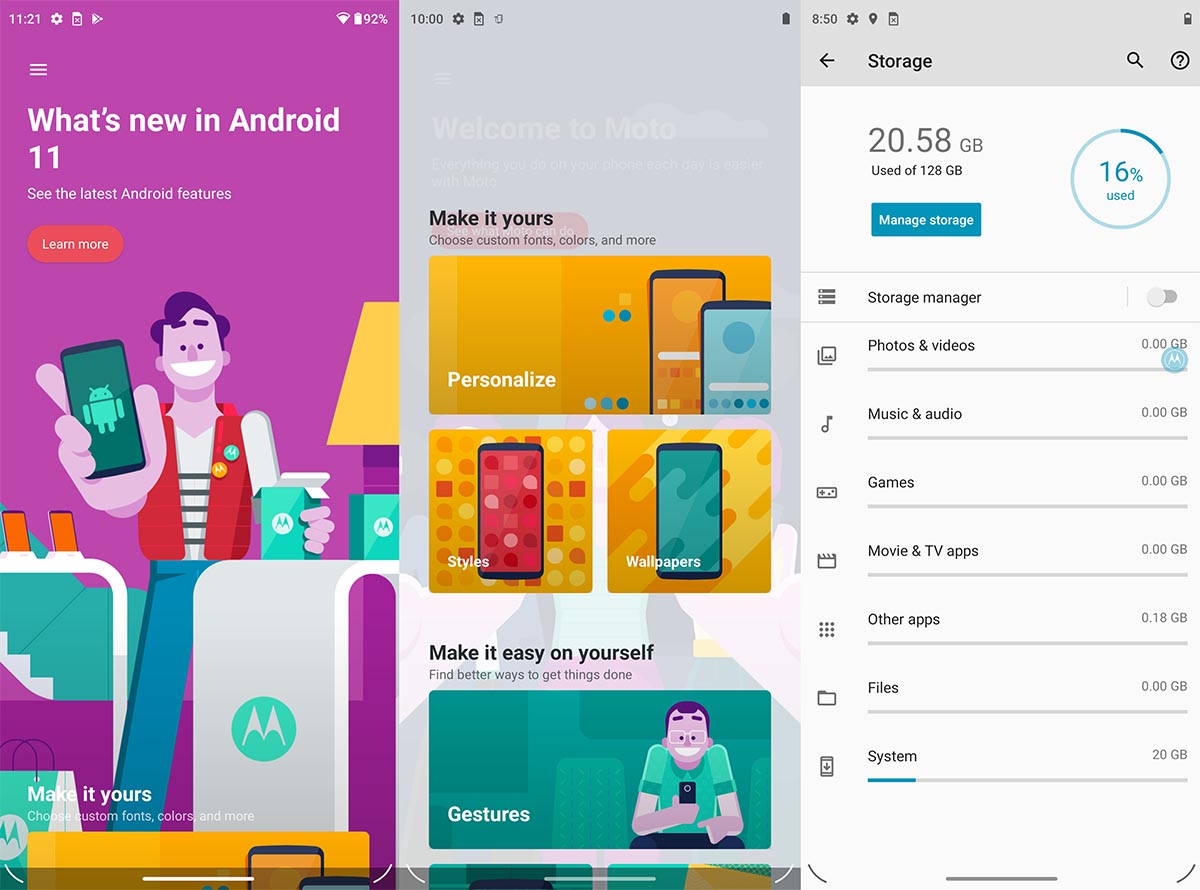
You can even customize your phone from unique wallpapers or its available style presets to change the fonts, colors, and icon shapes. It has some few simple gestures that can control your phone such as quick capture, swipe to split, fast flash light, three-finger screenshot and more.
Another advantage of the Moto Edge 20 Fusion is ensuring its users protection and cyber security with its ThinkShield for mobile solution. It protects the device from malware, phishing and network attacks with AI based solutions.
Extra feature found on the device is “Ready For” which can access your phone apps or files and mirror your phone’s screen to your PC moving your files back and forth between the two devices. For more info about Read For you can check it here.
With the MediaTek Dimensity 800U processor on the phone, it was able to do all the task given at hand from web browsing, calls, playing videos etc. We tested its game play performance with Call of Duty, PUBG, Mobile Legends and we had no complaints to highlight. It also performs well when we were switching between apps and did not lag at any given point in time.



Camera and Video
Camera features on the Motorola Edge 20 Fusion gives you a triple camera setup which compose of a 108MP sensor, an 8MP ultra-wide angle camera that double up as a macro camera also, and a 2MP depth sensor while at the front you get a 32MP camera for your selfies.
You have an array of camera modes that you can use or be more creative depending on what you need to take those shots or subjects. For photos you have Portrait, Cutout, Spot Color, Night Vision, Cinemagraph, Panorama, Group Selfie, Live Filter, Pro and Dual Capture. While for videos you can choose between Slow Motion, Timelapse, Spot Color or Dual Capture.

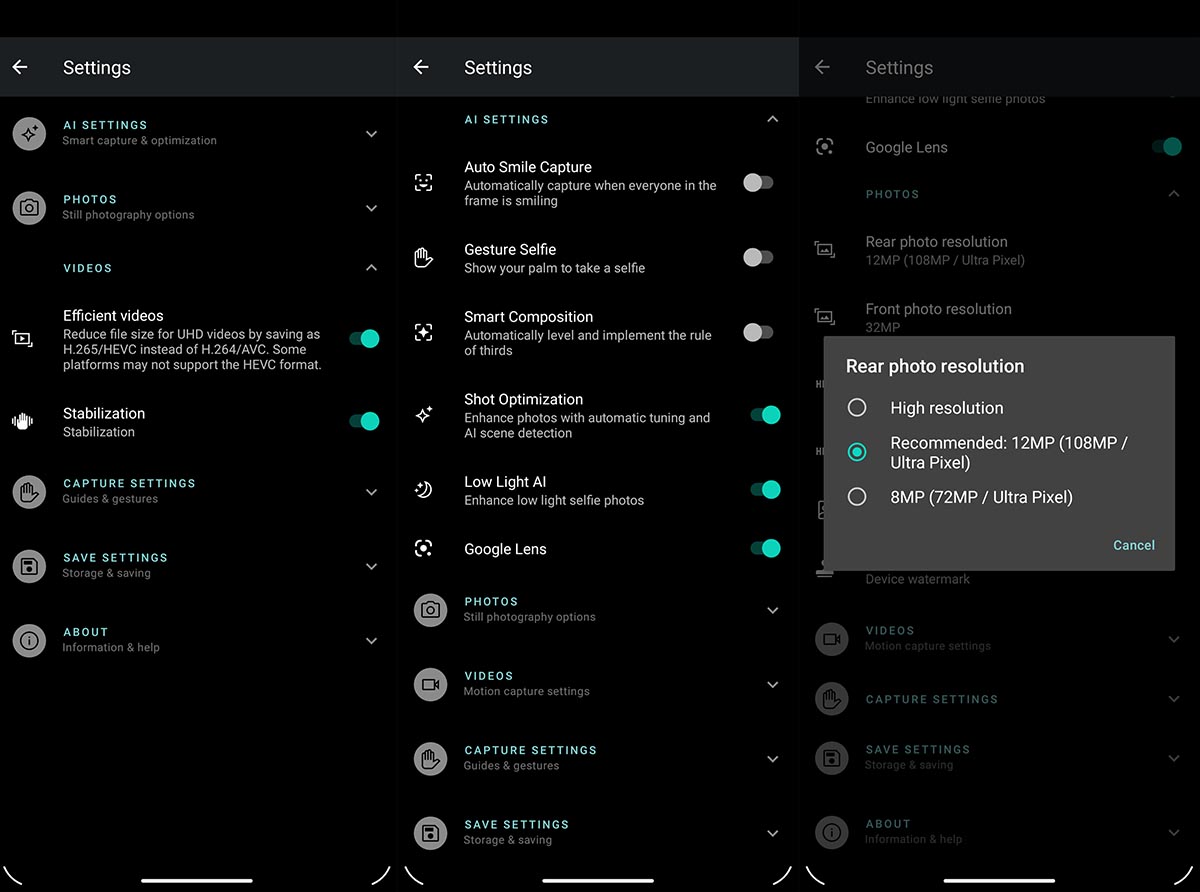
In Dual Capture mode available on photo and video, it is able to capture two cameras using the front and rear camera at the same time which is much practical if you’re into vlogging.
On the camera app, you have a ready Google Lens feature an image recognition technology that uses your phone to identify or search relevant information on your captured or chosen image from your camera.
For videos, it can capture 4K and FHD (1080p) resolution with available frame rates of 30 fps or 60 fps. It has a built-in optical image stabilization (OIS) technology to aid in capturing steady and blur-free shots.

Dual Capture Video Feature
Image quality captured on the Motorola Edge 20 Fusion on its primary camera performs very well during bright light conditions with details, lesser noise and nice rich colors but not too saturated. Get closer to your subject with its 8x zoom capability which only works well only in good lighting conditions. However, you still get some details on the shot with a little hazy quality.
The 8MP ultra-wide camera offers the same quality with details and vibrant colors on the shots during bright light conditions. You also get a very minimal warping at the edges of your photos.
Macro sensors makes outstanding shots with sharp and good color accuracy still on well lit conditions like outdoors. Lastly, the 2MP depth sensor gets a nice bokeh effect especially on portrait mode getting brilliant edge detection.
But how good is the camera during indoors with low light conditions or night? We got more noise, less detail, quality of the photos will show up as muddy or even dark. To get you a decent photo during those situations, the Motorola Edge 20 Fusion is equipped with a Night Vision mode and selfies are assisted with the Low Light AI feature. If that’s not enough you can count on the built-in LED flash located on the rear camera while the front display emits a soft white light to the area of your face. Honestly, we had some struggles getting good shots during low light condition especially at night. There is still room for improvement in the low-light photography which can possibly be fixed through future software updates on the camera app.
Here are some photo and video samples shot using the Motorola Edge 20 Fusion.

Ultra-wide camera – Sunny Day

Ultra-wide camera – Cloudy Day

Photo mode – Outdoor Bright Condition


Macro – Outdoor Bright Condition

Photo mode at 8X Zoom – Indoor

Selfie – Outdoor Cloudy Day

Photo mode – Outdoor

Night Vision mode – Outdoor Low Light Condition
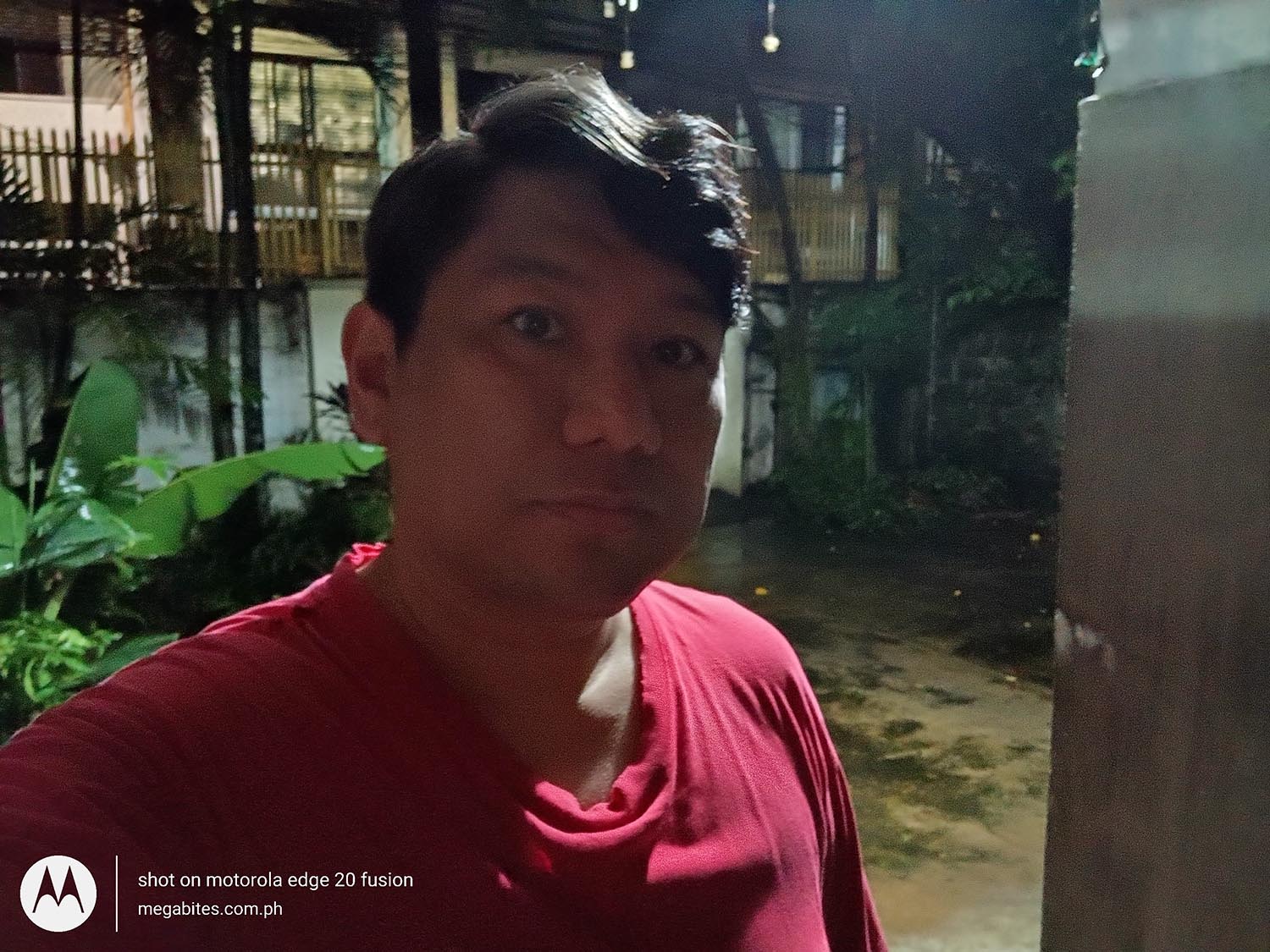
Night Selfie – Indoor Low Light Condition

Night Selfie with Flash On – Indoor Low Light Condition

Connectivity and Security
The phone offers connectivity features, all worked very well during the test, with dual-band Wi-Fi 802.11, NFC, Bluetooth 5.0, and a 3.5mm headphone jack.
For network, it covers all band from the latest 5G service (depending on your area if 5G is already available), 4G LTE, 3G UMTS and 2G GSM-EDGE.
As mentioned, we have an integrated fingerprint scanner on the right side which unlocks the phone very fast and also accurate at capturing your fingerprint during the setup. You also have other security options like face unlock, screen lock, or smart lock. On face unlock it had an itsy bitsy delay when you lift the phone then looked on the screen.

Battery Life
The Motorola Edge 20 Fusion is equipped with a large 5,000 mAh battery and supports 30W TurboPower fast charging technology bundled using a USB Type-C to Type-C cable. There’s no wireless charging or even reverse wireless charging feature on the device.
In our charging test, we got a 29% charge on the battery in just 15 minutes and increases to 65% after 30 minutes. So, we got the phone from 0 to 100% around 1 hour and 20 minutes which is pretty good.
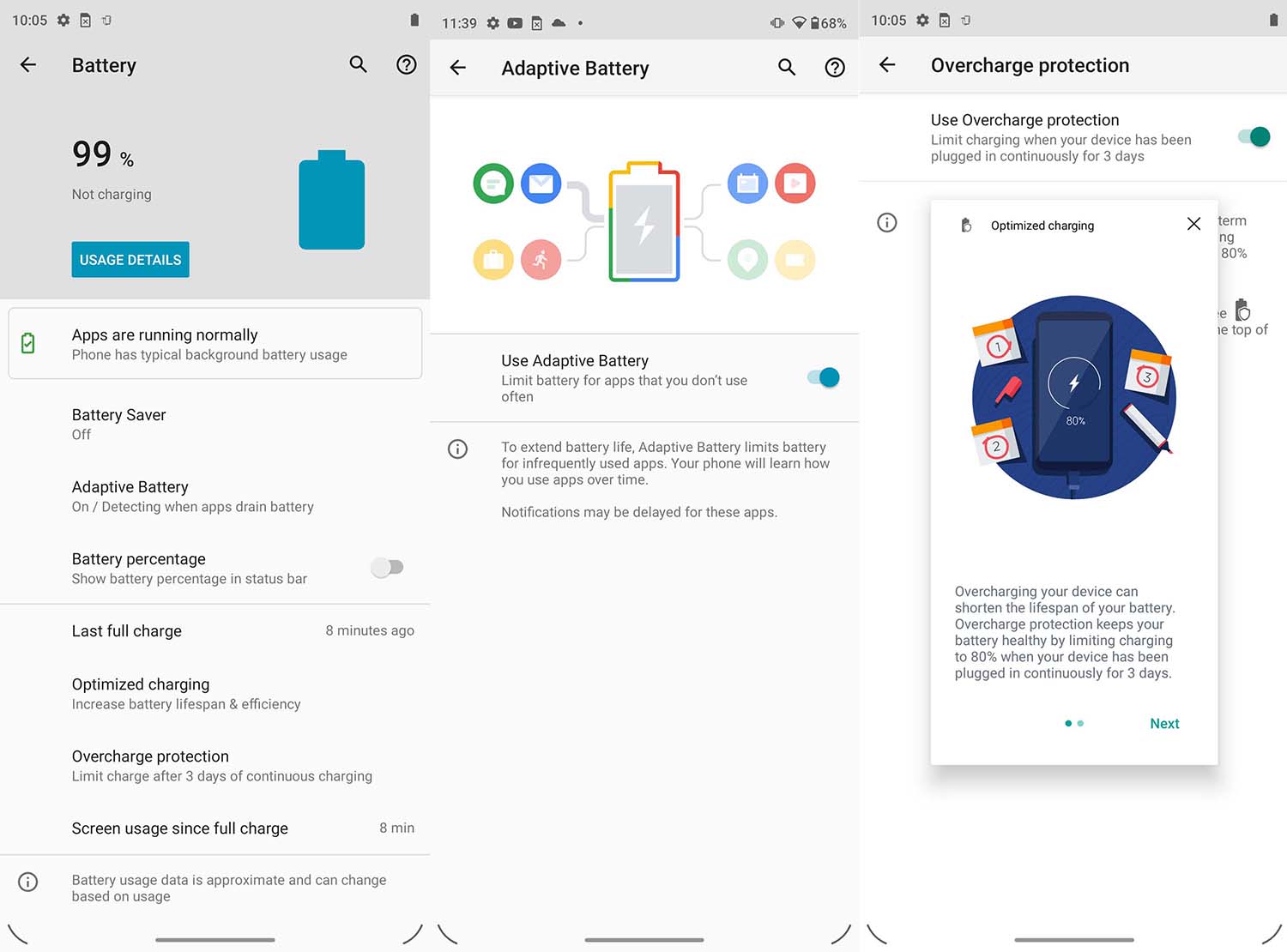
Under the battery settings, you get some extra features you can use to save or protect your battery. Overcharge Protection limits the charging of the phone when plugged in continuously for 3 days. Adaptive battery can extend battery life by limiting apps that you don’t use often. Optimized Charging learns the charging patterns of your device and predicts how long it’s usually plugged in making your battery stay healthy over time.
At full charge, we had the battery of the Moto Edge 20 Fusion during our initial tests to last one full day from watching videos on YouTube, web browsing, checking our social media accounts, online calls and playing games on it. Good thing it has the 30W TurboPower fast charge capability to juice the phone immediately and use it again. It can extend battery life further probably for two days if you are a light user.

Conclusion
Under the mid-range smartphone category, the Motorola Edge 20 Fusion does make an impressive statement with the built-in features and specs it offers. Some of the Motorola Edge 20 Fusion we loved are its vibrant 6.7-inch AMOLED display with great viewing angles; clean user interface of the Android 11; large 5,000 mAh battery with fast charging technology; physical design of the phone; and its decent camera with an array of shooting modes on it.
I just wish that the low-light camera needs to be improved in this area and we’re hoping that maybe a future software upgrade can fix this. You also need to invest on a screen protector or tempered glass to further protect the display.
Overall, Motorola has done a great job with the Edge 20 Fusion. For us it’s a solid mid-range phone that you’ll probably enjoy using it as your everyday phone for work, play your favorite games, binge-watching and browsing your social media accounts.
What We Like
- 7-inch AMOLED Display
- MediaTek Dimensity 800U Processor
- 30W TurboPower Fast Charging
- 5,000 mAh Battery
- Dual 5G SIM
- 90Hz Refresh Rate
- Dual Capture Mode Feature
- User Interface – Clean and No Bloatware
- ThinkShiled for Mobile
- Fast Fingerprint Scanner
- Build Quality and Design
- USB Type-C Port
What We Want
- Inclusion of Screen Protector
- Improve Low Light Photography
- Slimmer Bezels

Moto Edge 20 Fusion Full Specifications
- Price: TBA
- Colors: Electric Graphite and Cyber Teal
- Display: 6.7-inch OLED FHD+ display, 20:9 Max Vision, DCI-P3 color space, HDR10+, 8-bit
- Refresh Rate: 90Hz
- Processor: MediaTek Dimensity 800U 5G-B+
- OS: Android 11
- Memory: 8GB
- Storage: 128GB up to 512GB microSD card expandable
- Rear Camera: 108MP Main Camera f/1.9, 8MP Ultra-Wide Angle 118-degree f/2.2, 2MP Depth Camera f/2.4
- Front Camera: 32MP f/2.25
- Video: 4K UHD (30fps), FHD (60/30fps), Slow Motion UHD (120fps), FHD (120fps), HD (240fps); Ultra-Wide Angle Camera FHD (30fps); Macro Camera FHD (30/60fps)
- Battery: 5,000 mAh
- Charging: 30W TurboPower charging
- Water Protection: IP52
- SIM Card: Dual 5G SIM (2 Nano SIMs, 5G+5G)
- Band Networks: 5G NR sub-6GHz / 4G LTE / 3G UMTS / 2G GSM-EDGE
- Wi-Fi: Wi-Fi 802.11 a/b/g/n/ac, 2.4GHz, 5GHz, Wi-Fi Hotspot
- Sensors: Proximity, Ambient Light, Accelerometer, Gyroscope, Magnetometer (compass)
- Location Services: GPS, AGPS, LTEPP, SUPL, GLONASS, Galileo
- Connectivity: 3.5mm Headset Jack / Type-C Port / Bluetooth 5.0
- Weight: 185g
- Dimensions: 166x76x8.25mm
- Speakers: Bottom-ported Speaker
- Other Features: FM Radio, NFC
- In-Box Accessories: Motorola Edge 20 Fusion Unit, TurboPower 30W Charger, USB Type-C Cable, Documentations, SIM Tool, Protective Case, Headset

![]()