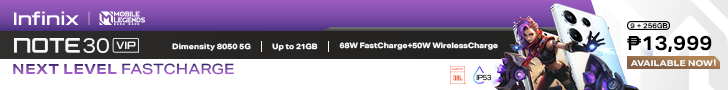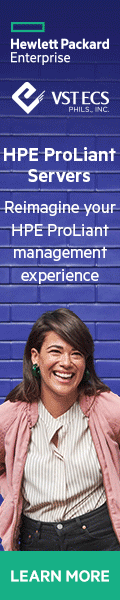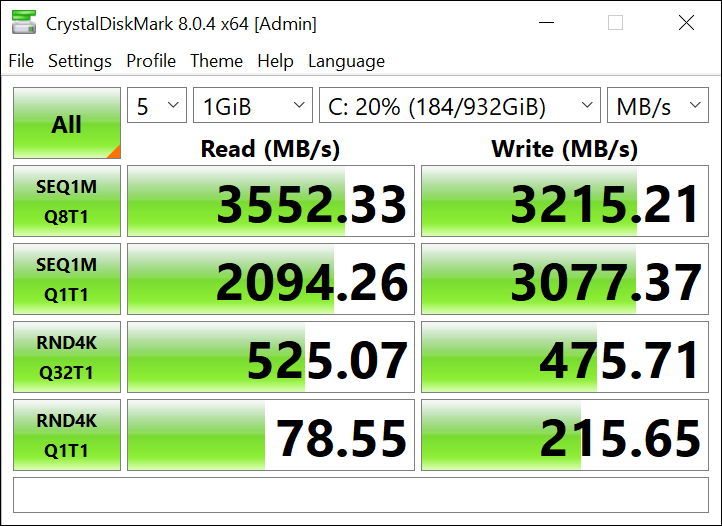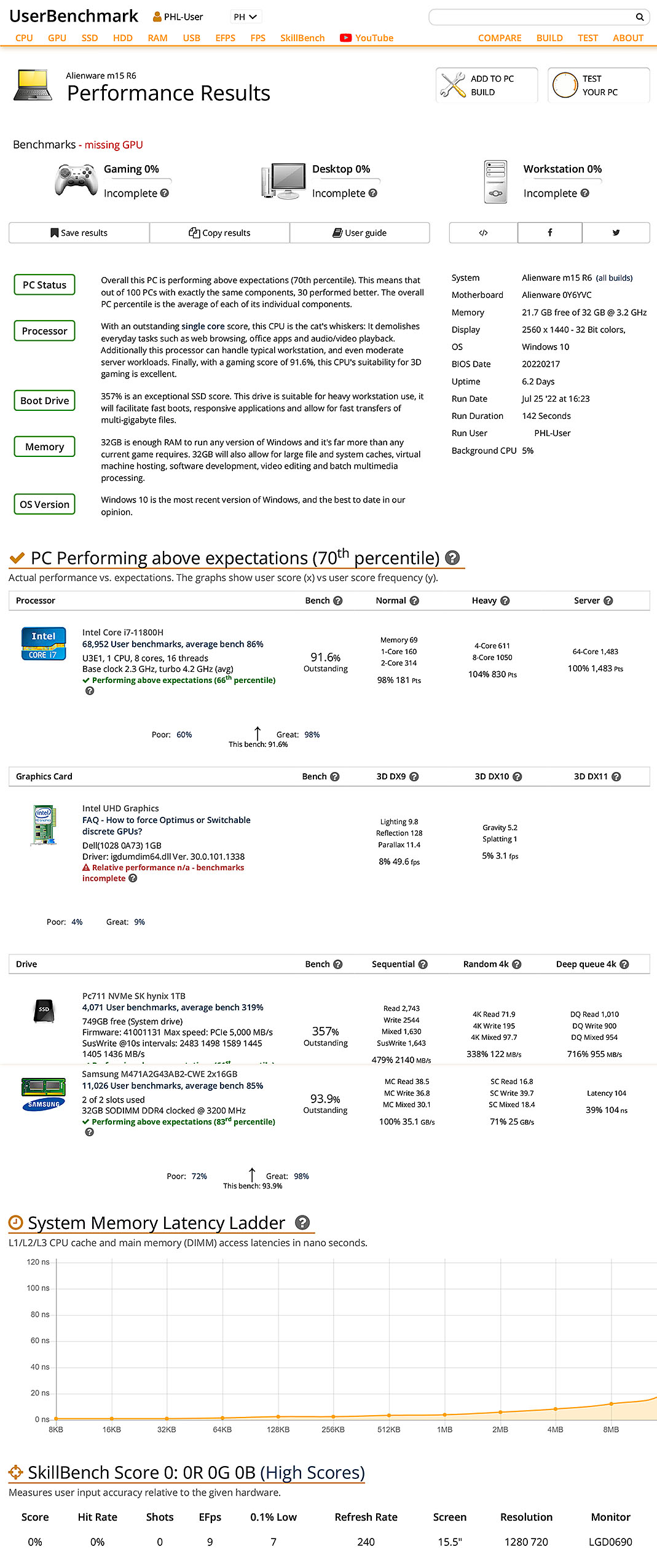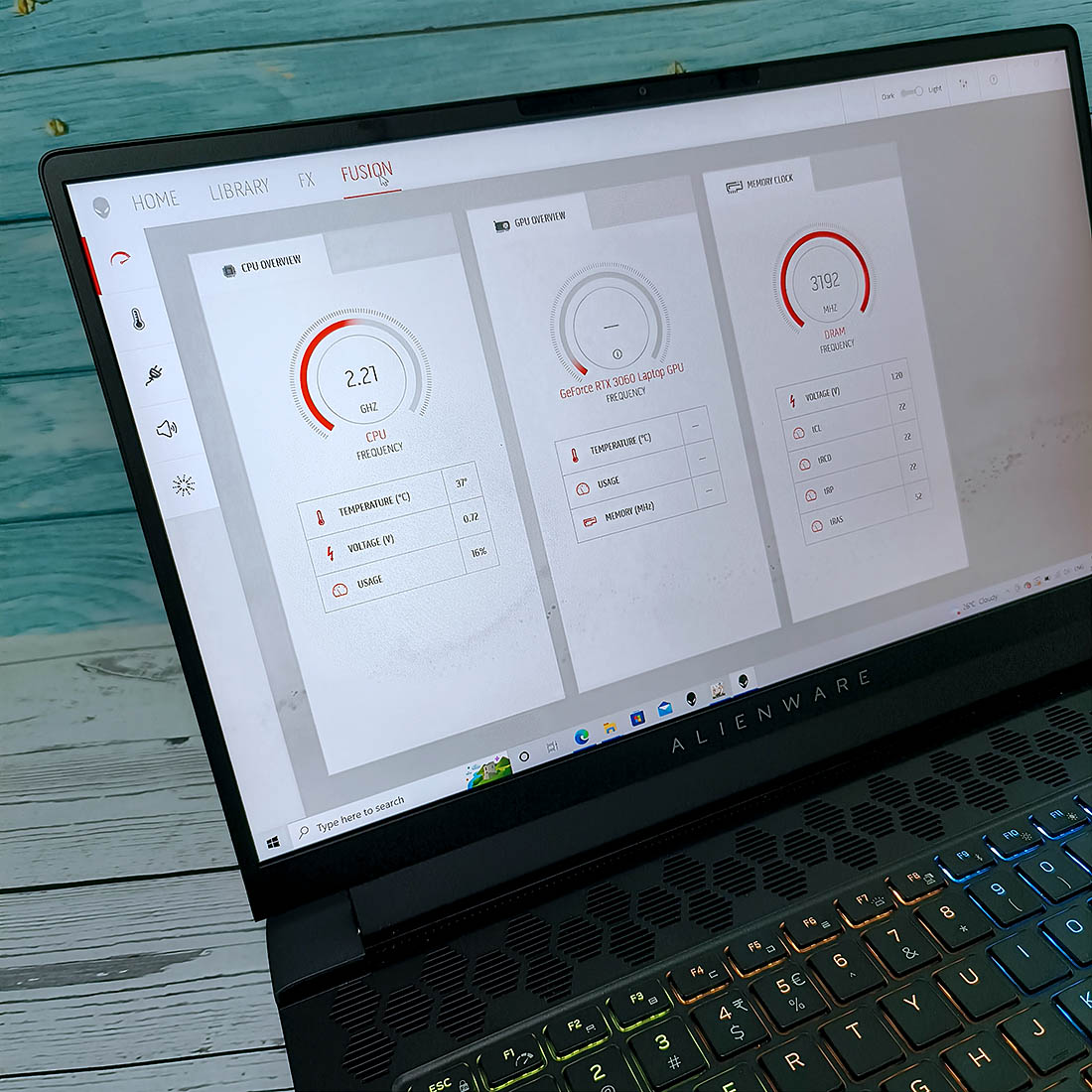We are so excited to have the ultramodern Dell Alienware M15 R6 for our review. I remember when I used to desire of acquiring an Alienware laptop for my freelance work because of its heavy-duty specs and display performance. I’m thrilled that I was able to try one and experience for this review.
The Dell Alienware M15 R6 is perfect for users that works in the creative field dealing with color correction or video editing but still this appealing laptop can be used for gaming as well.
Price for the Dell Alienware M15 R6 starts at PHP 160,490 now available in all Dell concept stores and authorized resellers nationwide.
Another advantage when you purchase the M15 R6 you also get Dell’s Premium Support services in case you have problem on your laptop that will assists you with a dedicated highly-trained experts from Dell to resolve issues quickly. It is open 24/7 and 365 days premium support either thru calls at 1800-1601-0061, (+632) 883-0677 or they will send a technician to your location.
Let’s find out more of what the Dell Alienware M15 R6 has to offer and if it’s a worthy laptop with the price point accorded to it.
Unboxing
The packaging box of the Alienware M15 R6 is made of thick cardboard material with a plastic handle on the top. On the front cover of the box is a nice simple Alienware logo. It has a reflective designs on each sides with a M15 logo and key features of the laptop.
Opening the box you have the Dell Alienware M15 R6 unit, 240W power brick, power cable and some documentations (warranty information, thank you note, ports guide).
Design, Build Quality and IO Ports
For our review unit we have the Dark Side of the Moon having an overall black on black color in smooth matte finish that adds flair to its exterior design. On the top cover panel you’ll find a decal with a number 15 on it and the Alienware logo at top center with RGB backlight illumination.
The cover panel lid is slightly away from the hinge design creating an illusion of a floating display.
Heating vents and IO ports with RGB Lighting on the back
I like the back design of the Alienware M15 R6 it reminds me of a large exhaust heat engine of an alien spacecraft. These are eventually large heat vents with LED RGB lights all-around its border.
Weighing at around 2.69kg, the M15 R6 is not too heavy or bulky when you carry it. The overall unibody design of the M15 R6 is constructed of durable plastic while its other parts made of aluminum and magnesium alloy material making it exceptionally sturdy.
The ports found on the back comprises of a USB Type C that comes with Thunderbolt 4, USB Type A, HDMI 2.1 and the power port.
While IO ports on the sides you get two USB Type A on the right, while a 3.5mm headphone jack and ethernet port located on the left. Aside from these said ports, you can also found on both sides heating vents as well.
On the main base panel you have hexagonal heating vents above the keyboard with an Alienware logo on its right side that integrates as the power button with RGB backlight illumination. The power button doesn’t have an embedded fingerprint scanner on it.
The six-row keyboard of the M15 R6 features a standard 4-zone RGB N-Key rollover with customizable lighting effects via the Alienware Command Center. The keys when you type on it has a good travel distance of 1.8mm. There’s no Numpad on the keyboard but you can find a set of dedicated media keys on the right for volume control and microphone. I like how the keys are well-spaced, large key caps, easy typing and excellent for gaming controls.
The trackpad on the other hand is made of plastic, although for us it is small but offers a smooth touch and very responsive even when you click the left and right buttons. But we would suggest it will be better to use a mouse instead especially for gaming scenarios on the laptop.
The trackpad is a bit small but very responsive
You get a Realtek ALC3254 with A-Volute Nahimic audio processing software for its speakers located on the bottom together with an additional array of hexagonal designed heating vents and it has a slightly raised two horizontal level bars for not blocking the air flow and less overheat.
In general, the Dell Alienware M15 R6 is well-built and has a pleasing futuristic design that mostly millennials or gamers will like this type of look.
Display
You have thin bezels all-around the display except for the bottom chin where an Alienware logo can also be spotted there. On the top you have a 720p webcam with dual-array microphones and supports Windows Hello Face Unlock for added security in the absence of a fingerprint scanner. The quality of the webcam during Zoom calls is good but it would be better if they upgrade it to 1080p on their next models.
The screen of the M15 R6 offers a 15.6-inch QHD IPS LCD panel with a resolution 2560 x 1440 pixels. You get a high refresh rate of up to 240hz (60Hz lowest setting) and a 2ms response time making scrolling experience effortless.
You’ll never miss any critical details for a smoother gameplay as the M15 R6 is supported by NVIDIA G-SYNC and Advanced Optimus feature that synchronizes your display’s refresh rate with the performance of your graphics card.
It is equipped with ComfortView Plus that filters blue light to protect your eyes for you to spend more time using the laptop even for gaming for hours.
The display of the M15 R6 emits bright, vibrant and accurate colors with nice viewing angles. The brightness levels of the panel is decent. The screen’s QHD resolution is good for gaming especially for watching video content because of its colorful, crisp and sharp image quality.
Hardware and Performance
Under the hood, our M15 R6 model gets remarkable top-tier specs powered by an 11th Gen Intel Core i7-11800H processor with clock speeds up to 2.30GHz and coupled with 32GB of RAM. Internal storage offers a large 1TB PCIe M.2 SSD while for graphics you get a dedicated GPU with NVIDIA GeForce RTX 3070 8GB GDDR6 plus an integrated Intel Iris Xe graphics.
What amazes me on the Alienware M15 R6 would be its mass of heating vents keeping the laptop cool even in performance mode thanks to its Alienware Cryo-Tech Cooling technology. You get good heat dissipation all-around the laptop with the most noticeable large vents found in the back, two from its sides, the hexagonal vents near the keyboard and lastly at the bottom. You can hear the dual fans spin so loud as well.
For wireless connectivity, the M15 R6 packs in Bluetooth 5.1 and Wi-Fi 6 AX1650 802.11ax.
The speakers audio quality on the M15 R6 is by far loud has a wider range yet they just lack more bass. We can still continue to appreciate the audio on the laptop when watching movies, less captivating for music but for gameplay it’s fairly sufficient. But if you have a pair of good headphones this can make your gaming more immersive.
Here is our benchmark results on the Dell Alienware M15 R6.
Alienware Command Center
The Alienware Command Center is a proprietary all-in-one software from Dell made for the Alienware laptops. The software gives you the ability to customize or tweak how your system performs. You have overclocking capabilities to adjust the performance of the CPU, GPU and memory.
For example, if you decided to highlight speed over graphics quality or overclock the system to run a demanding game you can do so easily without having to go through a lot of steps.
Its easy user interface also includes auto-tuned game profiles, adjust sound quality, check the laptops thermal condition, and a quick power management settings.
It also comes with the AlienFX settings that allows you to fully customized the lighting effects of the laptop’s keyboard, LED all-around the vents of the back and the Alienware logos found on the power button and the cover panel. You have a vast RGB spectrum to choose from as well.
Battery
The Alienware M15 R6 gets a battery design capacity of 84,292mWh which can last for about 3 hours for heavy users especially if you enable the 240Hz refresh rate that can consume more power.
With the ongoing events I have to attend during that time. I left the laptop on sleep mode at my desk with the battery at almost 85% then after 4 days the battery left us with only 21% remaining. So, if you’re a light user you can probably able to use the laptop probably 2 to 3 days before you need to recharge it again.
Now to juice up this massive battery, you get a bulky 240W charging adapter and when you plug the end of the charging cable to the power delivery it emits a white strip cirlce LED light.
During our charging test, a 15-minute charge will give you a 16% initial charge on the battery then after 30-minutes it goes up to 43%. Charging the laptop from 0% to 100% took us around 2 hours and 10 minutes to have it fully charge.
What We Like
- Sleek and attractive ultramodern design
- Solid Performance
- Sharp and Vibrant Display
- Intel i7 Processor, NVIDIA GeForce RTX 3070, 32GB RAM and 1TB storage
- Comfortable keyboard
- Array of Heating Vents and Cooling Technology
- Higher 240Hz Refresh Rate with 2ms Response Time
- Alienware Command Center
- Plethora of IO Ports
What We Want
- Better Sound Quality
- 1080p Webcam
- Larger Touchpad
- Longer Battery Life
Conclusion
We can say that the Dell Alienware M15 R6 stand out to be one of the most sleek and powerful gaming laptop today. It offers an eye-appealing ultramodern aesthetics, impressive visual display, a surplus of ports and powerful internal hardware.
It is equipped with top-tier spec’d performance such as an Intel Core i7, 32GB RAM, large storage capacity and a great NVIDIA graphics card. That said, the M15 R6 was able to perform very well like day-to-day tasks for work especially on heavy-graphic projects.
As for gameplay we have nothing to complain about as we all know it was meant to be a gaming laptop so it operated with utmost ease. We also like that you can customize its RGB Lighting and optimize the performance of your internal hardware thru the Alienware Command Center. The M15 R6 also has a ton of efficient thermal vents working together with its very own cooling technology that keeps the system cool and provides quality gaming.
The Alienware M15 R6 has some few drawbacks like the webcam that offers a 720p resolution, the audio lacks bass, and a small touchpad. We also experience that the battery consumes a bit faster even when we were watching YouTube. But this few setbacks can be solved like investing some accessories like a 1080p Full HD webcam, gaming mouse or a portable Bluetooth speakers. As for the battery you can either bring your power adapter or buy a power bank that can charge your laptop for less worries.
If you have the budget and looking for a stylish performance-centric gaming laptop then the Alienware M15 R6 is a great choice for you.

Dell Alienware M15 R6 Full Specifications
- Price: P160,490
- Processor 11th Generation Intel® Core™ i7 11800H (8-Core, 24MB L3 Cache, up to 4.6GHz with Turbo Boost)
- Operating System Windows 10 Home English
- Graphics Card NVIDIA® GeForce RTX™ 3070 8GB GDDR6
- Display 15.6″ QHD (2560 x 1440) 240Hz 2ms with ComfortView Plus, NVIDIA G-SYNC and Advanced Optimus
- Memory 32GB, DDR4, 3200MHz
- Hard Drive 1TB PCIe M.2 SSD
- Case & Color Dark Side of the Moon with High Endurance Clear Coat and Silky Smooth Finish
- Microsoft Office No Microsoft Office License Included 30 day Trial Offer Only
- Security Software: No Anti-virus Requested
- Protect your purchase – View Support offers belowMonthly Subscription Premium Support
- Accidental Damage Service None
- Keyboard Alienware mSeries 4-Zone AlienFX RGB keyboard
- Ports: 3 Type-A USB 3.2 Gen 1, USB-C (Includes Thunderbolt™ 4*, USB 3.2 Gen 2, Display Port 1.4, and Power Delivery 15W Output (5V/3A) capabilities), HDMI 2.1 Output, Power/DC-In port, Killer E2600 1 Gbps rated RJ-45 Ethernet port and Headset jack
- Dimensions: Height 12.9 mm, Width: 356.2 mm, Depth: 272.5 mm
Weight: 2.42 kgs lowest, 2.69 kgs maximum - Camera: Alienware HD (1280×720 resolution) camera with dual-array microphones
- Audio and Speakers: Stereo speakers, Realtek ALC3254 with A-Volute Nahimic audio processing software – Integrated in Alienware Sound Center
- Cooling Technology: Alienware Cryo-Tech
- AlienFX Lighting Detail: Programmable with up to 16.8 million distinct colors
- Alienware Command Center: Dashboard navigates all features, including themes, system performance, and overclocking
– Game Library to manage titles from multiple services
– FX supports full RBG values up to 16.8 million colors
– Power Management adjusts power plans with a game
– Overclocking controls system performance and overclocking profiles
– Sound Center manages sound profiles, audio effects, and Audio Recon - Wireless: Killer™ Wi-Fi 6 AX1650 (2×2) 802.11ax Wireless and Bluetooth
![]()