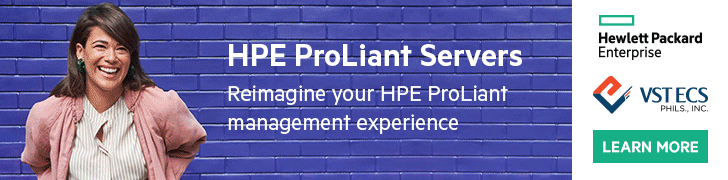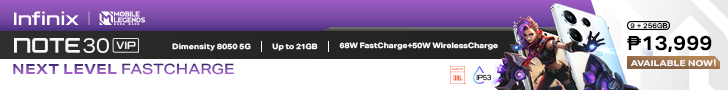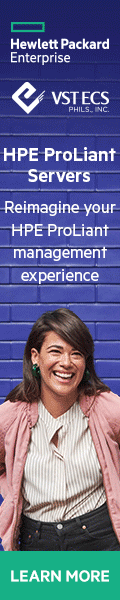Today we’re going to take a look at the latest and affordable ACE Ze19 32-inch Smart LED TV from ACE Philippines, a consumer electronics company and the most popular seller in Shopee, as it focuses in providing the latest technology with high-quality and features at the best price. Before we begin the review here is the specifications of the ACE Ze19 32-inch Smart LED TV.
- Display Size: 32-inch
- Display Resolution: 720p
- Aspect Ratio: 16:9
- Power Consumption: 50 watts
- Power Input: 220 Volts AC
- Software Version: 4.4.4 (Kit-Kat)
- ROM: 4 GB
- RAM: 512 MB
- Other Features: USB 2.0 ready, can read MP4, JPEG FILE, SMART TV
- Led TV Source Connection: VGA, HDMI, AV and Audio Output (3.5mm)
- Dimensions(LxWxH): 74 x 44 x 48.3 cm
- Remote Control: Effective distance power 8 meters, DC 3V 2 batteries size AAA

Packaging and Contents
Packaging is very decent from the design to the material used with its features of the Smart LED TV printed outside the box. Upon opening the box we see the product is safely protected and packed with styrofoam. Contents we received are the following: ACE Ze19 Smart LED TV, Remote Control, Two V-Type Base Stand, User Manual, Base Stand Instructional Flyer, Screws/Small Adhesive Mount and kudos to ACE for including Two AAA Batteries.
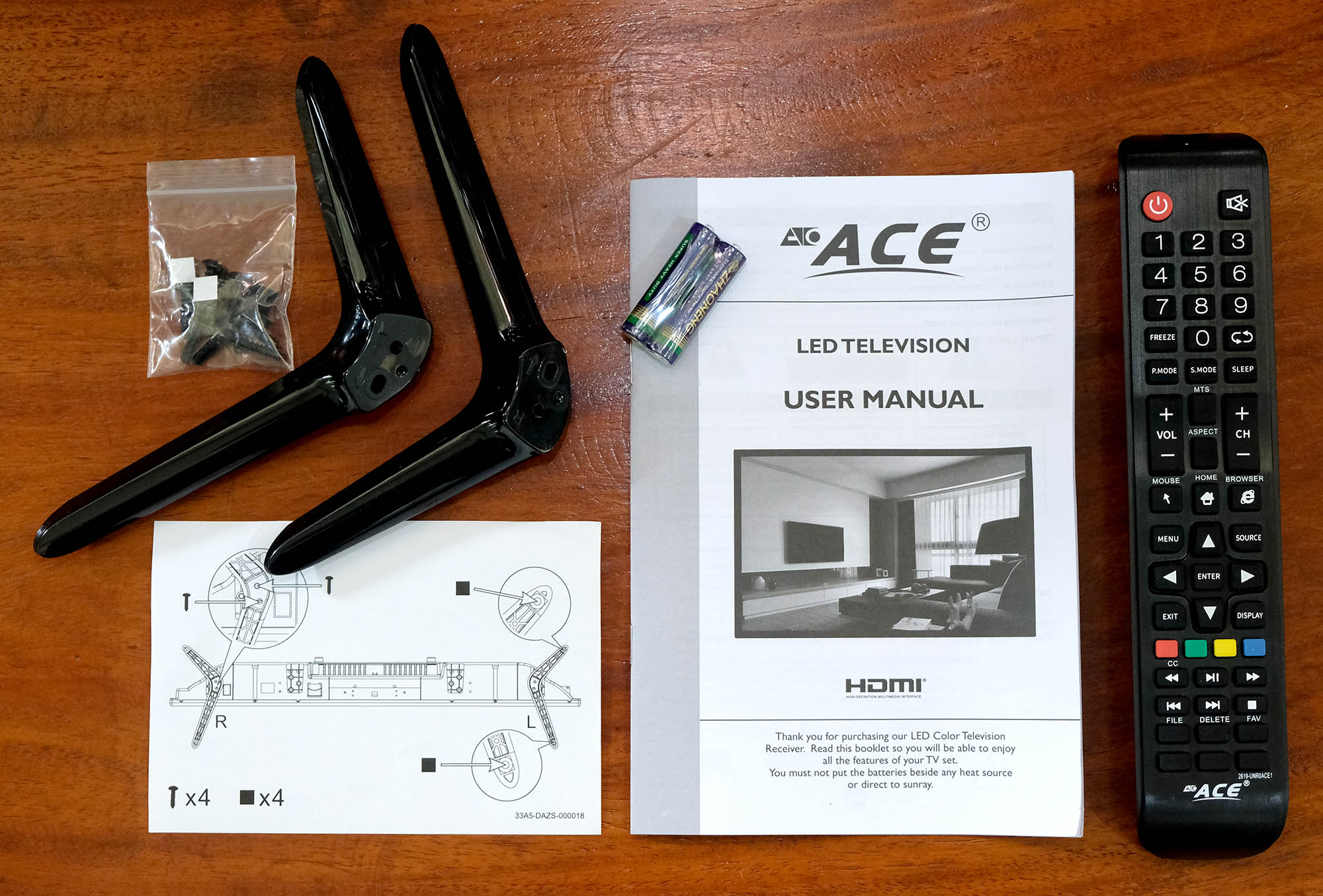

Set-up and Features
Once powered on, you’ll be greeted with the ‘ACE’ logo followed by ‘Wisdom Share Smart Cloud TV’ logo then the initial set-up prompting you to select the following: language, connect to your network, picture mode, and finally the TV program or source.
In the Homepage, you can find a preview of your source, letting you a hint of what are attached to the ports of the HDMI, Audio/Video, VGA, and Antenna TV. Next, as you scroll down you will have the Chrome Browser, My Apps, Favorite App, Settings and the Multimedia buttons.

The Smart LED TV features a pre-loaded app found under the My Apps button which includes Airplay, AppStore, Browser, EShareServer, Facebook, Invisible Art, Miracast, Google Play Store, Skype, Smart YouTube TV and TV Assistant. I find everything in the pre-loaded apps very useful like the Airplay to connect for your Apple devices; Miracast who wants to share content on the screen; Smart YouTube to watch your favorite music or videos and more.

Remote control is made from a durable plastic material with a brush metal effect, it has all the function you needed to operate the Smart LED TV and you just need two AAA batteries for it. There is a dedicated multimedia button if you need to skip, play, pause or stop. They included a mouse button in case you need to easily select, input numbers or letters. The only flaw is the cursor does not move around the screen but rather horizontally or vertically using the up, down, left and right buttons. You can operate it to a distance of 8 meters from the device.

At the back of the Smart LED TV located at bottom left edge of the screen are a dedicated set of control buttons (volume, source, channel, menu and power) in case you don’t have or misplaced the remote control.

Connectivity
The ACE Ze19 has an array of necessary ports located at the back of the Smart LED TV which comprises: two USB 2.0, 3.5mm Audio Jack Output, RJ45, VGA, VGA Audio Input, Two HDMI ports, Two Video and Audio Inputs, Coaxial Output, and Antenna.
Although it has a lot of ports, two HDMI may not be enough if you have an assortment of gadgets or multimedia to plug-in into the Smart LED TV such as a Game Consoles, DVD/Bluray Player, Cable/Satellite Television services or even your Computer.


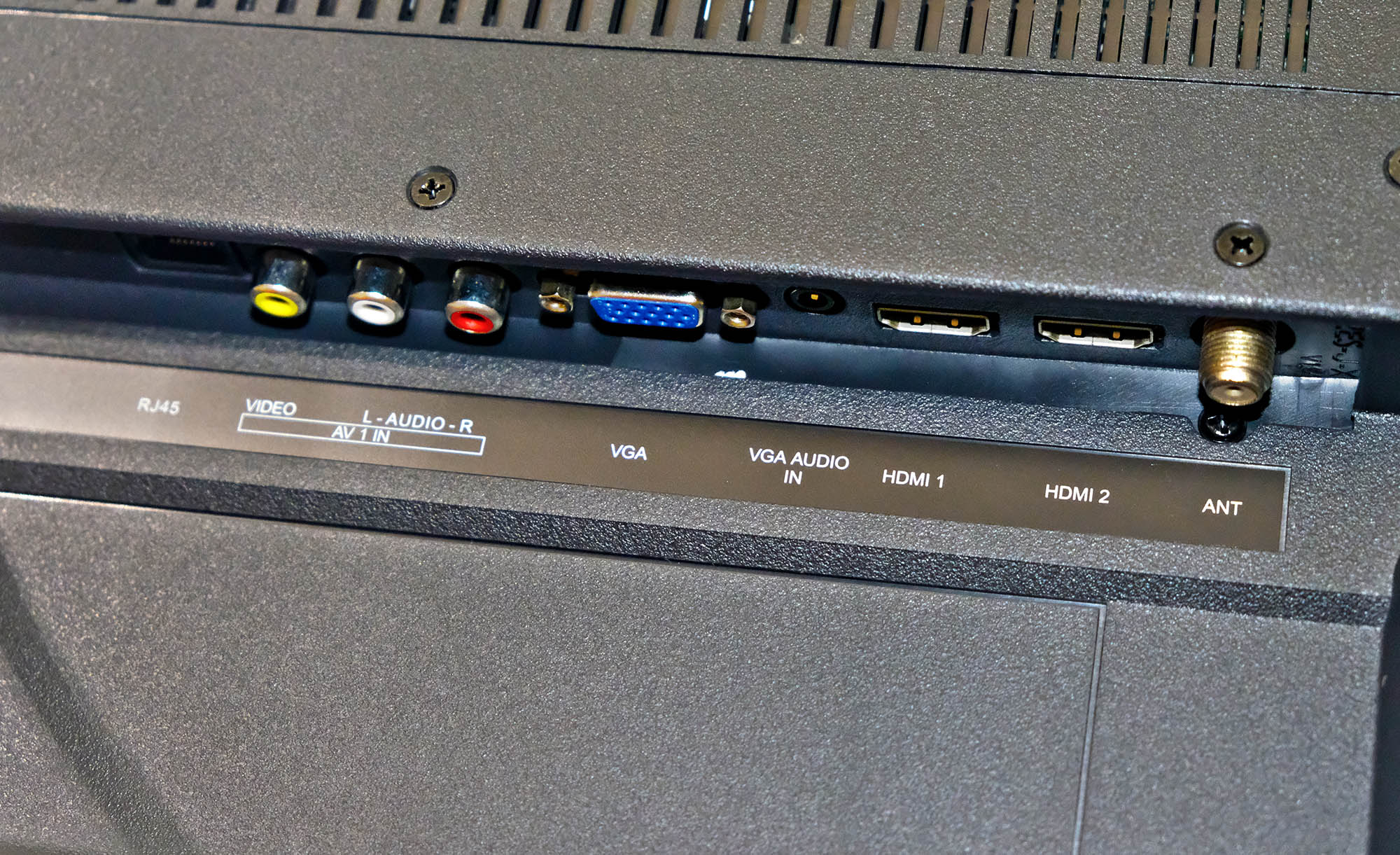
Design and Performance
The TV offers a slim design that sports a 32-inch display 720p resolution with an aspect ratio of 16:9. The overall design is simple, you can easily spot those bezels around the screen with a thickness around 0.5 inches with the ACE logo placed in the middle. The speaker is placed at the bottom and the sound comes out downward. With the said size of the Smart LED TV, it can easily be moved around any place as it’s light even one person can hold it.
The software of the unit has the Kit-Kat 4.4.4 version with a built-in 4GB storage and 512MB of RAM. The storage is not expandable and may not be enough so you need to download the necessary app you only need in the device.

The resolution offers at 720p only yet the quality is good and sharp as I was able to watch some Netflix shows, YouTube, Skycable channels, and even using the GMA Affordabox on the device during the review. You can play Mp3 audio and Mp4 video files with a breeze on the unit but encountered some problem with MKV video files as it was unable to play the audio.
It also features a nice viewing angle, we were able to still watch the content even at a 45-degree angle and 160-degrees or even on top view as seen on the photos below.



Now for the colors, I find it to be upright and good using the Standard picture mode but you have other optional modes that you can choose from like Dynamic, Soft, Vivid, User and Energy Saving. There is just a little less saturation over the red and blue color as I’ve noticed in the colors but overall its decent and accurate.

What I liked on the ACE Ze19 is the Wi-Fi connectivity feature as you probably know by now it can access streaming services app like Netflix, iFlix, Viu and more. Aside from that you can check your social media feed and surf the web. With the available Ethernet port you can directly attach a TV Box Media Player and automatically download media files into it to watch it later.
We were a bit puzzled when we are trying to download some apps like Netflix or Viu in the Google Play Store, when we made the searched it wasn’t there. But when we tried the pre-download Appstore it was ready an available.
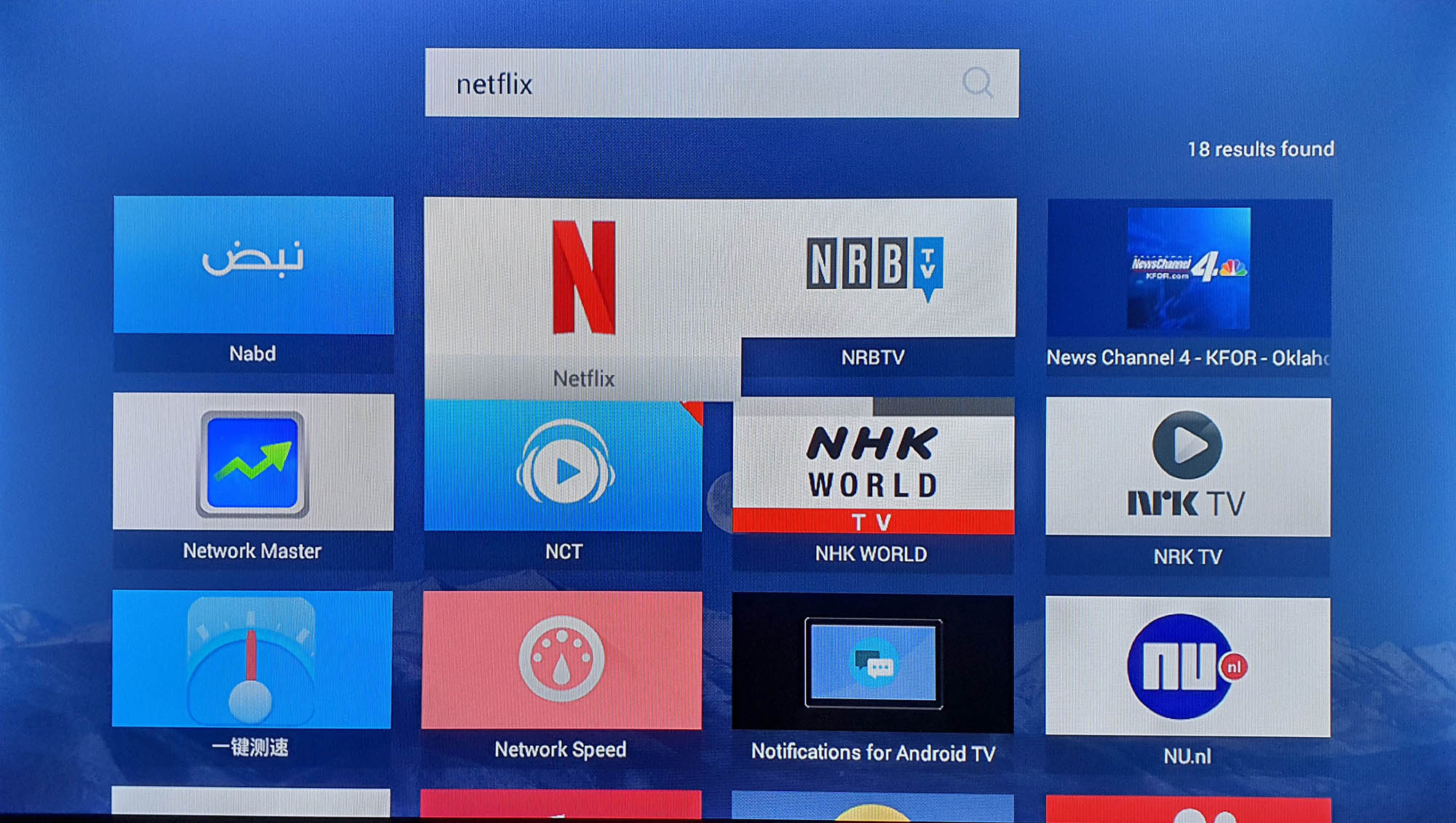

As for the sounds, it lacks little on the bass but you have a sound mode to further enhance it a bit, you can choose from Standard, Music, Movie, News and User. Voice sounds are more clearer when watching news or movies when the actors are talking. This is a minor problem as you can further enhance audio quality by adding some home entertainment speakers with it.

Conclusions
Overall, it’s a very pretty nice Smart LED TV considering it has features such as its slim design, wireless connectivity, useful pre-downloaded apps and affordable price. The colors are accurate enough, it just need a little tweak which you can make adjustment thru the picture mode presets. The 32-inch display with 720p resolution might not be your choice for the picture quality you want but with the neat set of features equipped in this device its a bang for the buck.
Price and Availability
You can purchase the ACE Ze19 32-inch Smart LED TV via online available on Shopee. If you buy now on Shopee you can get a 28% off letting you purchase the Smart LED TV for just only PHP5,431 (original price is at PHP7,599).
https://shopee.ph/ACE-Ze19-Smart-TV-32–i.71024418.1271726388
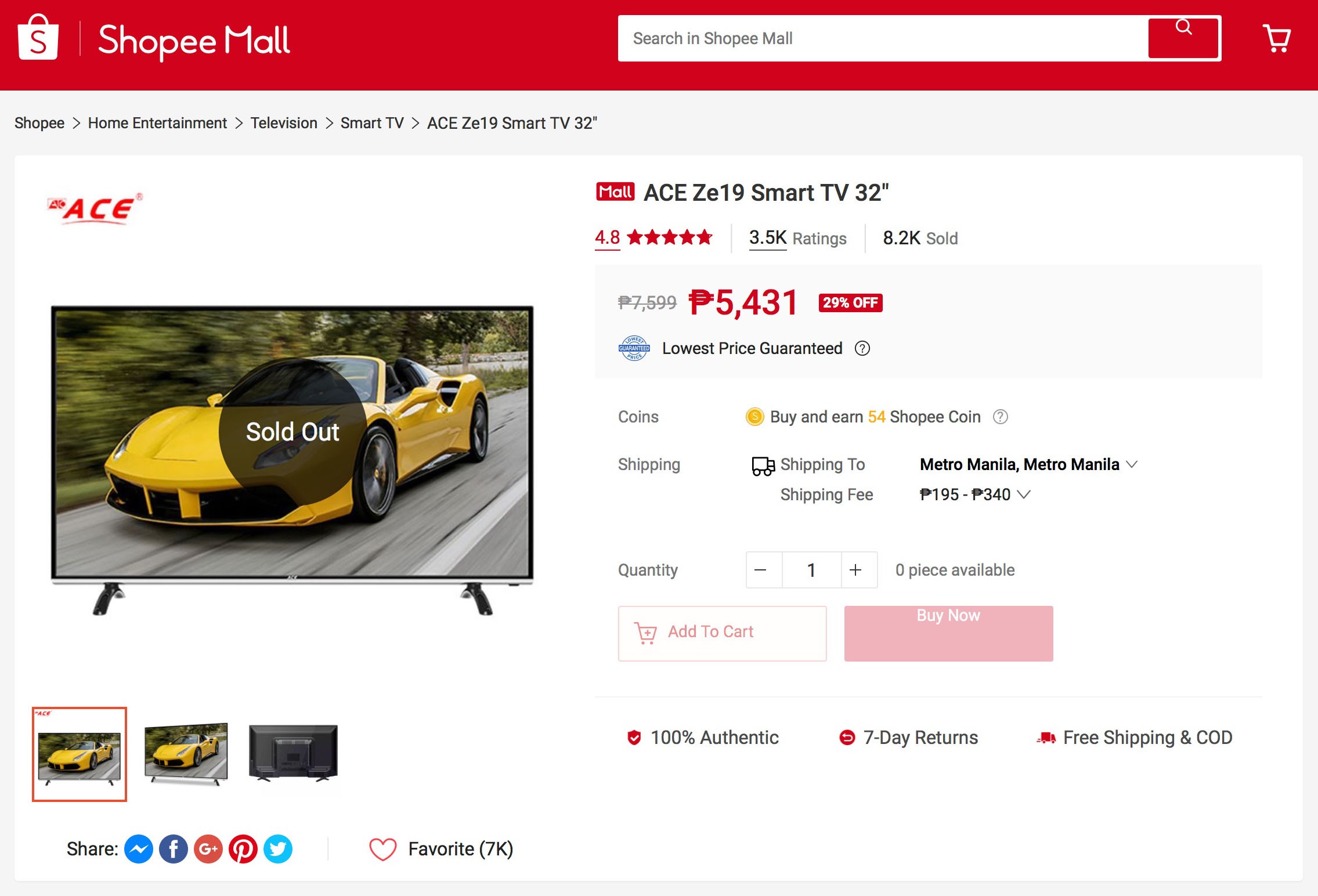
ACE Philippines offers other several products such as amplifiers, speakers, portable audio, home theater speakers, TV accessories and other LED TV models, you can check them out at its official Shopee store here: ACE Philippines
Download the Shopee app for FREE available at the App Store and Google Play Store to check out more exciting deals and offer from the leading online shopping platform.
We will be doing an unboxing video and impression of the ACE Ze19 32-inch Smart LED TV in our official YouTube Channel so visit us there and stay tuned!
![]()