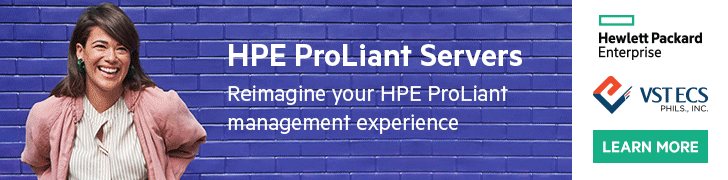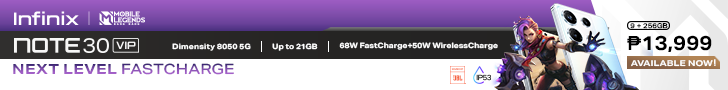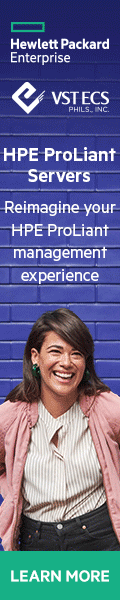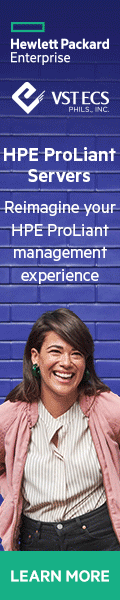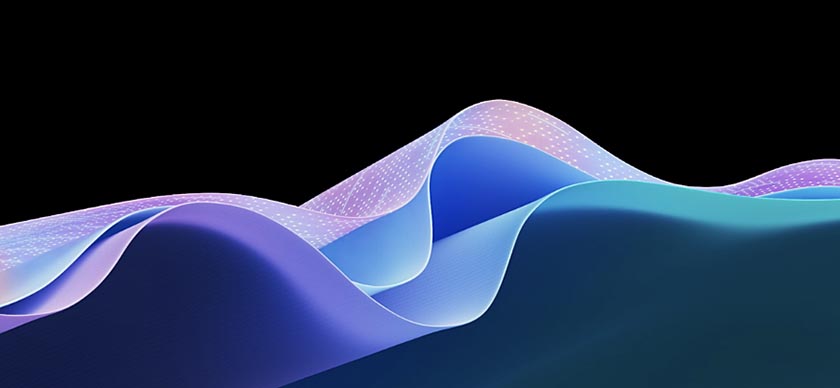
Frank X. Shaw, Chief Communications Officer, Microsoft
You only need two simple letters to accurately convey the major shift in the technology space this year: AI. Beyond those letters, however, is a complex, evolving and exciting way in which we work, communicate and collaborate. As you will see, AI is a common thread as we embark on Microsoft Build, our annual flagship event for developers.
It’s already been a landmark year for the industry, starting in January with the announcement of an extension of our partnership with OpenAI to accelerate AI breakthroughs and to ensure these benefits are broadly shared with the world. And in February, Microsoft announced an all-new, AI-powered Bing search engine and Edge browser to transform the largest software category in the world – search.
Since then, developments have accelerated at a rapid pace, with several key milestones along the way, including:
- Greater availability of Azure OpenAI Service with added support for ChatGPT and OpenAI’s groundbreaking GPT-4 model.
- Copilots across a wide range of users, including Dynamics 365 Copilot, Microsoft 365 Copilot and Copilot for Power Platform.
- Expansion of a new AI-powered Bing to the Windows 11 taskbar, mobile and Skype; Bing Image Creator to chat; and a full open preview of the platform, no waitlist required.
This is just the beginning of the new era of AI. That’s why Build is so important. During this event, we’ll be showcasing how AI is redefining what and how developers build, as well as how AI is changing the future of work.
Before we get into the news, let’s talk about two concepts we are discussing at length during Build: copilots and plugins.
A copilot is an application that uses modern AI and large language models (LLMs) like GPT-4 to assist people with complex tasks. Microsoft first introduced the concept of a copilot nearly two years ago with GitHub Copilot, an AI pair programmer that assists developers with writing code, and we continue to release copilots across many of the company’s core businesses.
We believe the copilot represents both a new paradigm in AI-powered software and a profound shift in the way that software is built – from imagining new product scenarios, to the user experience, the architecture, the services that it uses and how to think about safety and security.
Plugins are tools first introduced for ChatGPT, and more recently Bing, which augment the capabilities of AI systems, enabling them to interact with application programming interfaces (APIs) from other software and services to retrieve real-time information, incorporate company and other business data, perform new types of computations and safely take action on the user’s behalf. Think of plugins as the connection between copilots and the rest of the digital world.
With that said, let’s focus on the news and announcements we’re unveiling during Build.
Growing the AI plugin ecosystem
Microsoft is announcing that we will adopt the same open plugin standard that OpenAI introduced for ChatGPT, guaranteeing interoperability across ChatGPT and the breadth of Microsoft’s copilot offerings.
Developers can now use one platform to build plugins that work across both consumer and business surfaces, including ChatGPT, Bing, Dynamics 365 Copilot and Microsoft 365 Copilot. And if you develop your own AI application using Azure OpenAI Service, it will, by default, be interoperable with this same plugin standard. This means developers can build experiences that enable people to interact with their apps using the most natural user interface: the human language.
As part of this shared plugin platform, Bing is adding to its support for plugins. In addition to previously announced plugins for OpenTable and Wolfram Alpha, we will also have Instacart, Kayak, Klarna, Redfin and Zillow, among many others in the Bing ecosystem.
Developers can now extend Microsoft 365 Copilot with plugins
We’re also announcing that developers can now integrate their apps and services into Microsoft 365 Copilot with plugins.
Plugins for Microsoft 365 Copilot include ChatGPT and Bing plugins, as well as Teams message extensions and Power Platform connectors – enabling developers to leverage their existing investments. And developers will be able to easily build new plugins for Microsoft 365 Copilot with the Microsoft Teams Toolkit for Visual Studio Code and Visual Studio. Developers can also extend Microsoft 365 Copilot by bringing their data into the Microsoft Graph, contextualizing relevant and actionable information with the new Semantic Index for Copilot.
More than 50 plugins from partners will be available for customers as part of the early access program, including Atlassian, Adobe, ServiceNow, Thomson Reuters, Moveworks and Mural, with thousands more available by the general availability of Microsoft 365 Copilot.
New Azure AI tooling to help developers build, operationalize and responsibly deploy their own next-generation AI apps
It starts with our new Azure AI Studio. We’re making it simple to integrate external data sources into Azure OpenAI Service. In addition, we’re excited to introduce Azure Machine Learning prompt flow to make it easier for developers to construct prompts while taking advantage of popular open-source prompt orchestration solutions like Semantic Kernel.
In Azure OpenAI Service, which brings together advanced models including ChatGPT and GPT- 4, with the enterprise capabilities of Azure, we’re announcing updates to enable developers to deploy the most cutting-edge AI models using their own data; a Provisioned Throughput SKU that offers dedicated capacity; and plugins that simplify integrating other external data sources into a customer’s use of Azure OpenAI Service. We now have more than 4,500 customers using Azure OpenAI Service.
And developers can deploy AI more responsibly with Azure AI Content Safety, a new Azure AI service to help businesses create safer online environments and communities. As part of Microsoft’s commitment to building responsible AI systems, Azure AI Content Safety will be integrated across Microsoft products, including Azure OpenAI Service and Azure Machine Learning.
Introducing Microsoft Fabric, a new unified platform for analytics
Today’s world is awash with data, constantly streaming from the devices we use, the applications we build and the interactions we have. And now, as we enter a new era defined by AI, this data is becoming even more important. Powering organization-specific AI experiences requires a constant supply of clean data from a well-managed and highly integrated analytics system. But most organizations’ analytics systems are a labyrinth of specialized and disconnected services.
Microsoft Fabric is a unified platform for analytics that includes data engineering, data integration, data warehousing, data science, real-time analytics, applied observability and business intelligence, all connected to a single data repository called OneLake.
It enables customers of all technical levels to experience capabilities in a single, unified experience. It is infused with Azure OpenAI Service at every layer to help customers unlock the full potential of their data, enabling developers to leverage the power of generative AI to find insights in their data.
With Copilot in Microsoft Fabric in every data experience, customers can use conversational language to create dataflows and data pipelines, generate code and entire functions, build machine learning models or visualize results. Customers can even create their own conversational language experiences that combine Azure OpenAI Service models and their data and publish them as plugins.
New capabilities for Microsoft Dev Box
Microsoft Dev Box, an Azure service that gives developers access to ready-to-code, project- specific dev boxes that are preconfigured and centrally managed, is introducing several new capabilities to enhance the developer experience and boost productivity. While in preview, we’ve seen many customers experimenting with Dev Box, and we’ve migrated more than 9,000 developers internally to the service for day-to-day software development.
Now, we’ve added additional features and capabilities, including customization using configuration-as-code and new starter developer images in Azure Marketplace that provide dev teams with ready-to-use images that can be customized further for specific dev team needs. Additionally, developers can now manage custom environments from a specialized developer portal, Azure Deployment Environments. Dev Box general availability will begin in July.
Unveiling a new home for developers on Windows 11 with Dev Home
Dev Home will launch at Build in preview as a new Windows experience developers can get from the Microsoft Store.
Dev Home makes it easy to connect to GitHub and configure cloud development environments like Microsoft Dev Box and GitHub Codespaces. Dev Home is open source and fully extensible, enabling developers to enhance their experience with a customizable dashboard and the tools they need to be successful.
Introducing Windows Copilot for Windows 11
Last fall at our Windows and Surface launch, Chief Product Officer Panos Panay talked about the power of AI to unlock new interaction models on the PC with Windows Studio Effects and DALL-E 2 in Microsoft Designer, and at CES he talked about how AI is going to reinvent the way people get things done on Windows.
This brings us to Windows Copilot.
Windows will be the first PC platform to centralize AI assistance with the introduction of Windows Copilot. Together, with Bing Chat and first- and third-party plugins, users can focus on bringing their ideas to life, completing complex projects and collaborating instead of spending energy finding, launching and working across multiple applications.
This builds on the integration we released into Windows 11 back in February that brought the new AI-powered Bing to the taskbar.
A preview of Windows Copilot will start to become available for Windows 11 in June.
As you can see, it’s going to be a busy time at Build. To give you a sense of what developers are going to experience at Build, we’re expecting approximately 200,000 registered attendees, with 350 sessions and more than 125 hours of content over two days. In total, we’ll announce more than 50 new products and features.
For more information, make sure to watch keynotes on demand from Microsoft CEO Satya Nadella, Kevin Scott and Scott Guthrie on Day 1. On Day 2, watch the keynotes anchored by Rajesh Jha and Panos Panay.
![]()