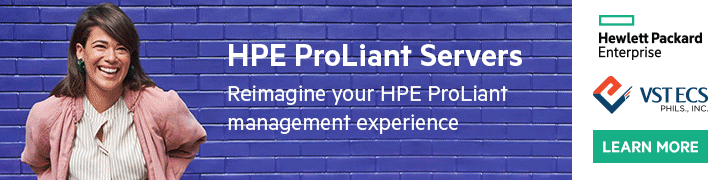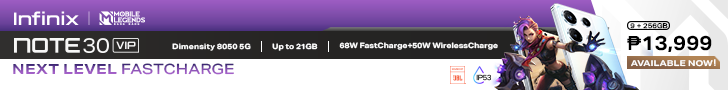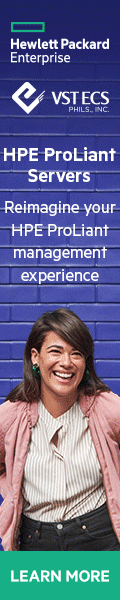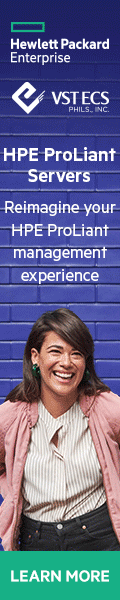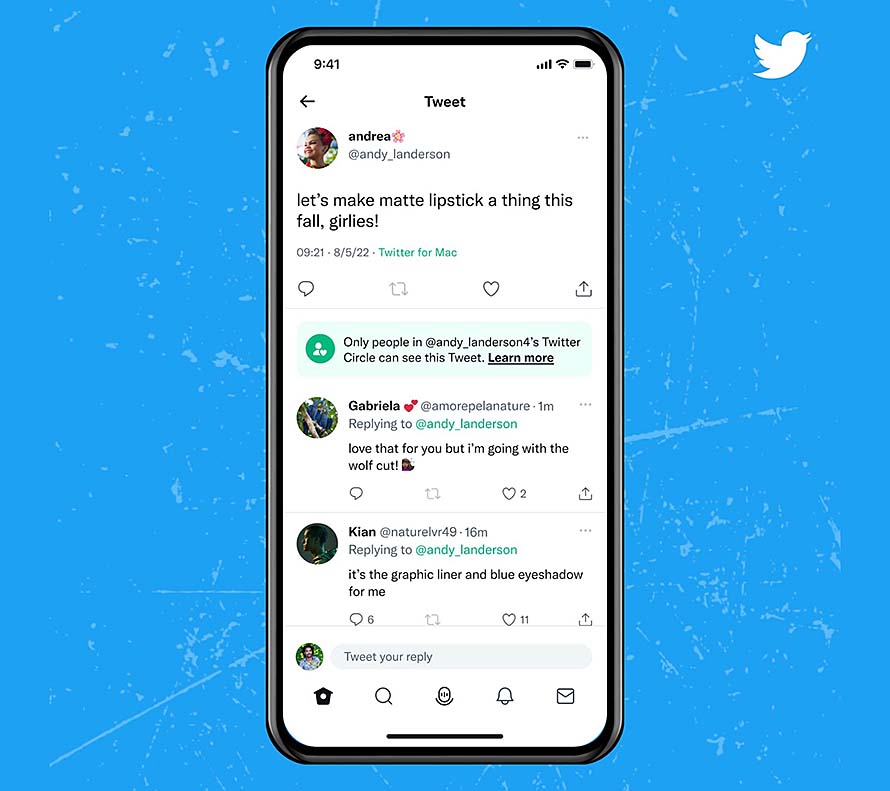
Sometimes you just want to talk to your people. That’s why we created Twitter Circle, a new way to Tweet to a smaller crowd.
With Twitter Circle, people now have the flexibility to choose who can see and engage with their content on a Tweet-by-Tweet basis. This makes it easier to have more intimate conversations and build closer connections with select followers.
We began testing Twitter Circle in May, and the response was overwhelmingly positive. So starting today, we’re making this highly-requested feature available to everyone on iOS, Android, and Twitter.com globally.
Tweet about being honored to be added to a circle
Tweet about Twitter Circle being a game changer
Take a look below to learn more about Twitter Circle, how it works, and what our community has to say about it.
Selecting your circle
Before you post on Twitter, you’ll now see an option to share your Tweet with either your circle or your full followers list. Circles can contain up to 150 people, and you can adjust who’s in and who’s out at any time. Don’t worry, no one will be notified of any changes you make to your circle.
Tweets sent to your circle will appear with a green badge underneath them. They can only be seen by those you’ve selected to be in your circle and cannot be Retweeted or shared. Additionally, all replies to circle Tweets are private, even if your Twitter account is public.
You can find more info about Twitter Circle here.
Personalizing your Twitter experience
We want to ensure everyone on Twitter has the choice, control, tools, and transparency to join the conversation how and when they want, and Twitter Circle is another important step in that direction.
Giving people the option to share thoughts with a select group of followers helps make Tweeting more accessible. This is true whether you’re brand new to Twitter or you have millions of followers. Since the feature began testing, people have been sharing how it’s helped them personalize their Twitter experience, including:
- Feeling more comfortable Tweeting and expressing themselves
- Eliminating the need for alternate or secondary accounts
- Sharing content with a close and evolving group of friends
- Avoiding toggling between protected and public account settings
![]()