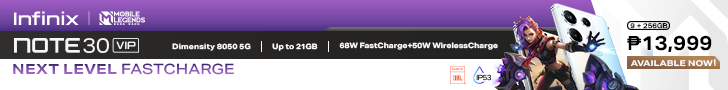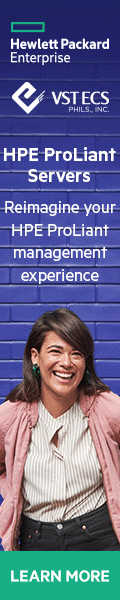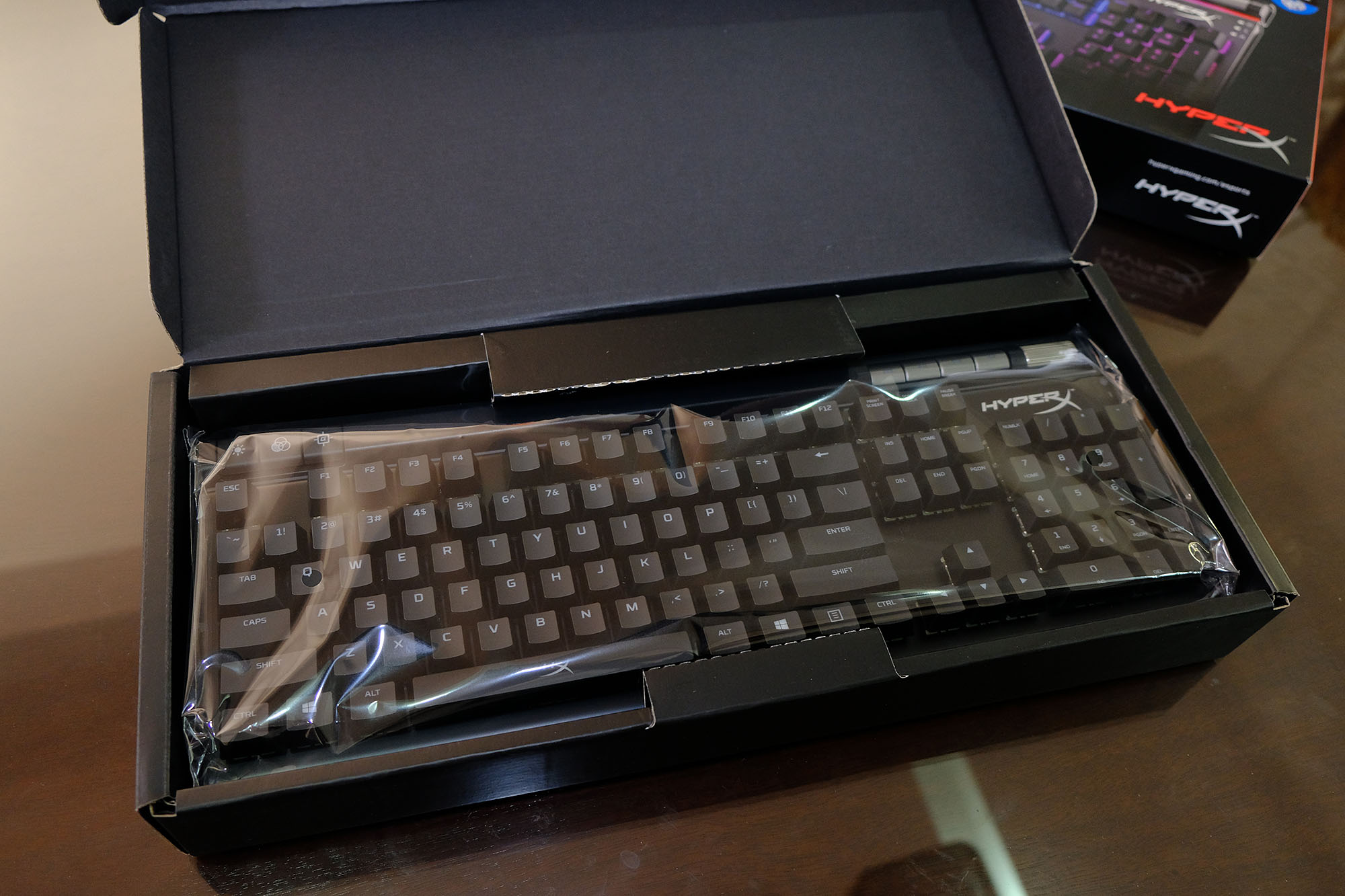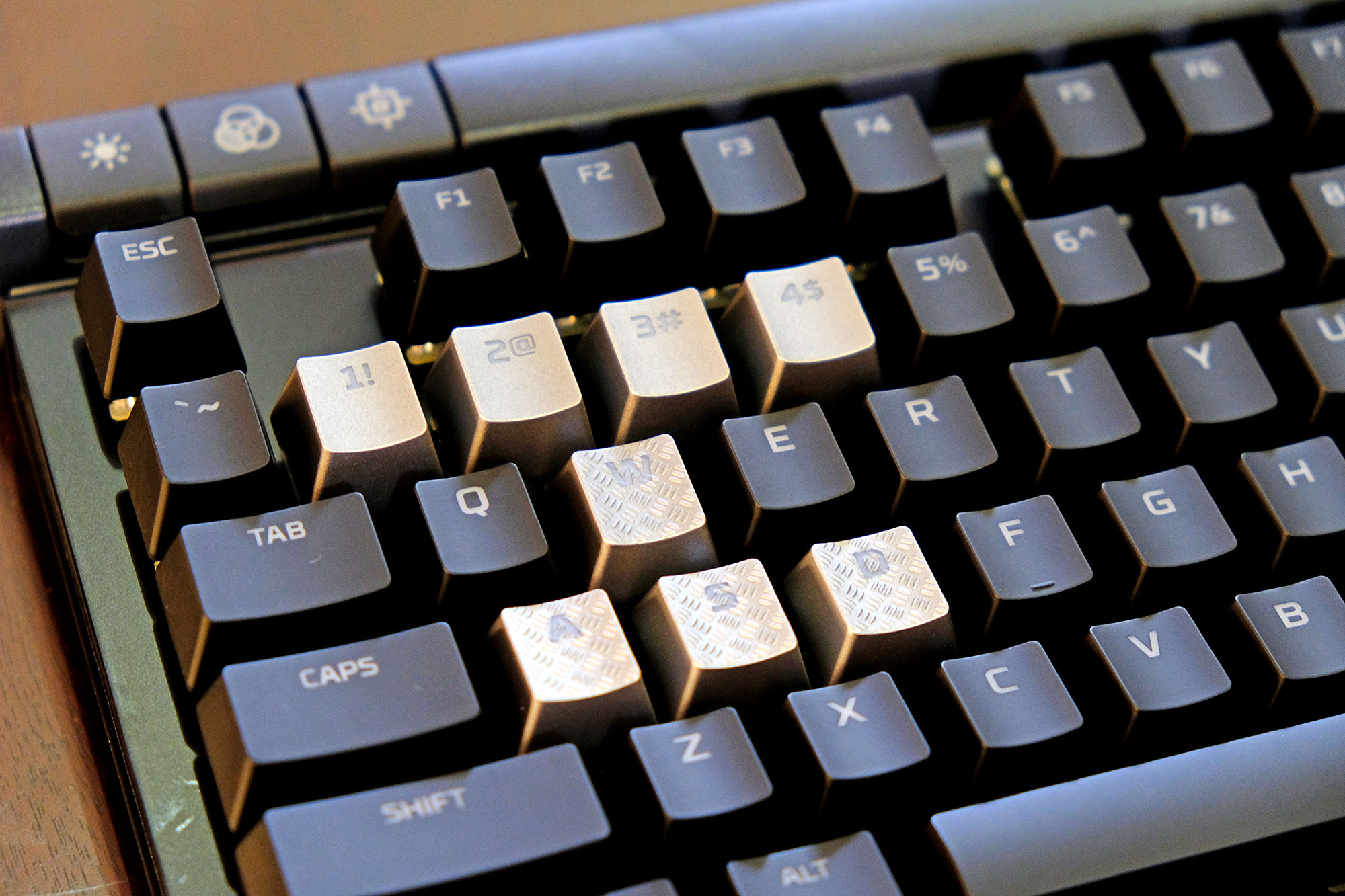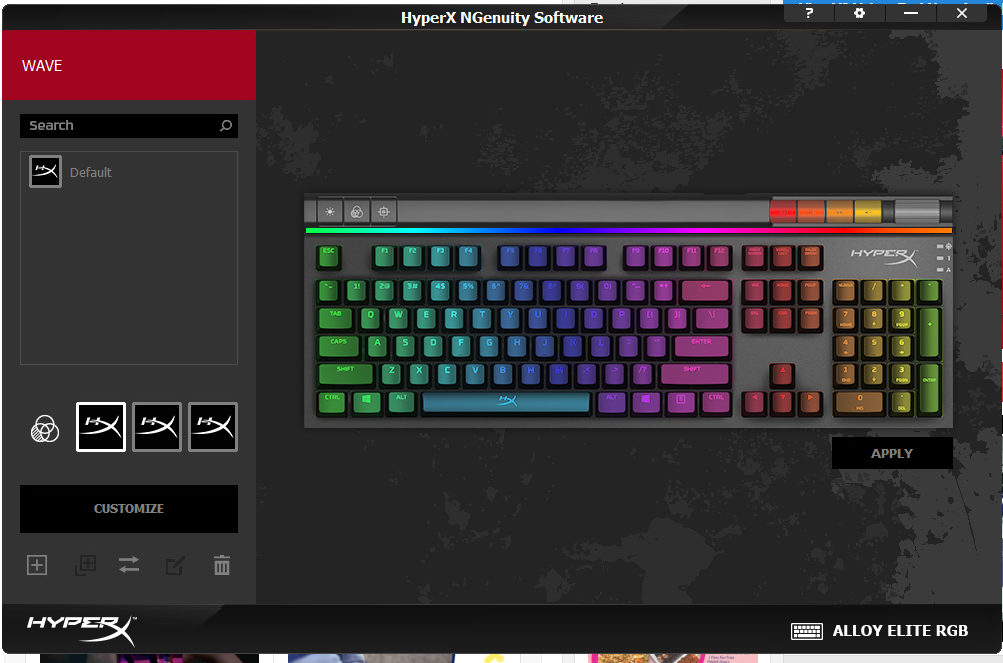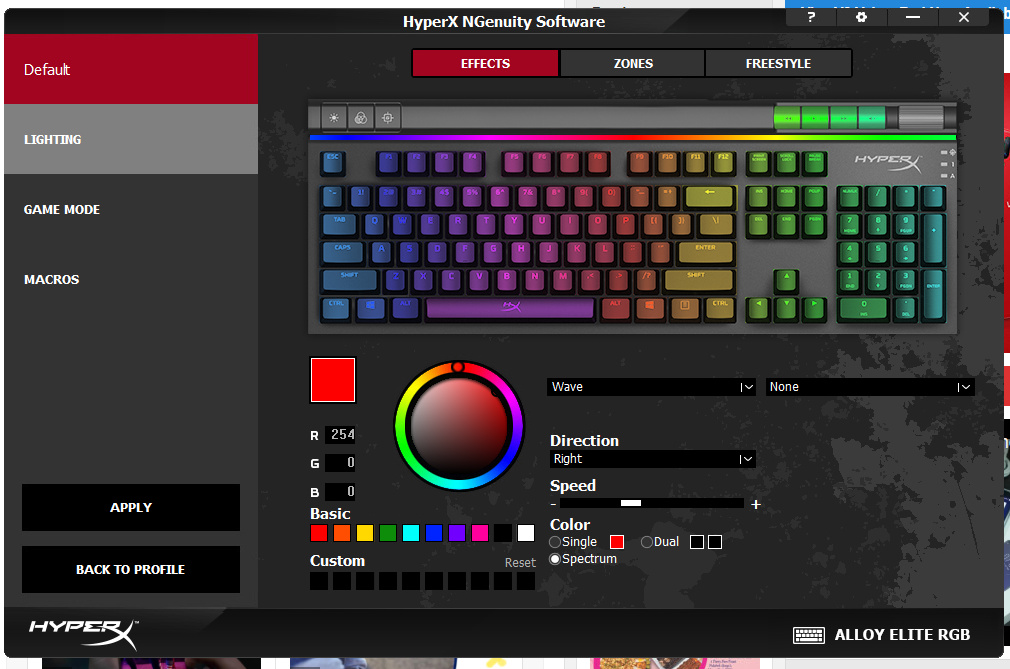This great-looking keyboard is the perfect choice if you might want to add or upgrade your gaming peripherals. Now available in the Philippines with a suggested retail price of P8,995, the HyperX Alloy Elite RGB keyboard offers gamers a pro level performance that you can customize or personalize such as its RGB lighting or individual keys for a more immersive gaming experience. It may be too expensive but you know you are getting more than what you pay for, especially with the features we found on this gaming keyboard.
For those who are not yet familiar with the company, HyperX was born from Kingston Technology, the world’s largest independent memory manufacturer. For 15 years the the company’s mission has been to develop gaming products for gamers: high-speed memory, solid state drives, headsets, keyboards, mice, USB flash drives, and mouse pads. HyperX gear is the choice of pro gamers, tech enthusiasts, and overclockers worldwide because it meets the most stringent product specifications and is built with best-in-class components.
The HyperX Alloy Elite RGB keyboard will be priced at P8,995 and available through GameOne, PC Express, Dynaquest, PC HUB, and Techwarez. And if you want more information about HyperX upcoming products and activities go to hyperxgaming.com.
What’s inside the box:
- Alloy Elite RGB Mechanical Gaming Keyboard
- 8 Extra Key Caps
- Keycap Puller
- Detachable Wrist Rest
- Documentations: HyperX Catalog, Congratulations Catalog and Quick Start Guide
The design of the packaging is very nice as you can easily see the branding, image of the product, features and it’s built with a solid material and not just any ordinary cheap board. Once you open the box you will see a black cardboard box, inside you have the keyboard that is wrapped inside a plastic bag and documentations. Once you pull out the keyboard you will see the Extra Key Caps, Keycap Puller and a Detachable Wrist Rest.
Here is a unboxing video of the HyperX Alloy Elite RGB:
FEATURES
CHERRY® MX key switches
The keyboard uses Cherry MX RGB switches which you can choose between Red, Brown or Blue. We got our Cherry MX RGB Switches in Blue which is very responsive and we love the clicky-ness of the switches every time you press/type those keys. With the MX Blue switches, the first thing you would notice is the clicking sound. It makes a bit of a loud click compared to the Red and Brown switches, this can be distracting to coworkers or family members.
Solid Design and Material
It’s one of the most solid and durable gaming keyboard which is constructed with a steel metal back plate and decent plastic materials. The keyboard is also quite heavy because of the material used. We want to give emphasis on those thick, heavy-duty, braided cord that splits into two USB plugs. But overall we love the aesthetics, overlay of the keys, font used and construction of the Alloy Elite RGB.
Quick access RGB lighting control
On the top left of the keyboard you will see three function key buttons to change the lighting profiles or effects, toggle your Game mode and control Brightness settings. You can have 3 set of lighting profiles: Flame pattern that causes a small ripple of lighting to burst around any key you press; one Solid color and Wave type effects. We noticed that they included a LED strip that goes from left to right on the entire length of the keyboard which makes it even more nice when it is illuminated.
Media buttons and scroller
On the top right of the keyboard you will see a dedicated media buttons (Play, Pause, Mute, Forward and Reverse buttons) and a metal wheel that you can adjust your volume. It’s much more easier and convenient to access or adjust your music level while playing.
Pass-through USB 2.0 port
Located at the back side of the board is a single USB 2.0 port that you can plug-in your other gaming peripherals such as a headset or mouse.
Detachable Wrist Rest
If you want to extended comfort in your wrist, this detachable wrist rest which is easy to attach into the keyboard could help you prevent some movement during your gaming sessions.
8 Keycaps and Puller
HyperX added some 8 swapabble key caps which are the WASD, 1, 2, 3 and 4. These key caps are in plain and textured titanium silver colors plus they also have included a keycap puller in case you don’t have one.
NGenuity Software
You can personalize your settings or color customization of your keyboard with the NGenuity software. It is not included in the box so you have to go to their website to download it, file size is around 200mb. It is quite easy to use with options like editing your assigned colours to individual keys on your keyboard or set up colours for zones or keys; game mode profile and Create and store macros and button bindings.
Test Impressions
The HyperX Alloy Elite RGB is a full-featured RGB mechanical gaming keyboard that does not disappoint you. With features that will give you a little support and kick up your gaming level. We love how the quality and the material used in the construction of the keyboard, making it durable and aesthetically beautiful. Some features we found it convenient are the media keys, scroller, detachable wrist rest, pass-through USB port, lighting keys, free eight keycaps and they even included a keycap puller.
As for the RGB lighting, options for the lighting profiles is easy to switch and we appreciate the extra LED strip that they placed on top of the keys. Even without the NGenuity software you have the lighting profile key located on top of the keyboard as well as setting the brightness of the illumination. Speaking of the NGenuity software, HyperX should have included the software in the box as we found out that we need to download it. Downloading the software will be around 200MB and when extracted or unzip the file you get a 700MB but using the NGenuity software is easy to use.
With the Cherry MX Blue Switches there’s a more force needed to press each keys and no doubt it lets out those loud noisy clicks. Even at home they complain of the loud clicks emanating from the keyboard but it’s the type of sound which gamers love to hear. Although there are some gaming keyboards now offering Cherry MX Speed that is less strain
If ever you are going to try using Cherry MX switches, we suggest this perfect for beginners switching to use or try a mechanical keyboard. Layout of the keys are well laid out, we love the type of font used, illumination of the lights on each key is even more perfect and so far its very responsive.
Rating
![]()