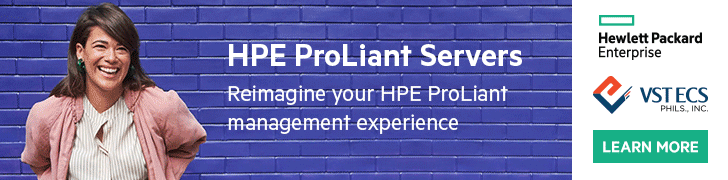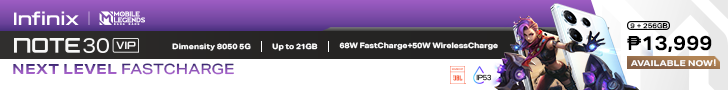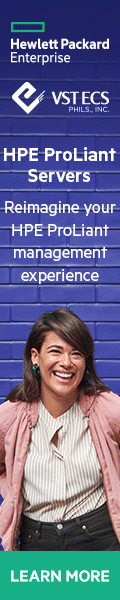If you’re a budget-conscious buyer looking for a new phone, you may want to try the new entry-level smartphone from Xiaomi the Redmi 12C.
After using the phone for more than a week, we have acquired some insights and information about its features. We are happy to share them with you.
Let’s now check what the new Redmi 12C can offer and if it’s one good affordable smartphone to buy.

Build Quality and Design
We got the Ocean Blue color for our review unit. The back panel is made of durable plastic material with a cool stripe pattern flowing diagonally across it. It also helps hide fingerprint marks and smudges.
I like the matte finish and the pattern of the back panel which is satisfying to look at.
If you wish for another color the Redmi 12C offers three more colorways in Graphite Grey, Mint Green, and Lavender Purple.
This phone is still very lightweight at 192 grams with a thickness of 8.77mm.
The square-type camera module holds a dual camera setup and the LED flash is located at the top left corner of the back panel. Redmi opted to place the fingerprint sensor within the camera module which is a bit odd.

Looking at the front, we get a dot drop notch for the front camera and the bezels are thin except for the bottom chin is way more thicker.
Wired headphone users will be delighted with the inclusion of a 3.5mm headphone jack still present on the device.
Overall, the design of the Redmi 12C is still attractive and durable.

Display
The screen offers a large 6.71-inch HD+ display using an IPS LCD panel with a resolution of 1650 x 720 pixels.
It has a regular 60Hz refresh rate that can give a decent smooth viewing experience.
The 500 nit brightness of this display can be read in outdoor environments but during direct sunlight the quality of the screen struggles.
The 20.6:9 aspect ratio of the phone gives you a taller screen that’s perfect for social media, web surfing, and many other portrait orientation apps.
It has an average 70% rate for its NTSC gamut measurement that can produce good colors on the screen.
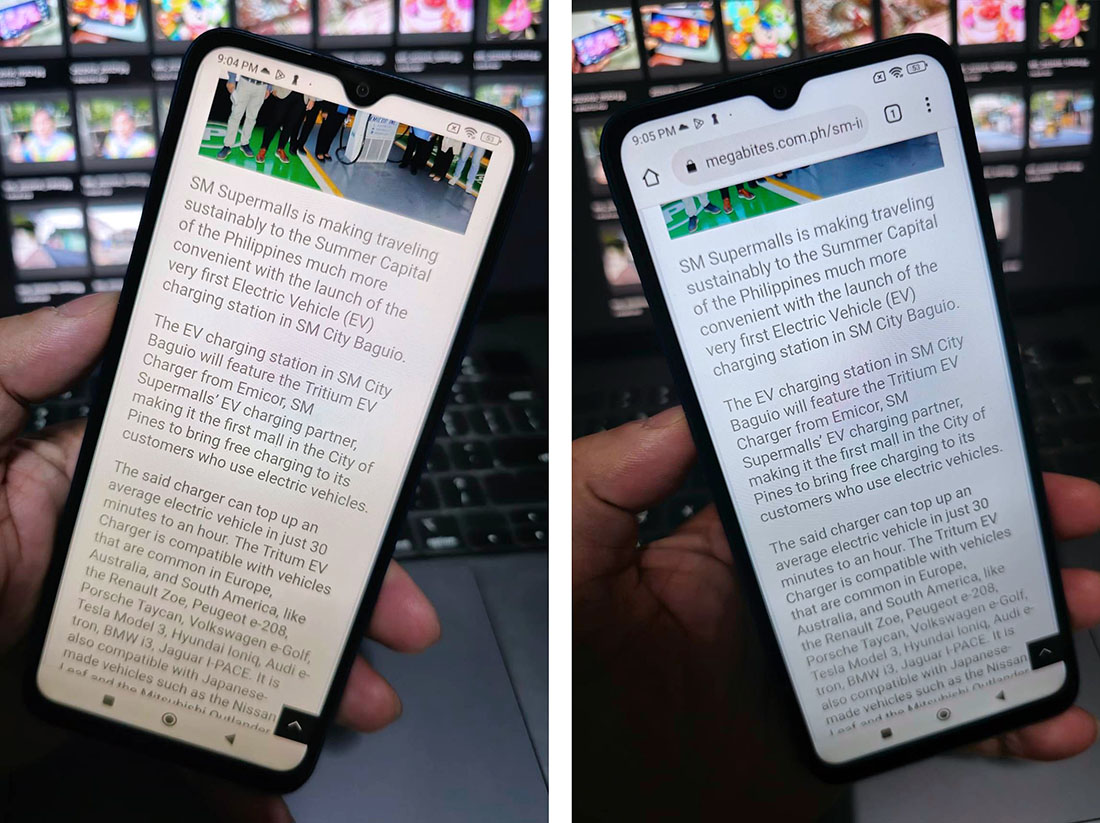
(Left) Reading mode makes the screen warm
The phone has built-in eye care features with a Reading mode. The reading mode will make the colors of the display warmer to reduce eye strain.
In general, the screen is not bad at all. It offers just about the average quality with the right amount of brightness and colors. The text is still sharp and the images are clear.
We had a pretty decent experience on the display playing games and watching videos on the Redmi 12C.

Performance
The Redmi 12C is powered by a 12nm MediaTek Helio G85 octa-core processor capable of clock speeds up to 2GHz.
The chipset is paired with 4GB RAM and up to 128GB internal storage which you can further expand up to 1TB thru the dedicated microSD card.
It uses an ARM Mali-G52 MC2 for its GPU with speeds up to 1.0GHz. ARM states that the G52 series can provide 15% better energy efficiency and 30% more performance density.
The Geekbench score of the Redmi 12C gave us a single-core score of 407 and a multi-core score of 1,184. You can check out the other benchmark scores we did on the Redmi 12C below.
- GeekBench: 407 single-core / 1184 multi-core
- CPDT: 198.95MB/s Sequential Write / 228.70 Sequential Read
- PCMark: 8837 Work 3.0 Performance
- 3DMark: Wildlife 736 (4.40 average frame rate)
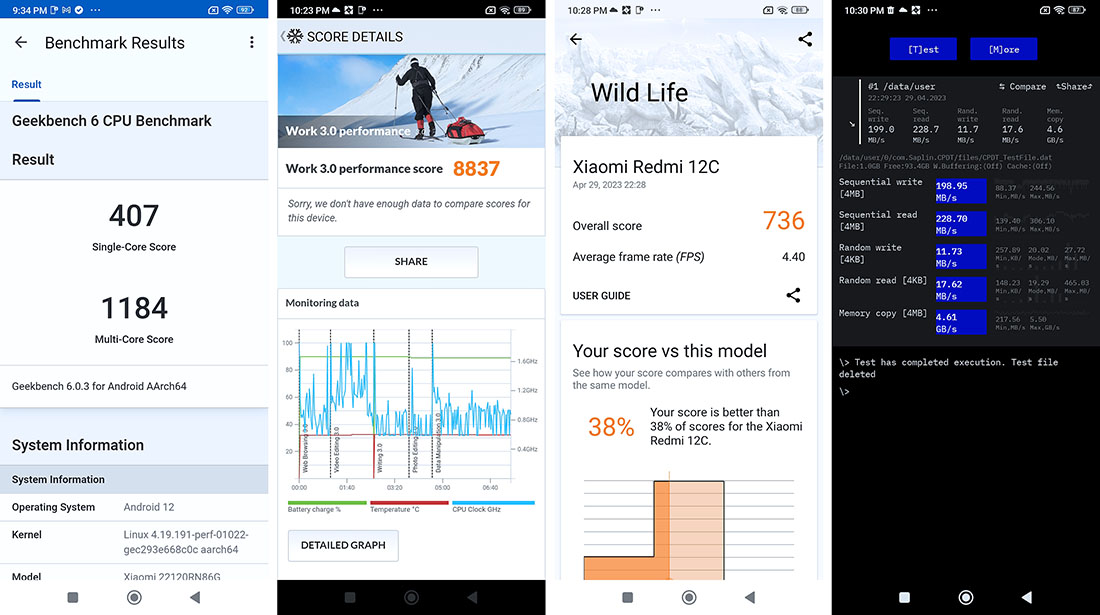
Our daily use of the phone performs just fine. It can handle day-to-day tasks such as web browsing, updating social media, messaging, and watching any video content on it. What we usually experience it will only take just a few seconds when opening the apps.
With the Helio G85 processor and the GPU working together the gaming experience was fairly good. It can run heavy games like. Call of Duty, Mobile Legends Bang Bang, and other heavy graphic games. But, at some point, you’ll feel that the back panel gets a bit warmer.
Audio on the phone is coming from its loud downward-firing speakers. So far, the sound quality is good as it put out clear vocals and the high frequency is very transparent. It still has a few amounts of bass but not enough.

Camera
The Redmi 12C is equipped with a dual camera setup that includes a 50MP main camera with an aperture of f/1.8 and an auxiliary QVGA lens for the second camera.
Good thing that the phone has an autofocus sensor which very few Android cameras come with it.
For selfies, the front-facing camera has a 5MP lens with an autofocus feature.You can bring it closer to your subject with its 10x optical zoom.
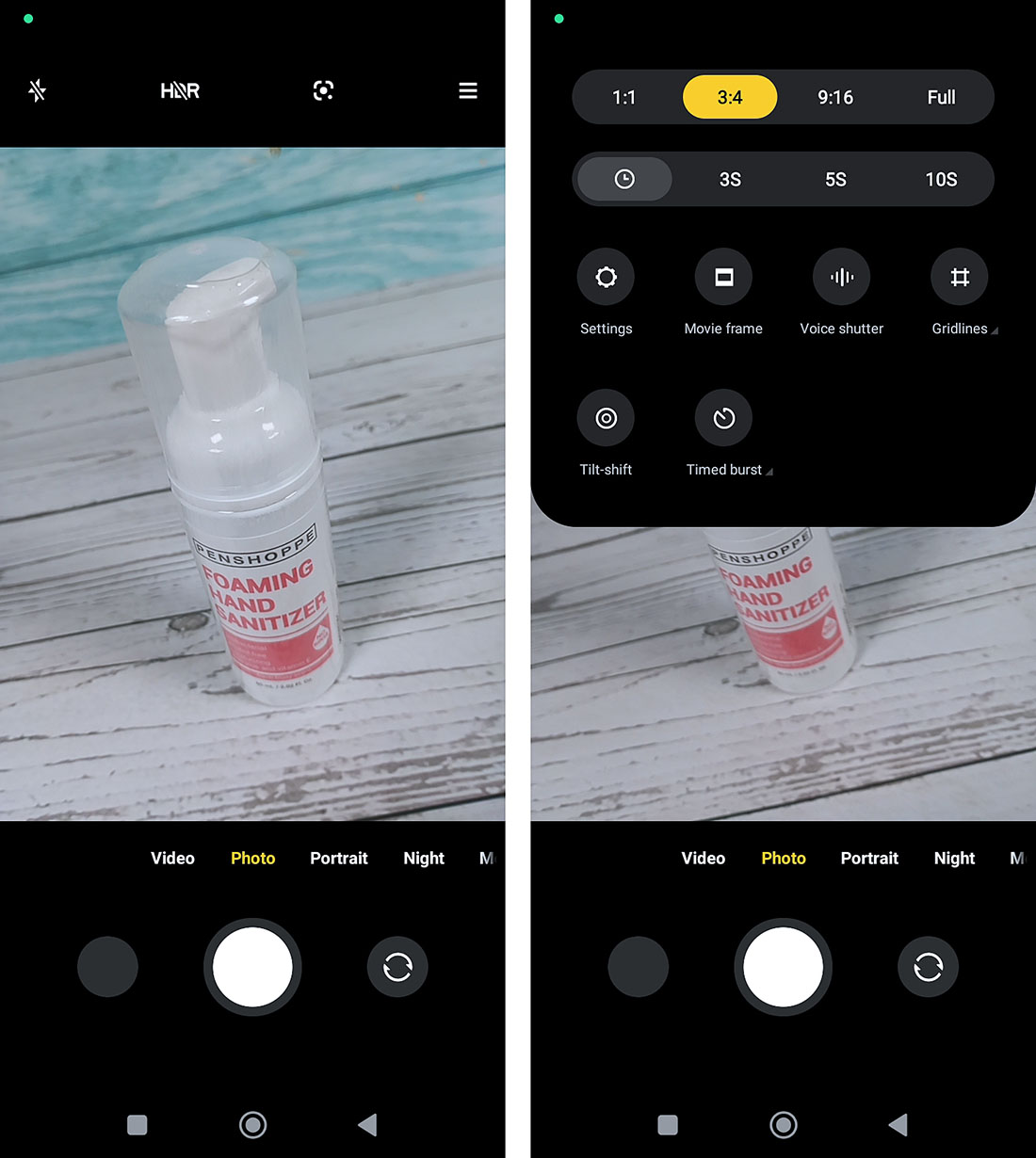
The camera app offers six shooting modes: video, photo, portrait, night, time-lapse, and 50MP.
The interface of the camera app is so simple and user-friendly. All controls are available around the viewfinder. There are some other cool camera modes you can probably use to take better photos or videos. You can turn on the Movie Frame mode if you want your shots to have an anamorphic widescreen size. A Voice Shutter mode creates a shortcut to take photos automatically without pressing the shutter button. You just need to simply say “Cheese.”
The images out of the 50MP main camera produce really good quality, especially during well-lit environments like indoors with bright lighting or in sunlight.
It is in low light or dark conditions the camera struggles. There will be shots that are tolerable or good enough to post on your social media. Noise will be present and the shots will be less detailed but a bit soft. In the end, these photos are still usable. Using the Night mode can lessen noise and degrade the quality should you need to take photos during these conditions.
Here are some sample photos from the camera of the Redmi 12C.

1x photo mode, outdoor, sunny weather

1x photo mode, outdoor, sunny weather

night mode, outdoor, low light

1x Zoom, outdoor, cloudy weather

5x Zoom, outdoor, cloudy weather

10x Zoom, outdoor, cloudy weather
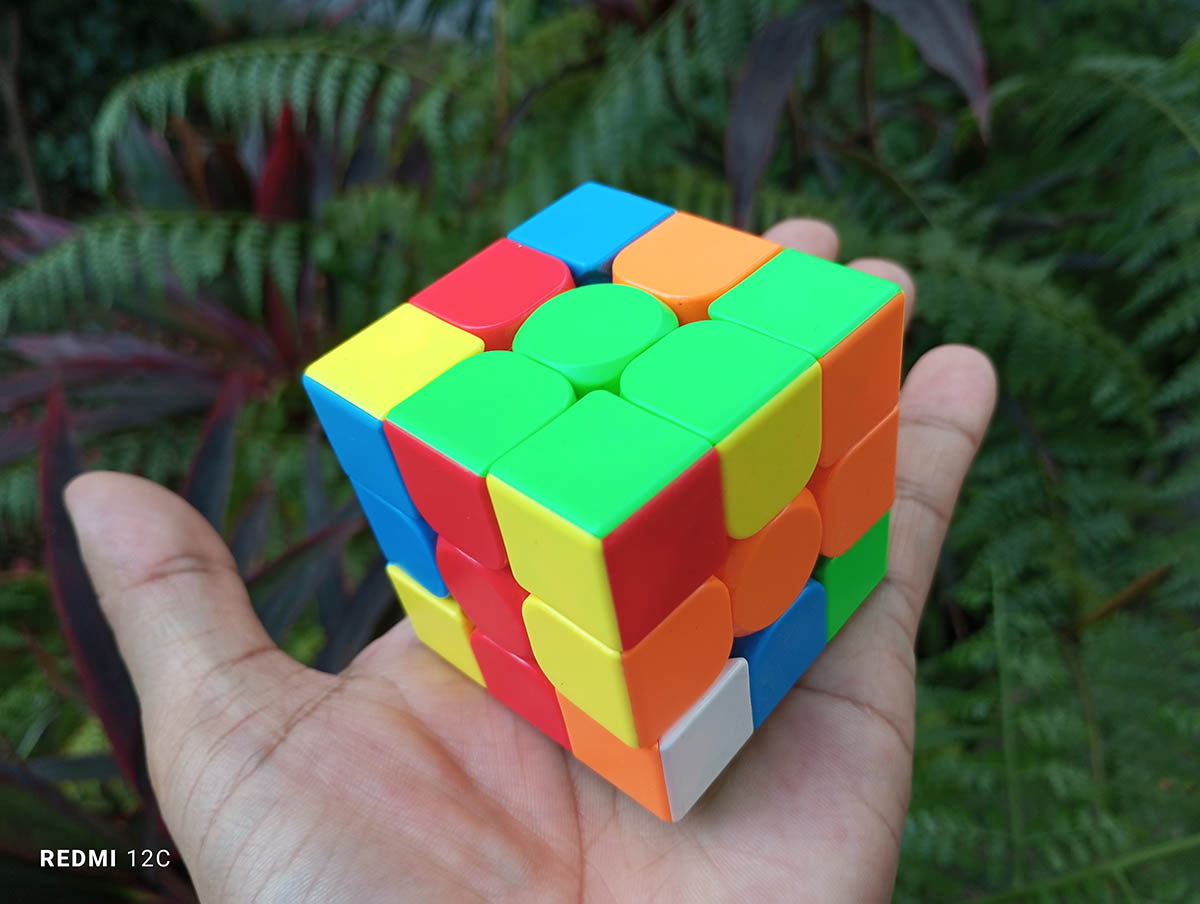
1x photo mode, outdoor, colors are natural not oversaturated

selfie, outdoor, cloudy weather
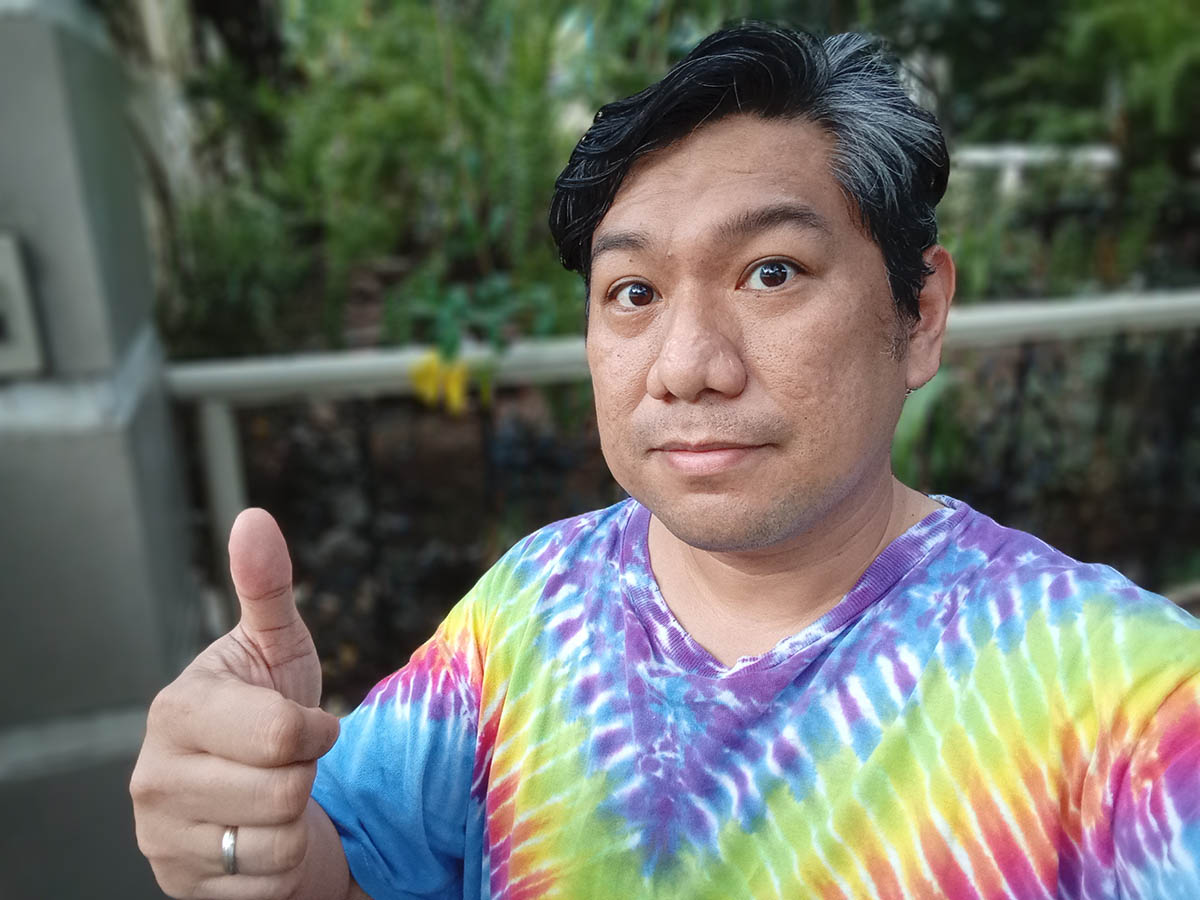
selfie, portrait mode, outdoor, bokeh looks good

1x photo mode, close-up shot, outdoor, sunny weather

1x photo mode, indoor, low light
1x photo mode, indoor, cloudy weather (Check image quality at 200% zoom)

1x photo mode, indoor, ambient light (Colors are accurate and details are good)
The Redmi 12C can capture videos up to 1080p and 720p at 30 frames per second only. Same as the photos, you’ll get decent video quality during bright conditions. It is in low light that the camera struggles.
There’s no image stabilization feature on this device, be ready to have shaky videos while walking which we encountered. To solve this problem you may use a gimbal or tripod to steady your footage. You only get up to 6x optical zoom instead of 10x when you record videos on this device.
In general, the camera on the Redmi 12C can still take decently good photos.
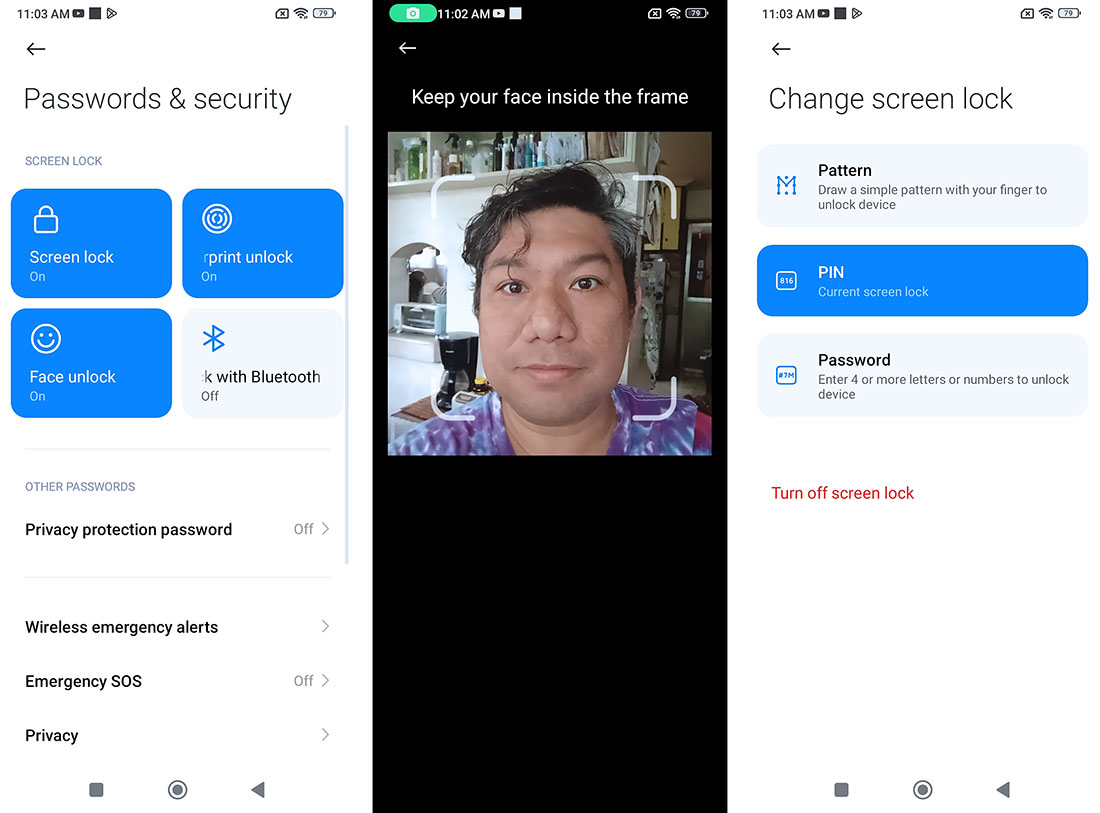
Biometrics and Security
For user authentication, It has a fingerprint scanner and face recognition that are speedy and reliable. The placement of the fingerprint scanner is easy to locate and access it. You just need to be careful in reaching it as it is too close causing a smear to the camera lens.
For an extra layer of security, it has the traditional screen lock options in Pattern, PIN, and password.
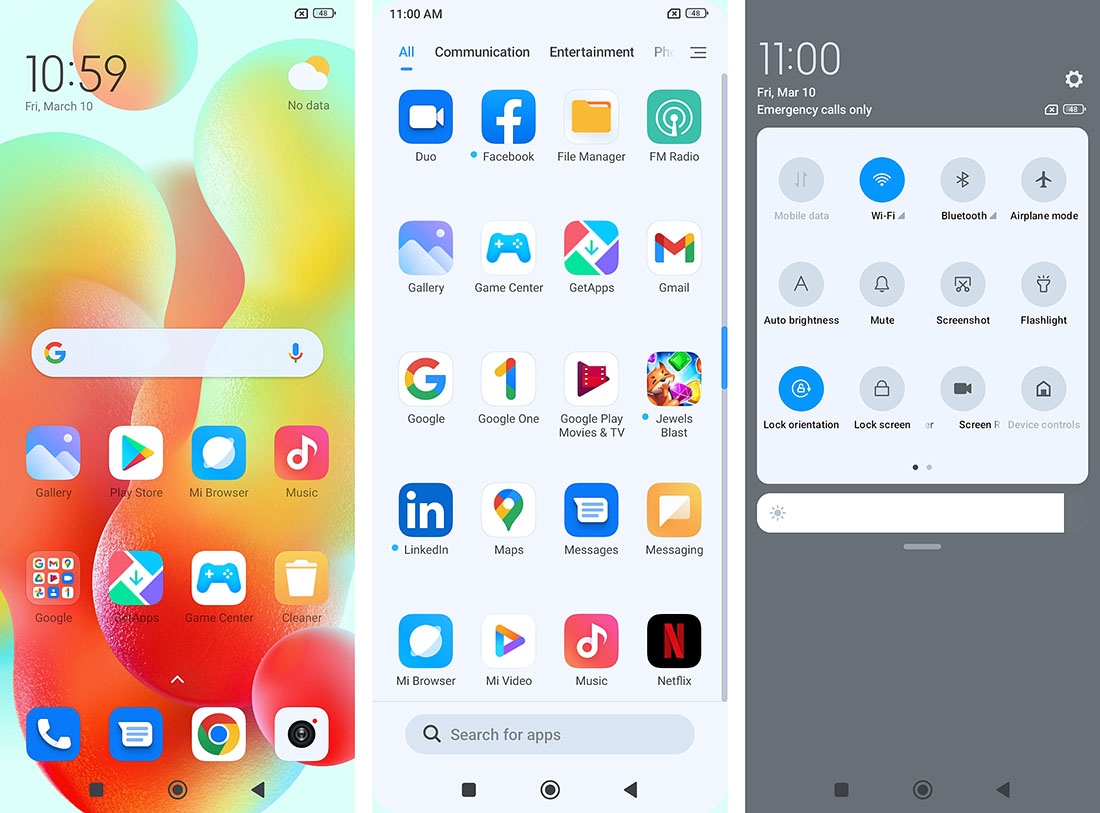
Software
The software of the Redmi 12C runs with MIUI 13 version 13.0.5 based on Android 12.
There are some pre-installed apps on the phone like Booking.com, Amazon Shopping, Facebook, LinkedIn, Netflix, Spotify, and TikTok. You can also spot a few games installed on the phone. If you need to create documents or open spreadsheets, it has a free office suite with WPS Office.
If you don’t want the look of the phone’s UI straight out of the box. The MIUI 13 has customization options allowing users to change the icons, themes, font, colors, or wallpaper.

Home screen on Lite mode will have bigger icons and less clutter
It has a Floating Windows option allowing users to control which apps can open windows that float over other apps. It’s a good feature for multitasking and to keep certain apps from consuming too much of the screen.
There’s a Lite mode that turns the home screens and menus simplified by making the icons bigger, the text much larger, and easier access to only important apps. It’s a good feature if the phone will be used by an older or senior adult.
The overall experience with the MIUI 13 on the Redmi 12C is quite good, it feels smooth, responsive, and the apps open well.

Battery
The phone packs a large 5,000mAh battery with support for a 10W charger included in the box.
Xiaomi claims that a full charge on the phone can do 34 hours of call time, 508 hours of standby, 20 hours of video playback, or 13 hours of gaming.
Instead of a USB-C port, Xiaomi preferred a Micro-USB port for transferring data and charging the phone.
Charging the Redmi 12C with the 10W power adapter is a bit slow. A 30-minute charge gave the battery 20% only. It took the phone 2 hours and 39 minutes from 0 to 100% to fully charge the battery. It’s better to bring along a power bank to charge the device from time to time and not let the battery go down to at least 30%.
Light users can have the Redmi 12C’s battery still usable till the next day. Watching videos and playing mobile games for long hours on the phone will last till the afternoon.

What We Like
- Price
- Design
- Decent Camera
- 5,000mAh Battery
- Expandable Storage Up To 1TB
- Memory Extension
- Fast Biometrics
- Smooth UI
What We Want
- USB-C Port
- Less Bloatware
- Ultra-wide
Conclusion
First, I like the overall design of the Redmi 12C! It’s refreshing to see a different kind of look at the back panel without using a matte or glossy finish which is commonly used in devices under this price range.
The Redmi 12C boasts some spec-wised hardware. You have 4GB RAM with virtual memory expansion and 128GB internal storage expandable up to 1TB via MicroSD. The 5000mAh battery can last you up to 2 days and a large display to watch or play games.
So far, we got nice decent image quality on both the rear and front cameras during well-lit conditions. Though the rear camera doesn’t have an ultra-wide lens, for some it may be a deal-breaker.
Overall, the Redmi 12C is a reliable and affordable smartphone equipped with a good set of features. It will continue to be the choice among consumers eyeing a budget phone in its price range under 10K.
The Redmi 12C is offered in different storage and memory capacities starting with a 3GB+32GB version priced at PHP 5,499, 4GB+64GB at PHP 6,499, our review unit the 4GB+128GB version at PHP 7,499, and a 6GB+128GB version which has a standard price of PHP 8,999 exclusive only through Xiaomi’s online e-commerce platforms.
All the Redmi 12C will be available on all Xiaomi-authorized offline stores and its official online e-commerce store partners on Shopee, Lazada, and TikTok Shop.

Redmi 12C Full Specifications
Colorways
- Graphite Gray
- Ocean Blue
- Mint Green
- Lavender Purple
Performance
- MediaTek Helio G85 processor
- CPU up to 2.0GHz
- LPDDR4X + eMMC 5.1
- 4GB+128GB, 6GB+128GB
- Supports expandable storage up to 1TB
- MIUI 13 based on Android 12
Design and Display
- 71″ HD+ Dot Drop display
- 1650 x 720
- Refresh rate: 60Hz
- 6:9 aspect ratio
- 1500:1 contrast ratio
- NTSC 70% (typ)
Dimensions
- 76 x 76.41 x 8.77mm
- Weight: 192g
Biometrics
- Fingerprint sensor
- AI Face Unlock
Rear Camera
- 50MP main camera f/1.8
- Auxiliary lens3
- Video recording: 1080P 1920 x 1080 30fps / 720P 1280 x 720 30fps
Front Camera
- 5MP selfie camera f/2.2
- Video recording: 1080P 1920 x 1080 30fps / 720P 1280 x 720 30fps
Battery
- 5,000mAh (typ) battery
- 10W fast charging
Connectivity
- Dual SIM + dedicated MicroSD
- Network Bands:
- GSM: B2/3/5/8
- WCDMA: B1/5/8
- LTE FDD: B1/3/5/7/8/20/28
- LTE TDD: B38/40/41
- Bluetooth 5.1
- Wi-Fi Protocol: 802.11a/b/g/n/ac
- Supports FM radio (with headphones)
![]()