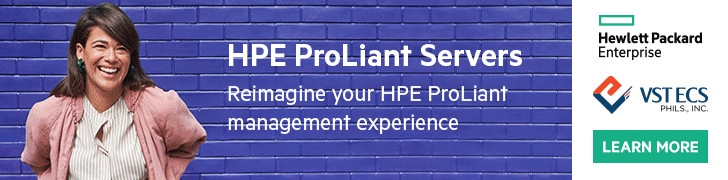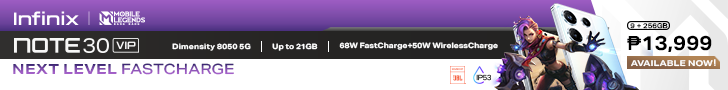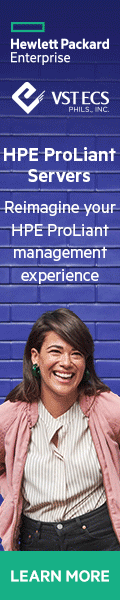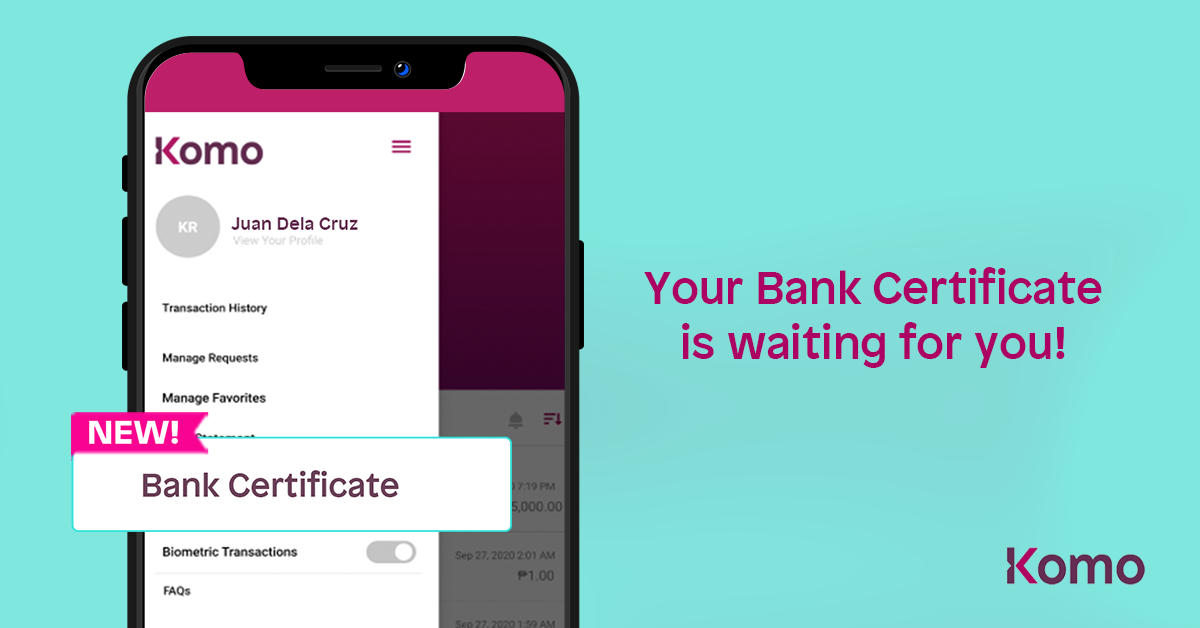
EastWest Bank’s Komo takes another step in changing the way banking works for Filipinos through the Bank Certificate request feature.
Do you ever find yourself sighing in frustration whenever you need to fulfill the long list of requirements for a loan, visa application, or set up your business? Though this doesn’t come often, we all can agree that the over-all process of requesting for a bank certificate takes just as long as any bank errand day. With that experience in mind, the thought of simply requesting for a bank certificate and receiving it in minutes sounds like a relief.
A few weeks ago, Komo just launched the ‘Generate Bank Certificate feature on the app. Now, Komo customers can easily request for a bank certificate in a few taps:
- Tap the Bank Certificate button on the menu bar (upper left)
- Tap ‘Generate Bank Certificate’
- Choose the purpose of the request
- Enter the recipient entity’s address and details
- Tap on ‘Generate Request’
- And done! Your bank certificate will be generated in real time and is sent to the Komo customer’s verified email address.
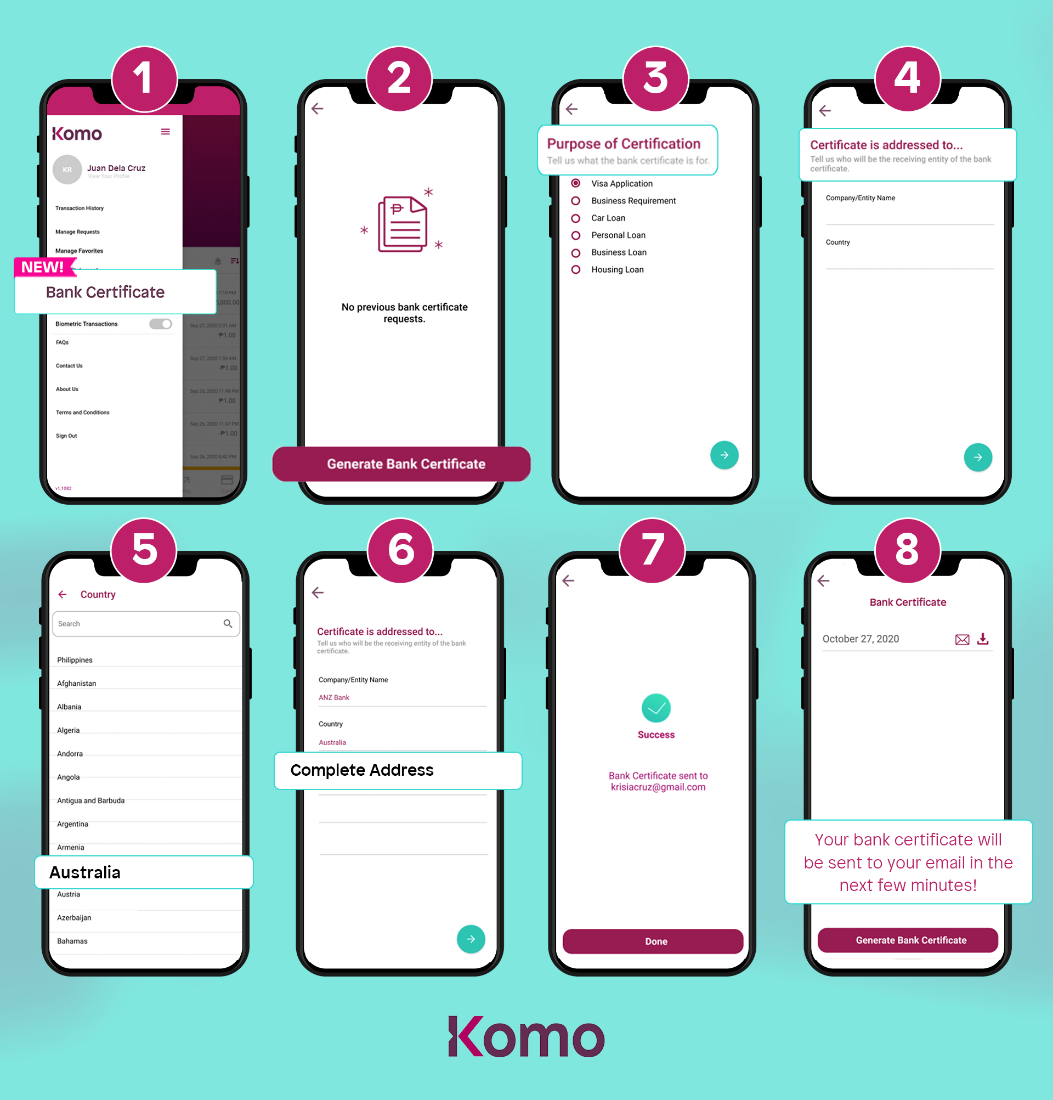
Apart from convenience, the bank certificate from Komo is as secure and credible as the ones acquired from bank branches because:
- It serves as confirmation that the customer has an account with Komo
- Other details such as account number, opening date of the account, and the account balance as of the date of request
An added plus is that there is no limit in the number of Bank Certificates the customer can generate, but the app limits resending and redownload of each certificate by up to 20 times per day.
“Adapting to the needs of our customers, given the way the times have challenged us, has been one of our priorities. As one of our widely requested features, we’re glad to finally launch this given that we prioritize listening to our customers’ feedback,” explained by Isabelle Yap, Komo’s business lead.
Experience safe and seamless transactions with Komo by downloading the app, from PlayStore (bit.ly/KomoForAndroid), App Store (bit.ly/KomoForiOS), or Huawei App Gallery (bit.ly/KomoForHuawei). You can apply with just one valid ID and the debit card will be automatically delivered to your chosen address.
About Komo by East West Bank
Komo is an exclusively digital banking service by EastWest Bank, offered through EastWest Rural Bank. Launched in August 2020, Komo is a modern banking app that allows customers to open and manage their account completely online. For more information, visit www.komo.ph
![]()