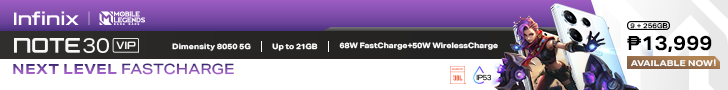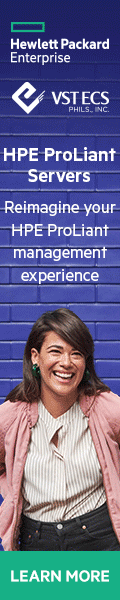Working remotely can sometimes be a difficult endeavor but this list of essentials will help make the transition easier — from charging cables to power banks and earbuds that can make your workday just as good, if not better, than if you were at the office.
Check out Digital Walker’s Work from Home Essentials tailored fit to maximize your productivity – even at home!
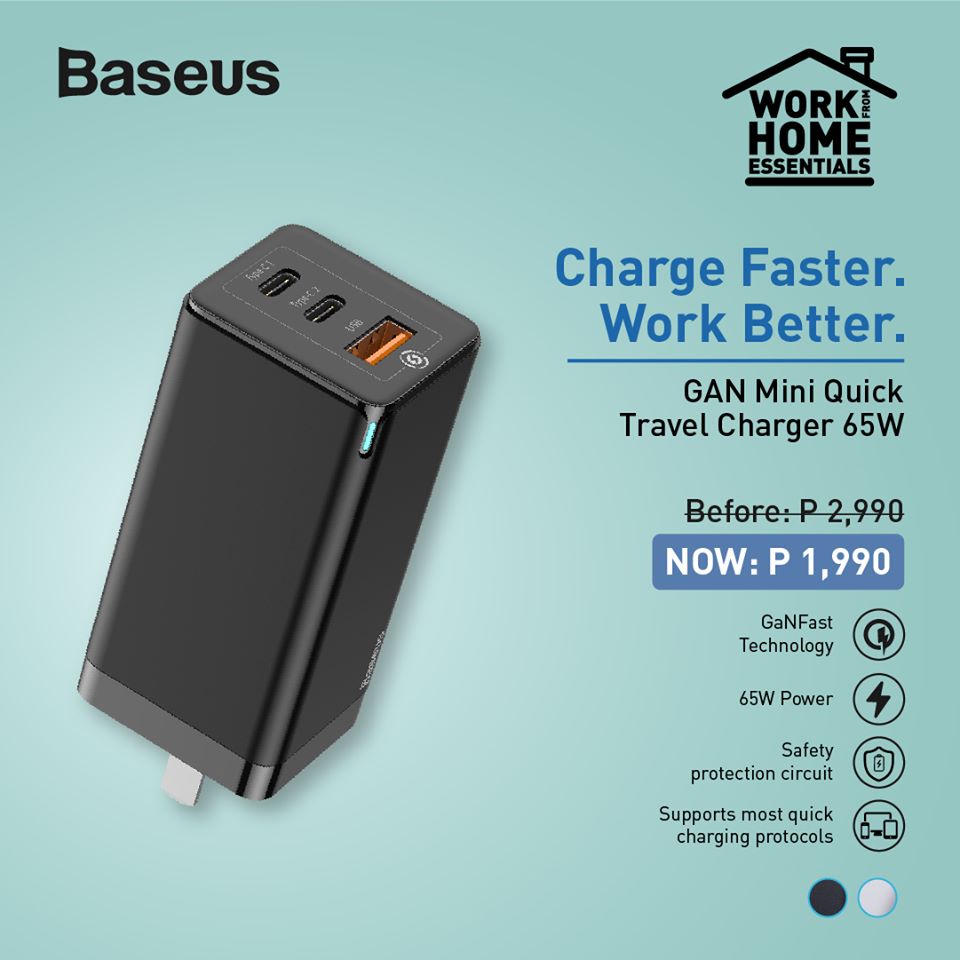



Here’s the Step by Step Guide on How to Place your Order
STEP 1
- Place your orders in the Google Form link below:? http://tiny.cc/DW_WorkFromHome
- You will receive a receipt of your order via e-mail. Your reservation will be active for 48 hours from receipt of this email
STEP 2
- Choose from the listed payment modes available. Pay and take a screenshot of your proof of payment
STEP 3
- Open the e-mail we sent (Subject: Customer Order Form) and click the “Edit response” button.?Scroll to the bottom of the form and click “Attach File” to upload your proof of payment. Click submit afterwards.
STEP 4
- Wait for your pick-up schedule from our Customer Support Team then proceed to book your preferred Delivery/ Courier Service to pick up orders at our Head Office.
*Baseus True Wireless and GaN Chargers will be available starting April 15.
For more information check the link https://bit.ly/DWWorkFromHomeFAQs
![]()