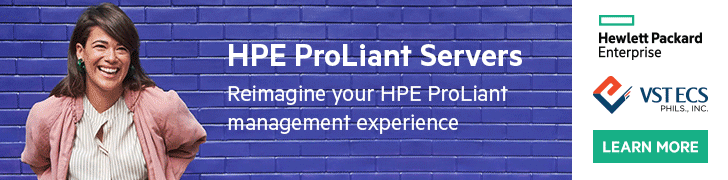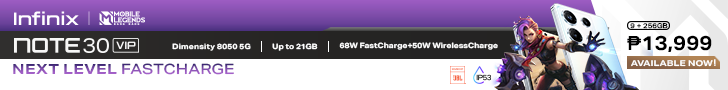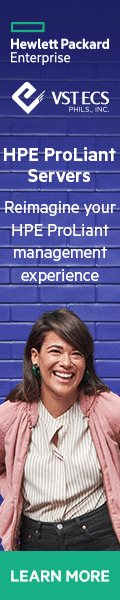The advent of remote work has given many Filipinos the freedom to earn money wherever they are. However, to get the job done and generate income, you need highly efficient equipment that can keep up with the demands of a digital landscape. As such, it would be ideal to have a work-from-home (WFH) setup with the right gadgets and devices to boost productivity and efficiency.
Because WFH equipment is basically an investment, every remote worker must consider setting aside a budget for such tools. Fortunately, there are now more options than ever to secure extra funds. For instance, you can apply for a loan through a reliable loan app to purchase work essentials and pay in more manageable installments.
In the end, these gadgets are vital for making remote work as comfortable as possible. To help you in your gadget shopping, here are some tools you should consider including in your list of WFH must-haves:
Laptop
Having a desktop computer is often favored for remote work because they usually have higher processing power and bigger screens compared to a laptop. However, adding a laptop to your WFH arsenal allows you to be more versatile in choosing where you want to work. For example, you can opt to bring your laptop to a nearby coffee shop if you want a slight change of environment during your workday.
That said, the specs of your laptop often depend on the nature of your work. For less bandwidth-heavy tasks like writing or preparing reports, a mid-range laptop would suffice. However, tasks that require dealing with “heavy” software such as those used in graphic design and video editing would need more powerful components. As a middle ground, you may want to look into 13- to 16-inch laptops with an Intel Core i5 or i7 processor or its equivalent and at least 8 gigabytes of RAM for optimal performance.
External Hard Drive
If you primarily use a laptop for your daily tasks, you may feel a bit limited by the available disk space. An external hard drive allows you to store more software and files that can eat up your computer’s storage space. A 4 terabyte (TB) hard drive can already store a lot of data, but more expensive and high-end ones can offer up to 12 TB of space.
Wireless Mouse
A traditional mouse connects to your laptop or desktop computer via cord or cable, which can sometimes hinder smooth movement. In contrast, a wireless optical or laser mouse allows more space and freedom for your arm and wrist. Some cable-free mice even allow you to switch cursors between devices, which can be convenient for those who use multiple devices or computers.
If you plan to allocate a sizable budget for a wireless mouse, consider opting for ergonomic mice designed to fit your hand and keep your elbow, arm, and wrist in their natural positions. Endless mouse clicks and scrolling can cause issues such as muscle strain, tendonitis, and carpal tunnel syndrome. Having an ergonomic mouse can help prevent these hand-related issues and make it less painful for you to use a mouse for long hours.
USB Mic
Bad mic output can be an inconvenience when participating in virtual meetings and video calls. Most laptops are already fitted with a microphone, but the sound quality may not be up to par. If you’re working as a virtual assistant or a similar job that requires constant communication, you may want to invest in a good USB mic to help you communicate more clearly. Moreover, an efficient external mic can minimize background noises, as well as optimize voice quality and sound frequency. Get a USB mic with at least 48kHz resolution or higher for a good signal, crisp audio, and low latency.
Extra Monitor (Ultrawide)
Constantly having to switch tabs can be overwhelming and keep you from working at your best. If your work involves a lot of research or requires you to keep more than 10 tabs open at the same time, consider having two or more extra monitors in your workspace. You may want to look at monitors with a screen size of at least 34 inches to get a full view of your desktop and eliminate the need to squint at the screen. In terms of resolution, 1440p or higher is ideal for better picture quality.
Multi-Port Cable Hub
Some computers don’t have enough ports to accommodate external USB gadgets like mics and hard drives. As such, you may want to shop around for a cable hub with extra ports for your convenience. You can connect this hub to one of your laptop or desktop’s built-in ports and attach multiple devices, including printers. In fact, tech experts recommend using USB hubs to connect devices like scanners and printers because these tend to eat up your computer’s power. Consider buying multi-port adapters that also accommodate other types of cables such as AUX and HDMI.
Tablet
Similar to a laptop, a tablet can help you take your work away from the desktop. For one, a tablet can act as an additional computer for “downtime” activities if you prefer separating your work and leisure gadgets every workday. In addition, you can use your tablet as a memo board for taking down meeting notes or important dates. With the right software, you can also use your tablet as a secondary monitor. You can also get accessories such as a smart pen or stylus if you prefer writing things down by hand or tend to sign a lot of contracts or letters.
Making WFH A Lot More Comfortable and Efficient
These days, a trusty old computer is not enough to meet the demands of working in the digital age. If you intend to work efficiently in the comfort of your home, you need to make sure that your devices can keep up with the latest technological baselines. The gadgets on this list can significantly transform the way you do your work, but they often come with a price tag that’s heftier than the ones in your discount electronics store. Still, it’s worth spending money on helpful gadgets that allow you to work efficiently in places where you’re most at ease.
![]()